Turbo Download Manager with multi-threading support for Firefox
Firefox users have plenty of choices when it comes to improving file downloads in the web browser. From the grand daddy Down Them All to third-party download managers like Free Download Manager.
When Mozilla announced that it would make major changes to Firefox's add-on system, several developers announced that they would stop supporting their extensions for the browser including the developer of Down Them All.
The loss of the extension would be a serious blow as there is no comparable add-on available for Firefox currently.
Turbo Download Manager is a brand new add-on that is currently in beta that aims to fill the gap. It is currently limited to speeding up downloads by using threads. So, instead of downloading a file from start to finish, it is dividing the download into parts that all start to download simultaneously.
This may speed up the time it takes to download files under certain conditions, for instance if bandwidth is limited on the server side or if a single connection to the server the file is hosted on does not max out your home connection speed.
The download manager adds itself to Firefox's save file dialog from where you may select it for individual downloads or make it the default choice from that moment on.
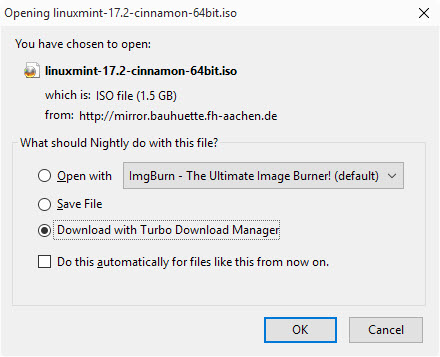
It adds a context menu entry as well that you can use to download linked files directly without going through the dialog first.
The Turbo Download Manager icon indicates if downloads are currently active. A click on the icon opens the main interface of the add-on.
There you find listed all complete and running downloads. The beta nature of the add-on limits what is displayed here currently.
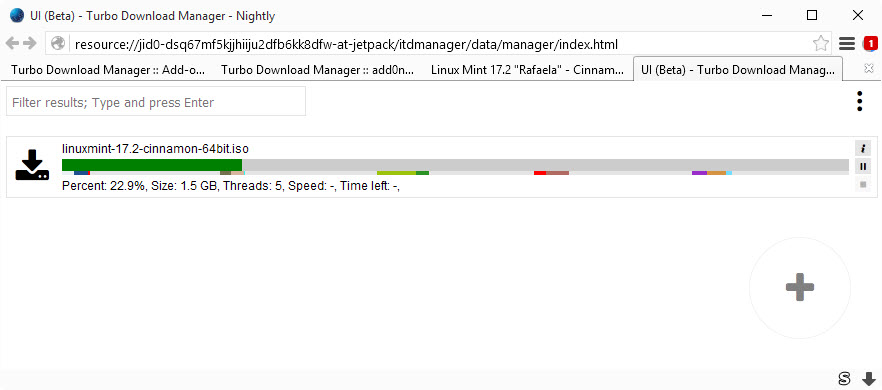
While it displays the download progress in percent and a progress bar, it is not listing speed and time left information currently even though those are listed in the interface.
Each download can be paused or stopped using the controls displayed on the right, and there is a search available to filter results which may be useful if you run lots of downloads in Firefox throughout the day.
Downloads can be run directly from the interface as well without going through Firefox's save dialog first. There you find options to change the number of available threads, define the thread timeout and to set download links and referring pages.
Turbo Download Manager offers no options page currently to modify the number of threads or other parameters for all downloads initiated through Firefox's save dialog.
Closing Words
The add-on is clearly a work in progress. It seems to work well already especially when it comes to large downloads and if that is your main priority, may be worth testing it on your system.
The most pressing matters right now are to fix the missing information (speed, time left) in the UI, and to add global controls to modify the number of download threads and other parameters using an options menu.
All in all though this is something that is worth keeping an eye on to see how it develops.
This article was first seen on ComTek's "TekBits" Technology News

- Log in to post comments