How to restore closed tabs faster in Firefox
Undo Close Tab Replacement is a free browser add-on for Firefox that provides you with better means to restore recently closed tabs in the web browser.
Firefox's default functionality when it comes to restoring closed tabs is not as elegant as it could be. You may know that you can restore the last closed tabs using the shortcut Ctrl-Shift-T, by right-clicking on any open tab and selecting "Undo Close Tab" from the context menu, or by using the History > Recently Closed Tabs menu.
The first two options work well if you want to open the tab again that was closed most recently but not so well if you need to restore tabs that are not the last closed website in the browser.
You have three core options to open a closed tab that is not the last closed tab in Firefox. You either use the undo close tab functionality multiple times either by using the shortcut or the right-click context menu, use the menu bar at the top to restore it directly, or browse the history instead to find the closed tab this way.
All operations have significant disadvantages. The first opens other tabs you have closed in the meantime as well which means that you will have to close them again once you restore the tab you wanted to open again in the first place.
Browsing the history takes longer to complete as you need to open it and either use search or scroll through the list of sites opened in Firefox instead to find the closed tab you want to restore.
The menu bar option is probably the most useful and least time-consuming option but since Firefox does not display the menu bar by default, it means that you will have to display it first before you can use the options it provides.
Undo Close Tab Replacement changes that by replacing the "Undo Close Tab" entry in Firefox's right-click tab context menu with "Recently Closed Tabs" instead.
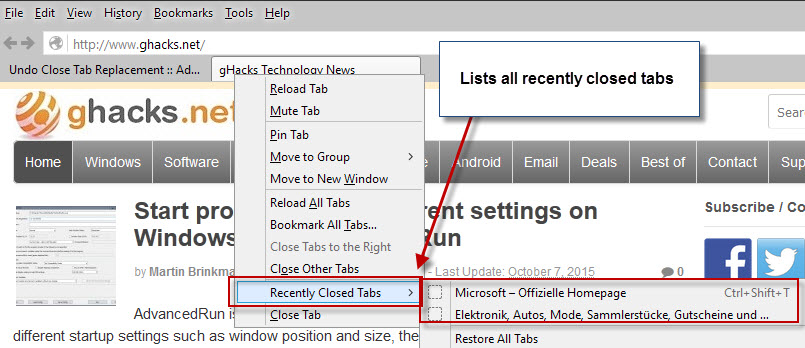
A right-click on a tab and hovering the mouse cursor over the new entry in the context menu displays a list of tabs that were recently closed in that browser window. There is also an option to restore all closed tabs.
You restore a closed tab by clicking on it. The main advantage of the solution is that it has been integrated right into the context menu so that you can make use of it right away.
Closing Words
Undo Close Tab Replacement is a useful extension for Firefox that may speed up restoring closed tabs in the browser depending on your existing workflow and how often you perform the operation.
If you use the mouse to restore tabs, you may find it superior in any way imaginable. The same may be true if you restore closed tabs regularly in Firefox.
Users who perform the operation once or twice a month however may prefer to use the History menu instead as it provides them with the same option but does not require an add-on to be installed in Firefox for it.
This article was first seen on ComTek's "TekBits" Technology News

- Log in to post comments