Windows 10 patches make a return on Windows 7 and 8
If you are running Windows 7 or 8 and don't want to upgrade to Windows 10, you are in constant battle with updates that Microsoft is pushing out to those systems that are often labeled compatibility updates but appear to be designed mainly for getting users to upgrade their systems to Windows 10 or adding snooping capabilities introduced in Windows 10 to previous versions of Windows.
One of Microsoft's goals in regards to Windows 10 is to get as many users as possible to upgrade to the new operating system. The company wants to get more than a billion devices running on Windows 10 in the coming years and one way of making sure that this is going to happen is through the free upgrade offer to Windows 10.
That's probably one of the main reasons why the company decided to push updates to previous versions of Windows via Windows Update that let users download and install Windows 10 with minimal effort.
While some users have problems getting these offers displayed on their system, others made the decision to block the offer from being installed on their computer.
This can be done manually by blocking certain Windows updates that power the offer or automatically by running software like I Don't Want Windows 10.
While hiding those updates should do the trick, it seems that this is not enough to block these updates permanently on Windows 7 and Windows 8 PCs as users have reported that they have reappeared after blocking them.
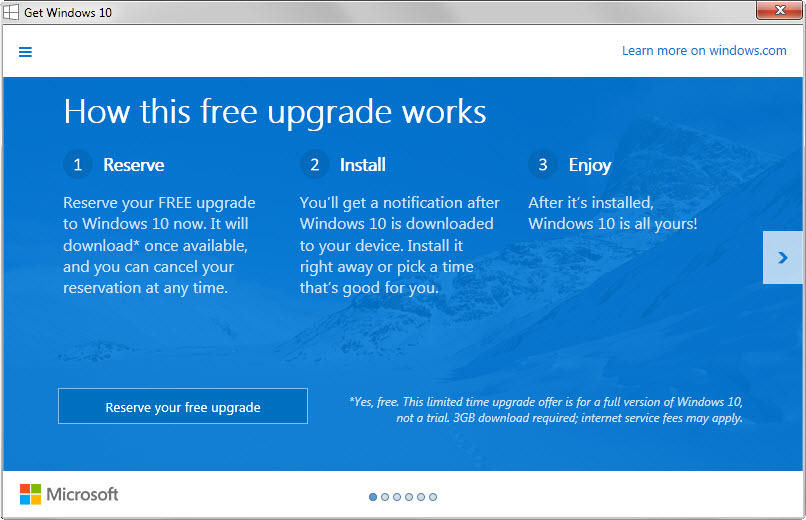
In addition to that, some users have reported that at least one of the updates is marked as important which means that it will be installed automatically if automatic updates are enabled.
Here is the list of updates that got re-released recently by Microsoft:
- Update installs Get Windows 10 app in Windows 8.1 and Windows 7 SP1 (KB3035583) - This update powers the Get Windows 10 notification on Windows 7 and 8.1 systems.
- Compatibility update for upgrading Windows 7 (KB2952664) - The patch enables daily telemetry runs on Windows PCs.
- Compatibility update for Windows 7 RTM (KB2977759) - This update performs diagnostics on the Windows systems that participate in the Windows Customer Experience Improvement Program.
- Windows Update Client for Windows 7 and Windows Server 2008 R2: October 2015 (KB3083710) - It is unclear what this update does as the description does not reveal the update's purpose.
- Compatibility update for Windows 8.1 and Windows 8 (KB2976978) - This update performs diagnostics on the Windows systems that participate in the Windows Customer Experience Improvement Program.
- Windows Update Client for Windows 8.1 and Windows Server 2012 R2: October 2015 (KB3083711) - Similar to 3083710 but for Windows 8.1 and Server 2012.
If you don't want to upgrade to Windows 10, you may want to evaluate updates released for your current operating system carefully to avoid installing updates that prepare it for the upgrade to Windows 10 (via Infoworld).
Now You: What are you doing to block these updates from being installed?
This article was first seen on ComTek's "TekBits" Technology News

- Log in to post comments