Windows Update MiniTool is a third-party client for updating Windows
Windows Update MiniTool is a free third-party client for searching for, installing and blocking updates for the Windows operating system.
When it comes to updates for Windows, most devices running the Windows operating system are most likely updated through some form of first-party update service such as Windows Update.
While it is comfortable to work with most of the time, some users may want better management options when it comes to updates for Windows.
Windows Update MiniTool delivers that and more. The free portable program is provided as a 32-bit and 64-bit version which can be run from any location on the system.
Its interface is divided into a sidebar that powers the program's functionality and a main pane that displays information about updates.
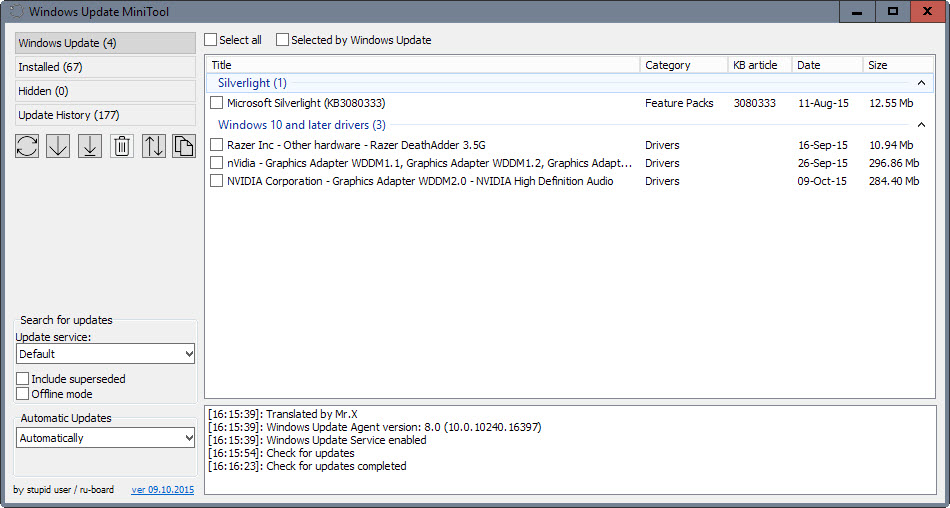
The sidebar lists options to display available, installed and hidden updates, and the update history at the top.
A click on any of the available items does not necessarily display information on the right as some are triggered by buttons displayed underneath the four entries.
From left to right, those are:
- Query the update server.
- Download selected updates but don't install.
- Download and install selected updates.
- Uninstall selected updates.
- Hide (block) selected updates.
- Copy the information to the clipboard.
While you can display the update history right away, all other entries are only populated when you click the update button after selection.
Windows Update MiniTool queries Windows Update servers by default for information and populates the selected information afterwards.
When you select Windows Update and hit the update button afterwards, all updates that are available for the system are displayed by it in its interface.
Updates are divided into categories in which individual updates are listed in. Each update is listed with its name, category, KB article if the information is available, date since it has been made available and size.
A link pointing to the support url becomes available if you select an update in the listing that has a KB article associated with it. The support page is opened in the default browser upon selection.
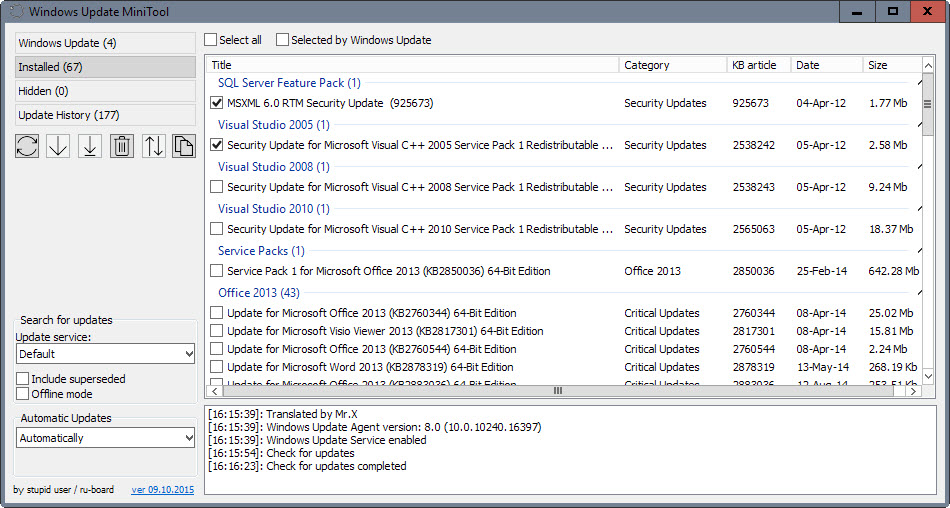
The list of installed updates lists all updates that have been installed in the past on the system. One interesting option here is the ability to uninstall multiple updates in one operation.
The bottom of the sidebar lists additional options. They enable you to change the update service the program queries, enable offline mode and change how updates are delivered to the system (automatically, download only, notification only, scheduled).
Closing Words
Windows Update MiniTool is a responsive third-party client for updating Windows that offers excellent functionality and an interface that the author has carefully designed to make working with the software as painless as possible.
The one limitation that it has is that it works only on the system you run it on which means that you cannot use it to download updates for other systems you may operate.
This article was first seen on ComTek's "TekBits" Technology News

- Log in to post comments