Latest Windows Insider Build 10565 brings much needed improvements
Microsoft has pushed out a new Windows 10 Insider build to Fast Ring users that upgrade the operating system to build 10565 and with it come much needed improvements that include saving apps to different locations or synchronization support in Microsoft Edge.
New Windows 10 Insider builds get released regularly by Microsoft as part of the company's new update strategy for the operating system.
The main idea behind it is to deliver updates to a wider range of user systems before it is rolled out via Windows Update and other updating services.
Windows Insiders can run a manual check for the new update by clicking on Start, selecting Settings and then Update & Security > Windows Update. There they can run a manual check for updates and install the new update once it has been found by the routine.
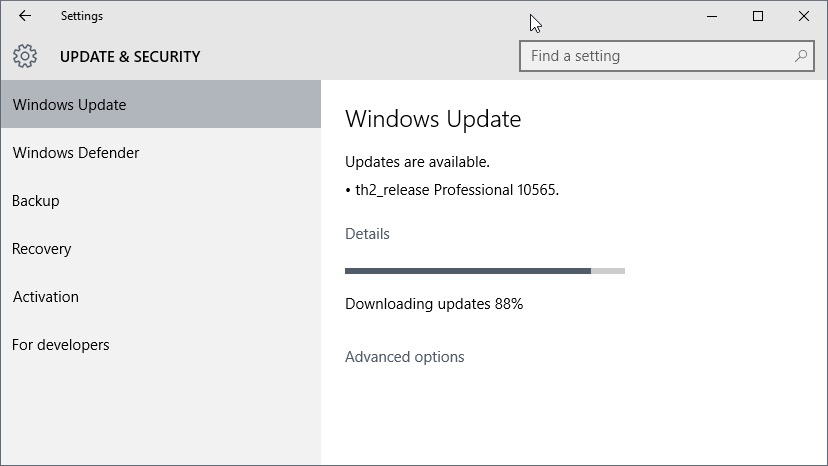
These updates are quite large and it may take a while to get them downloaded and installed on the system.
Important Changes
You may remember that it was possible previously to move apps to another location, or to set a different default location for application installations on Windows 10.
Microsoft, for reasons unknown, removed that option before it released Windows 10 to the public. That option makes a return in the latest Windows 10 Insider build.
While it is still not possible to move installed apps to another drive -- the option is still grayed out under System > Apps & features in the PC Settings, the option to set a different storage location for apps is available.
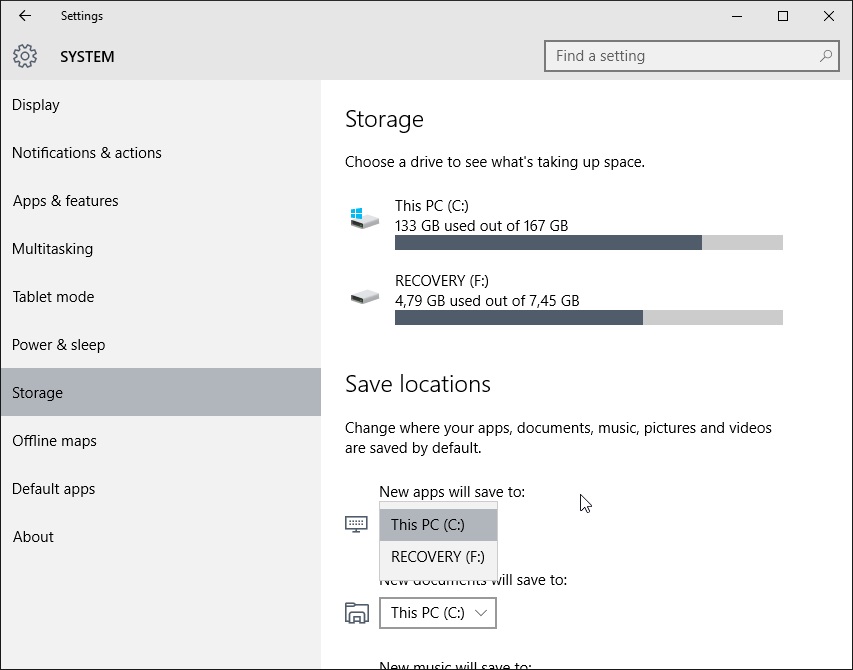
The option underneath "new apps will save to" is no longer grayed out. Please note that you need another partition or drive connected to the Windows machine before you can modify the selection. If you have only one partition or drive then it is the only one displayed there in the selection menu.
If you are using Microsoft Edge on multiple devices, you may be delighted to hear that Microsoft integrated syncing capabilities in the latest version of the web browser.
You find them when you open the settings of the browser. Sync is turned on automatically, and it will synchronize favorites and your reading list only for now across Windows devices.
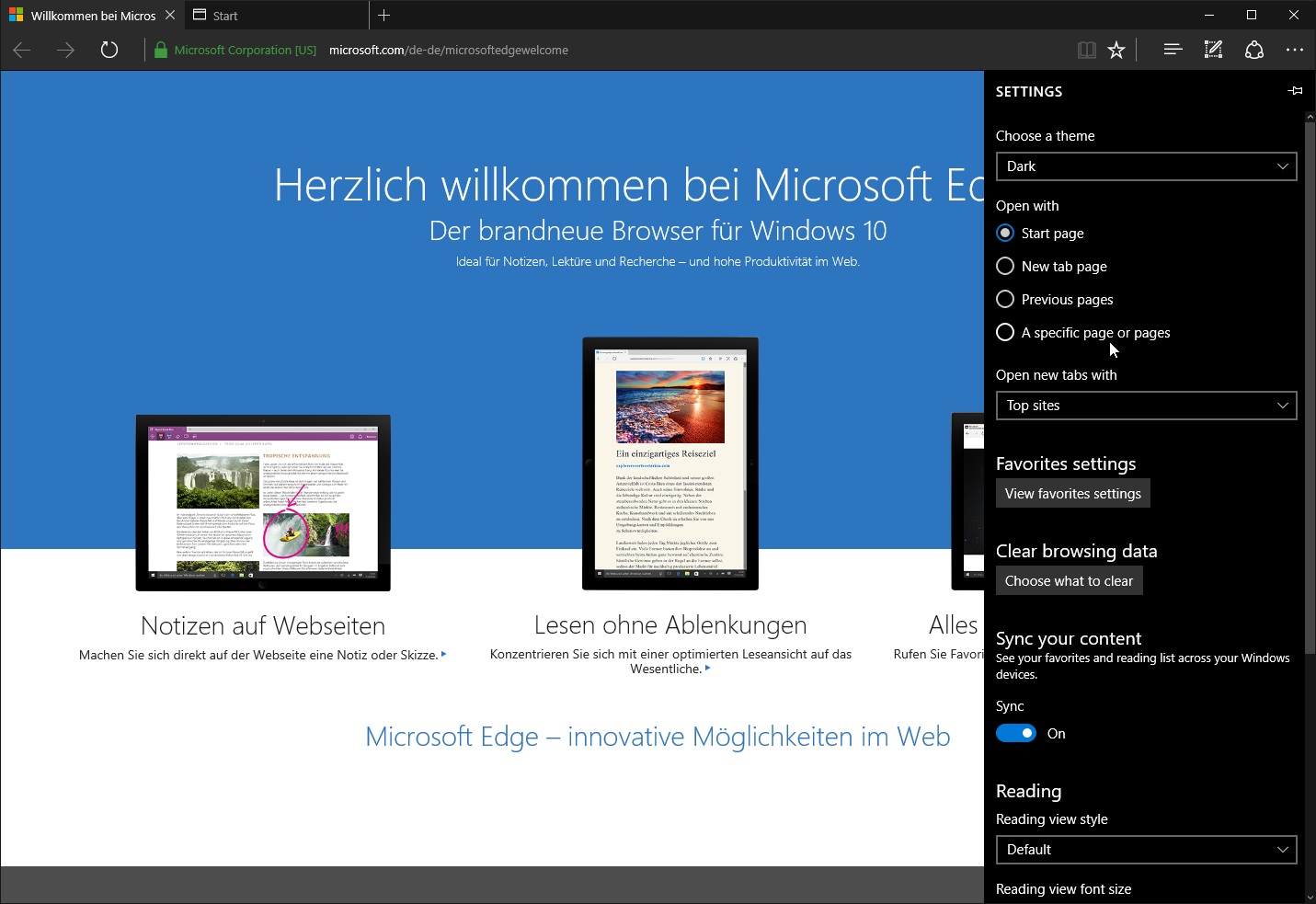
The new version of Microsoft Edge supports tab previews now as well. Just hover over any tab but the active one to get a thumbnail preview of the page displayed on the page.
Other changes include new icons for the Registry Editor and devices in the Device Manager, improvements made to the context menus, to Cortana, Skype, and managing default printer functionality.
It is clear that Microsoft is still working on Windows 10, and that it may take a while before the operating system turns out to be exactly what Microsoft envisioned for it.
It is unclear right now when the changes will find their way into the retail version of Windows 10 but it is likely that they will be part of a bigger update that Microsoft plans to release in the near future.
This article was first seen on ComTek's "TekBits" Technology News

- Log in to post comments