Ashampoo Uninstaller 5 now free of charge
Ashampoo announced a moment ago that it has changed the license of the company's Ashampoo Uninstaller 5 program for Windows from shareware to freeware.
The program, which was available for $49.99 previously, can now be downloaded free of charge. Please note that you need to register an account using a valid email address before you can unlock the application using a license key that you get afterwards.
Ghacks has reviewed Ashampoo Uninstaller 5 before, about three years ago to be precise, and one could come to the conclusion that Ashampoo is just getting rid of a program that has not received any notable updates in that time.
This is apparently not the case; the last update of the program dates back to August 2015.

To get the program, visit the official Uninstaller 5 page on the Ashampoo website. There you find a download option. When you launch the program you get an option to get a free license key which leads to the Ashampoo website again where you are asked to enter an email address.
A link is attached to an email that you get once you submit your address on the page which takes you to steps 2 and 3 of the process. Step 2 asks you to fill out a basic profile and while you can do that, you may skip it as well. The license key is shown in step 3 which you need to copy and enter in Ashampoo Uninstaller 5 to unlock the application.
Ashampoo Uninstaller 5 supports the removal of installed programs on Windows. Like comparable applications such as Revo Uninstaller, it allows you to scan for leftovers after the installation process.
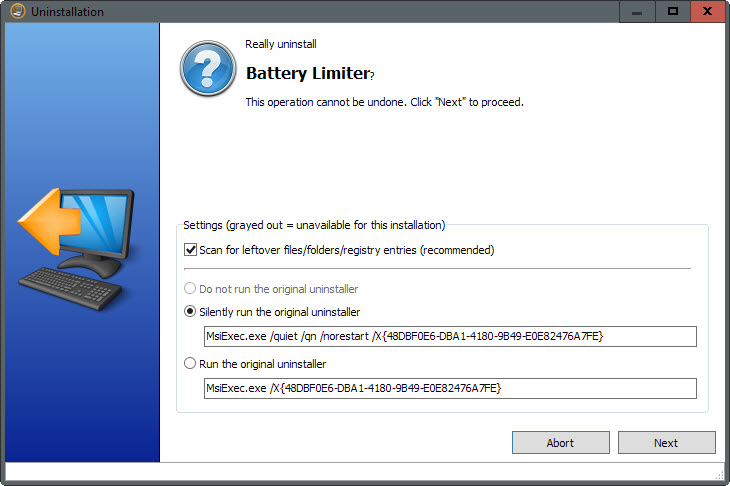
What sets it apart is that it can log installations of programs while it is running on the system to make sure every last bit is removed when you uninstall the program using Uninstaller 5. Before you can do that, it is necessary to enable the monitoring of new installations in the program's main interface.
If you don't want to do that, you may use the "install" option for individual installers to monitor that installation.
It turns the monitoring on for the duration of the installation and turns it off automatically again once it completes.
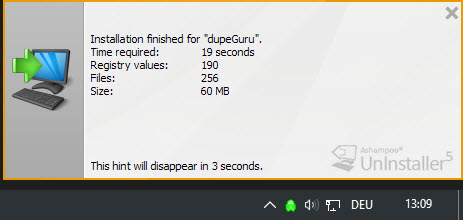
The changes that an installer makes to the system are displayed in an overlay during the entire time. You do get a "final" prompt in the end as well listing the number of files and Registry values that the installer added or changed on the system.
These information can be exported from the "log files" section of Ashampoo Uninstaller 5 so that you can look them up whenever the need arises.
The program will use the information during clean-up should you decide to remove the program from your system at a later point in time.
Ashampoo Uninstaller 5 ships with a set of tools that may be of use as well. This includes several clean-up programs to remove temporary files, file defragmentation, managing services and startup items, or options to undelete previously deleted files.
Closing Words
The new price -- read free -- makes Ashampoo Uninstaller more attractive especially since it offers more than just a scan for leftovers. The logging of installations is quite useful, not only when you remove a previously logged program again but also for verification to find out about the changes that an installer made to a system. Could be quite useful in combination with virtualization or a sandbox.
This article was first seen on ComTek's "TekBits" Technology News

- Log in to post comments