dupeGuru is a cross-platform duplicate file finder
The free program dupeGuru is a cross-platform application for Windows, Mac and Linux systems to find and manage duplicate files on computer systems running a supported operating systems.
What sets it apart from other duplicate file finders is that there is not only one but three versions of the program available for download. There is dupeGuru, a general purpose duplicate file finder, and two special editions called dupeGuru Music Edition and dupeGuru Picture Edition optimized for finding duplicate media files.
Core differences between the general edition of dupeGuru and the media editions are that they support media features such as metadata and provide additional information based on those.
The programs work in a similar fashion though. You are asked to pick a root folder for the scan on start. This can be the root of a hard drive or a folder of a drive. If you want, you can even add multiple root folders which may be useful if you want to compete two or multiple folders with each other.
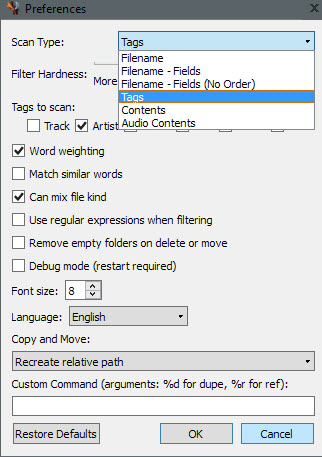
The results are displayed right after the scan. Each file and its duplicates are listed in the interface with files highlighted in blue indicating a new batch of duplicate files.
Information like file names, the full path and size are displayed, and as is a match score determining how similar listed files are.
The program matches file contents by default but you may change that to file name or folders instead. Apart from that, they allow you to change the threshold used to determine whether files are duplicates and other factors such as a minimum size in Kilobyte or custom arguments that you may add to the scan.
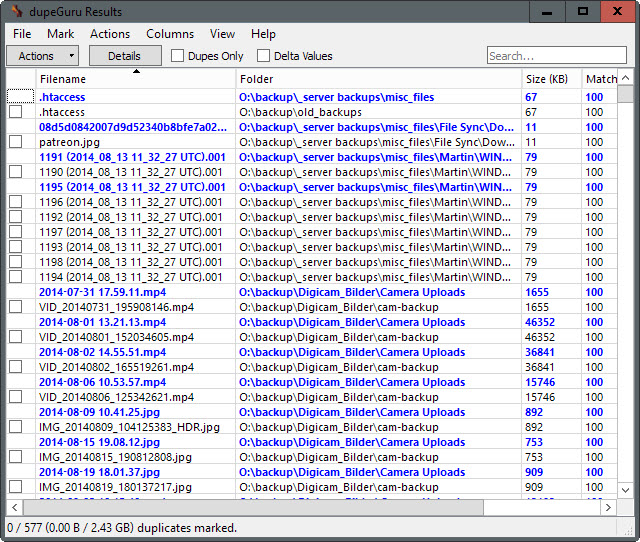
Plenty of actions are provided to deal with duplicate files found during the scan. You may batch rename, copy or move them, delete them outright or run custom commands on them.
There is a search available to find files or paths of interest, to add more information to the interface, or to export the results to the local system.
The Music Edition works in similar fashion but offers more scan options. You may select to include artist, album, track, title, genre and year tags in the scan, scan audio contents, or use fields in the filename instead.
The Picture Edition supports additional options as well. One interesting feature that it supports is that it can find duplicates among pictures using different file formats (it supports jpg, png, tiff, gif and bmp) or file dimensions.
All three programs support regular expressions, fuzzy logic and advanced commands that you can make use of.
The source code is available for download on top of that as well.
Closing Words
The dupeGuru series of duplicate file finders is excellent and there is little to criticize. One thing that I'd like to see is a complete edition featuring the capabilities of all three editions that are currently available.
The available options are excellent even if you don't use custom commands. Since you can search for file contents and other similarities, and make use of fuzzy logic, there is little chance that duplicates slip by the program.
This article was first seen on ComTek's "TekBits" Technology News

- Log in to post comments