Facebook’s Search FYI makes all public user posts available
Facebook announced the launch of Search FYI yesterday, an update to the social network's traditional search tool that lets users search Facebook's complete index of posts. According to Facebook, it has indexed more than 2 trillion posts by its users which all become searchable after the update.
Everything that Facebook users have posted publicly is now available via search, and while users should be aware that public posts they make on Facebook are publicly accessible, it seems that many are still careless about what they post on the site.
Facebook notes that users of the site run more than 1.5 billion searches a day, and that search is one of the most important parts of the site.
Search FYI ships with a bunch of new features including better search suggestions while you are still typing. These suggestions are personalized based on your activities on Facebook, recent events and the friends you have on the site.
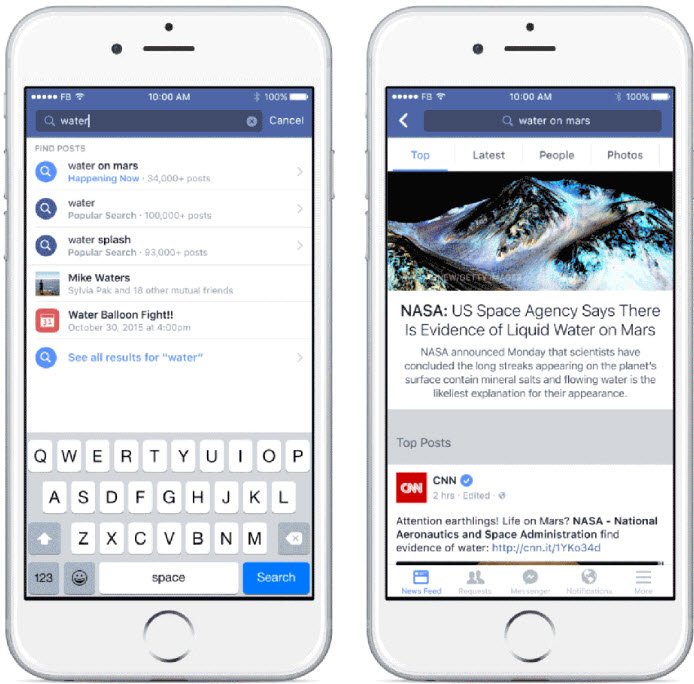
Search delivers the most relevant public posts along with posts that friends have made, there is a new "happening now" tag, and a new sort order for results starting with top posts at the top, and friends and groups results below that.
Another new feature that is part of the update is to quickly look up information about links that you stumble upon allowing you to join the conversation or find out more about it.
Search FYI is rolling out as we speak for mobile devices and the desktop. It is initially only available in US English.
Manage your public posts on Facebook
You have two options to manage public posts that you have made in the past. The first option is to vet them one by one either from the Privacy Settings and Tools page, or by visiting your page on Facebook directly and going through the posts manually you made there.
The second option, which you find on the Privacy Settings and Tools page as well, allows you to change the audience of all past posts you made.
You find it under "who can see my stuff" on the page. There you need to click on the "Limit Past Posts" link and then on the limit button that is displayed afterwards.
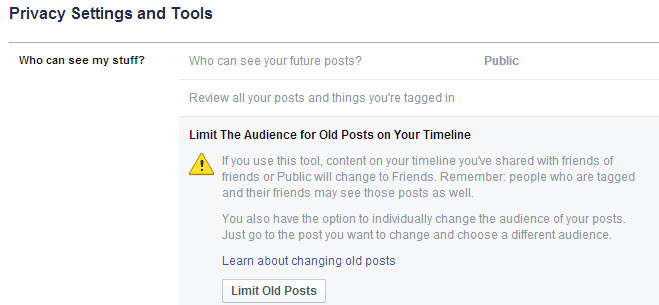
Doing so will limit all past posts that you have made on Facebook to "Friends". This means that the visibility of any "public" or "friends of friends" posts will be changed to "friends".
It offers a quick and easy way to limit the visibility of past posts which is especially useful if you are active on Facebook or were active in the past on the site.
Closing Words
Facebook Search FYI improves the accessibility and visibility of all user posted contents on the site that have been marked as public by Facebook users.
Now You: I don't really use search on Facebook, other than the occasional look-up of a long lost friend. What about you?
This article was first seen on ComTek's "TekBits" Technology News

- Log in to post comments