Use Hibou for Chrome to better remember important information
Hibou is a free extension for the Google Chrome web browser that provides you with options to better remember information that you stumble upon in Chrome by utilizing a memorization technique known as spaced repetition.
I have a hard time remembering information, especially when it comes to the subject of history which I'm interested in. The main reason for this is that I don't have time to study history every day. Sometimes, I go without reading a single page for a week or even longer.
That's a problem since it makes it much harder to remember important information such as dates or events.
Hibou for Chrome could improve my memorization when it comes to history on the Web by using spaced repetitions. It will remind you to review information two times in the first week, on the first and sixth day, and then again later on using the formula 2.5 x 2.4n - 1.
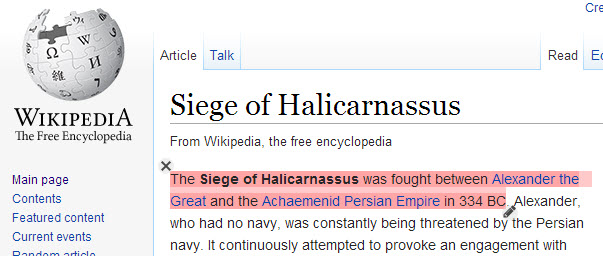
The extension adds an icon to Chrome's main toolbar that you click on to invoke its functionality. When you do that, you get an option to highlight text on the current web page.
Any text you highlight this way will be added to the extension's queue where it sits until its review time. You may add as many paragraphs, sentences or individual words on a page, and Hibou will remember them all. You may add notes to each item you highlight.
Please note that it won't save the actual text but only a link to it and the elements that you have highlighted.
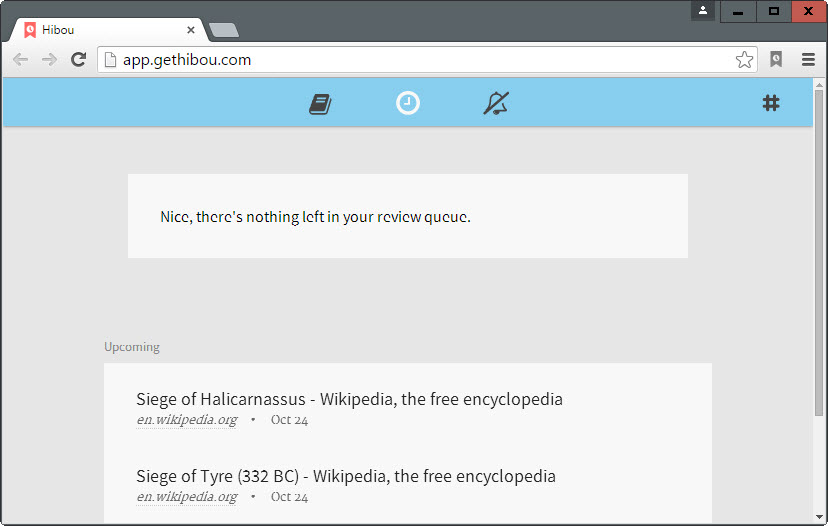
A review involves you visiting the page again to read through the highlighted parts on the page to help with your memorization of the information.
Hibou ships with a reading list on top of that. It includes articles with no highlights yet. The main idea behind the feature is to provide you with a location to save future articles that you are interested in but did not have time yet to read.
Last but not least, you get an option to mute items. This can be useful if you don't want to receive reminders anymore about information that you have highlighted previously.
The extension works with all kinds of information you find on the Internet provided that text is displayed on the page that you can highlight.
Closing Words
The extension works with all kinds of textual content. You may use it to better remember information about a programming language, compile information, keyboard shortcuts for your favorite programs, vocabulary or anything else that you come across on the Internet.
While it helps you do that, it is still up to you to find the time to re-read the highlighted parts of a resource to aid in the memorization.
This article was first seen on ComTek's "TekBits" Technology News

- Log in to post comments