With OneDrive limiting storage, what are your alternatives?
Microsoft announced recently that it would change OneDrive plans for all but Business and Enterprise customers.
The move limits Office 365 Home, Personal and University customers to 1TB of storage space, and reduces the storage available to free users to 5GB from previously 15GB or more.
The reason given, that some customers "abused" the unlimited storage offer by uploading Terabytes of data to OneDrive, does not really explain why storage space for free users is limited as well as a consequence making it likely that there is more to the story.
OneDrive users who are over the new storage quota have at least one year to react to the change before their data may be deleted. While that is the case, they will notice restrictions earlier than that as Microsoft plans to make accounts read-only or even lock them before that.
Nothing changes for OneDrive customers who are below the new storage quotas. If you are a free OneDrive user and have uploaded 2 Gigabyte of data, then you don't have to do anything.
If that is not the case, you may delete files to take the new quota into account and avoid the deletion of data.
Or, and that may be an option as well, migrate to another service instead. Migration is the only option if you require more than 1TB of data as Microsoft's new plans don't ship with options to purchase additional storage anymore.
In fact, the only extra storage option OneDrive users get is to add 50GB to their account for $1.99 per month (only available to free users who need more storage).
OneDrive alternatives
The following alternatives to OneDrive are sorted alphabetically.
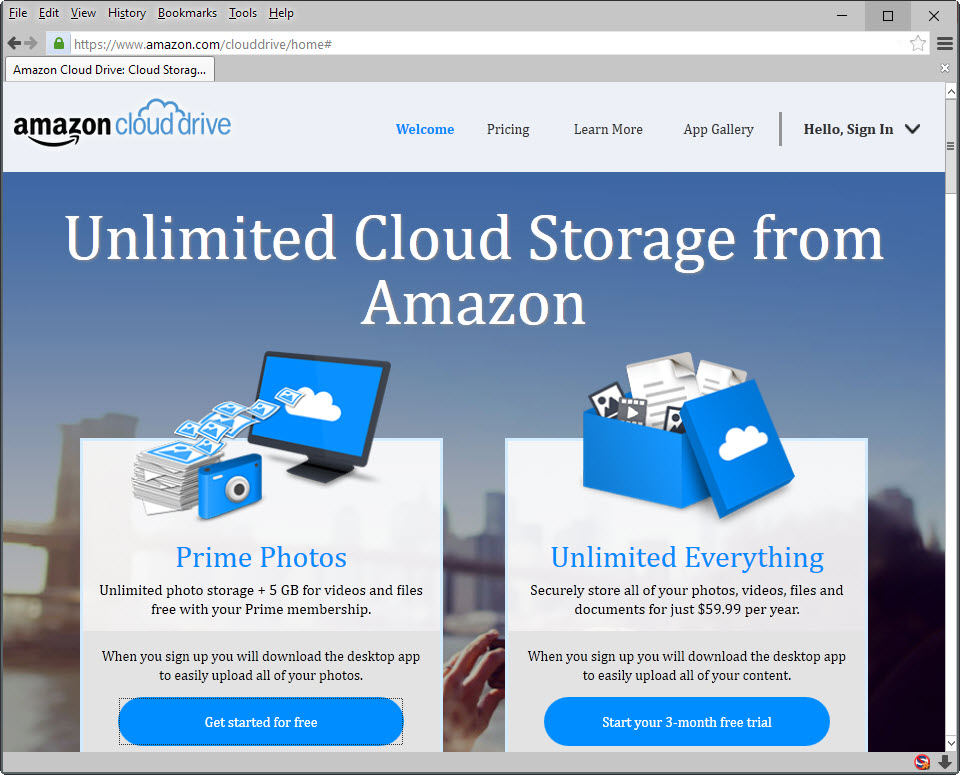
Amazon Cloud Drive comes in form of two plans. Unlimited Photos provides unlimited storage for photos and 5GB of extra storage for videos and files for $11.99 per year (free for Amazon Prime customers).
Unlimited Everything offers unlimited storage for all types of data for $59.99 per year.
The client that enables you to upload data to Amazon does not support synchronization however which means that you need to upload files manually to Amazon's cloud.
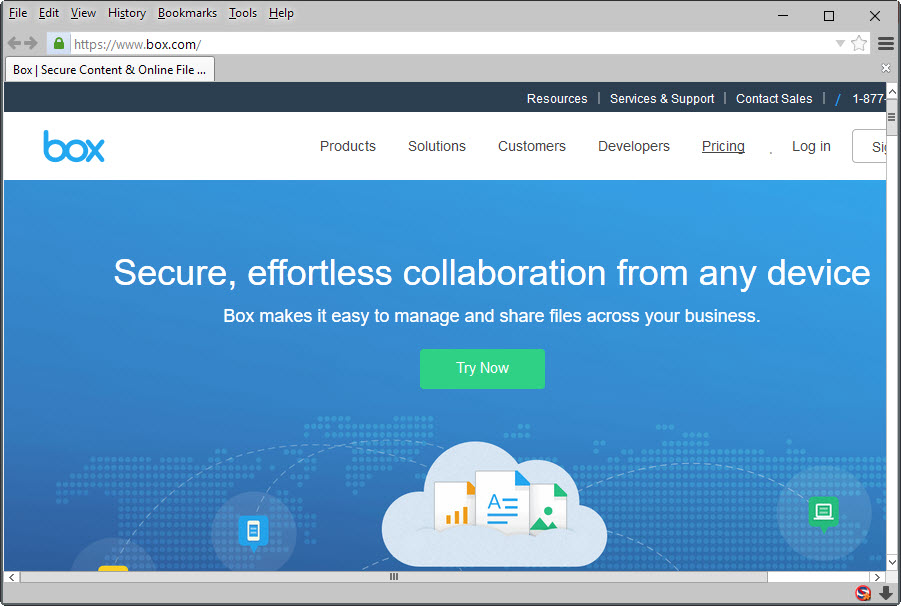
A free Box account comes with 10GB of free storage space and a file size limit of 250MB per file. This can be upgraded to 100GB of storage for 8€ per month making it more expensive than other offerings.
Box offers a sync client to synchronize files automatically from desktop systems, and mobile applications.
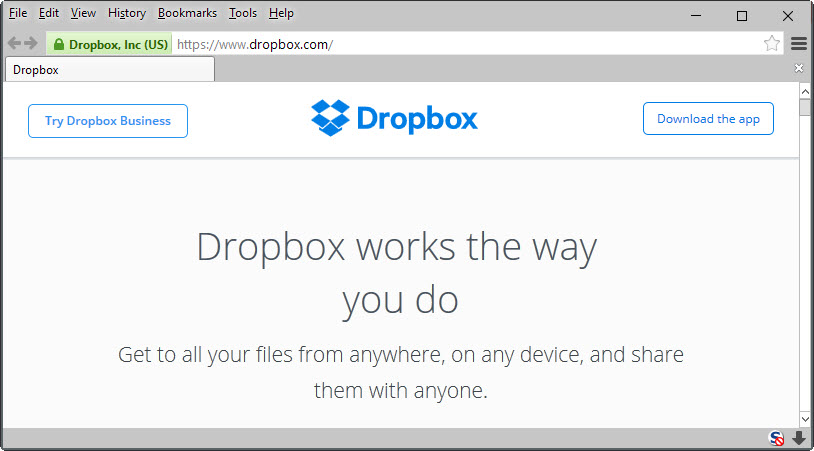
Dropbox's free plan is limited to 2GB of storage space which users can increase by referring others to the service and through other means.
Dropbox Pro is available for $9.99 per month. It provides access to 1TB of storage space which is less attractive than Microsoft's bundled Office 365 Home and OneDrive 1TB storage plan.
Dropbox's sync client works like the OneDrive synchronization client. All contents of a root sync folder are automatically synchronized with the cloud when the client is running on the user system.
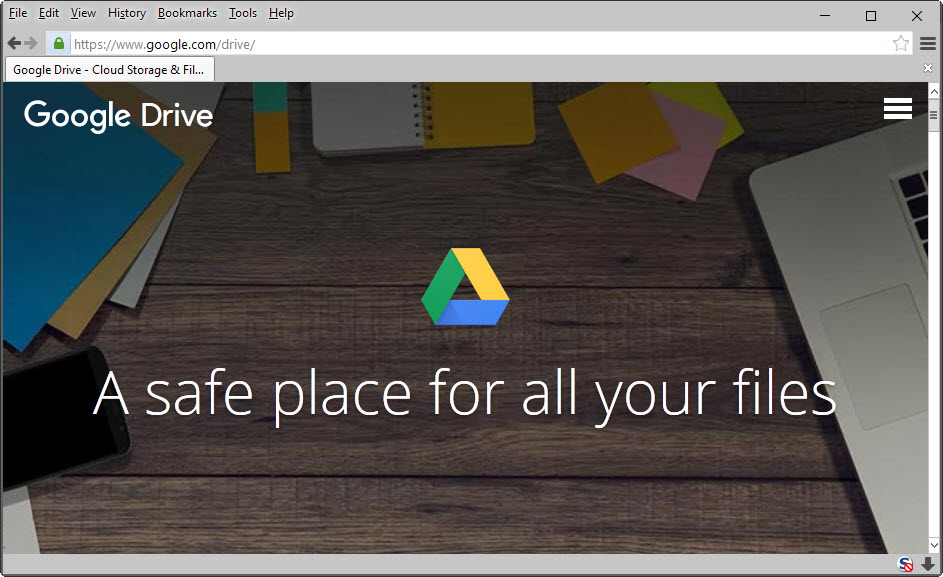
Google Drive customers get 15GB of free storage space, the exact same amount that Microsoft OneDrive customers got for free until recently making it an excellent option for free OneDrive customers who need more than 5GB of online storage.
Extra storage starts at $1.99 for 100GB and goes up to 30TB for $299.99 per month.
Google Drive's 1TB option is more expensive than the OneDrive plan however as Microsoft customers can subscribe to Office 365 Home for $7.99 per month or $79.99 per year which includes the 1TB storage option.
The Google Drive program enables you to sync files from local systems to the cloud automatically in similar fashion to what OneDrive offered in this regard.
Photos that you upload to Google may not count against the storage limit provided they meet certain requirements.
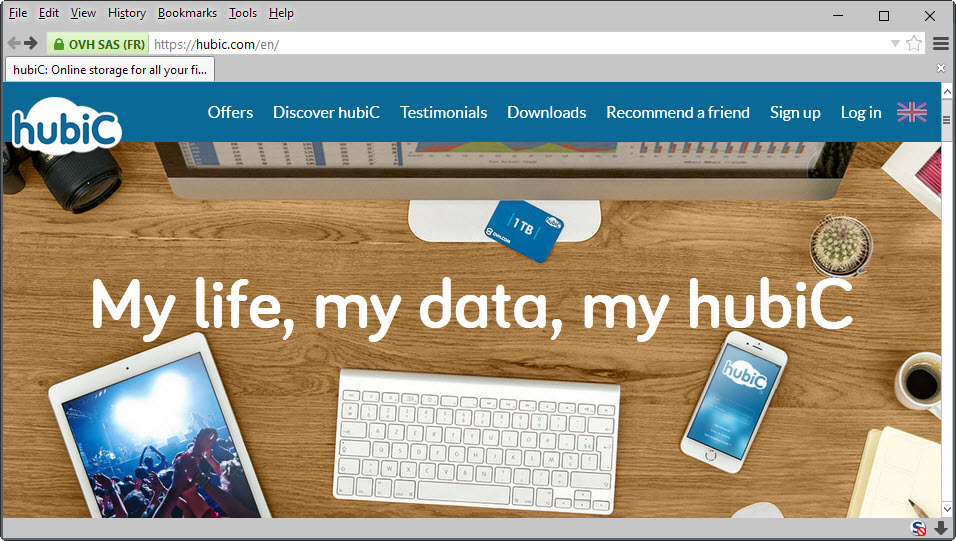
HubiC customers get 25GB of storage space for free. The 100GB plan is available for €10 per year, and the 10TB plan for €50 per year.
Data is stored in France instead of the United States, and the service offers pretty much all the features you'd expect from a service like it.
You get a sync client that you can use to synchronize data automatically, there is no maximum file size, and applications for Android, iOS and Windows Phone.
HubiC is a service offered by one of Europe's largest web hosting providers OVH.
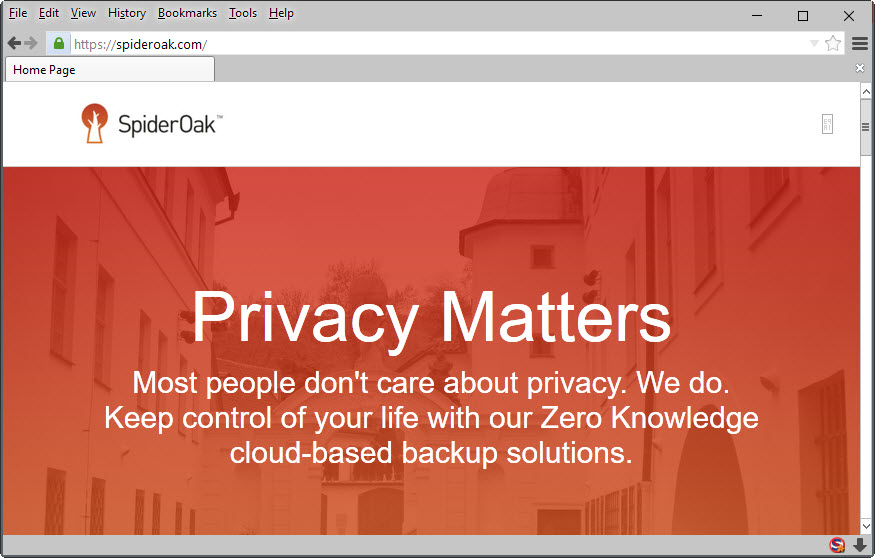
A free SpiderOak account offers 2GB of storage. Add-on plans are available for $7 to increase storage to 30GB, $12 to increase it to 1TB, and $25 to increase it to 5TB.
While not the cheapest available, it puts a strong focus on privacy which at least some users may like. The service uses encryption to protect files during transit and in the cloud. Only the customer can decrypt the data, and SpiderOak staff cannot even see the names of files or folders stored on company servers.
Migration
Finding a suitable alternative for OneDrive is just the first step of the process as you need to migrate your data to the other service as well.
How that is done depends pretty much on the tools the new service offers. If they provide you with a sync client for example, all you may need to do is move all files from the OneDrive folder on your system into the folder that the new service has created on it.
Others, like the Amazon client, may require that you upload all files manually to Amazon instead.
There is no way around this unfortunately which means that you will have to upload all data to the new service as there is no option to move it directly from OneDrive to another service.
Now You: Which cloud storage service, if any, are you using?
This article was first seen on ComTek's "TekBits" Technology News

- Log in to post comments