New Tab Override 2.0 for Firefox: more New Tab Page changing options
Mozilla removed the native option to change the address that is opened when Firefox users open a new tab page in the browser in Firefox 41.
It enabled you to change the address, for instance to a blank page or an Internet site that you visit frequently directly from within the web browser.
While you can set Firefox's new tab page to display a blank page using the preferences on the page, that's the only option that remains in the browser.
As is the case often with these kind of changes, someone from the Firefox community stepped in and created a solution in form of an add-on.
New Tab Override by Sören Hentzschel was one of those add-ons that you could install to regain control over the browser's new tab page.
Back then, it allowed you to set an URL for the new tab page of Firefox again.
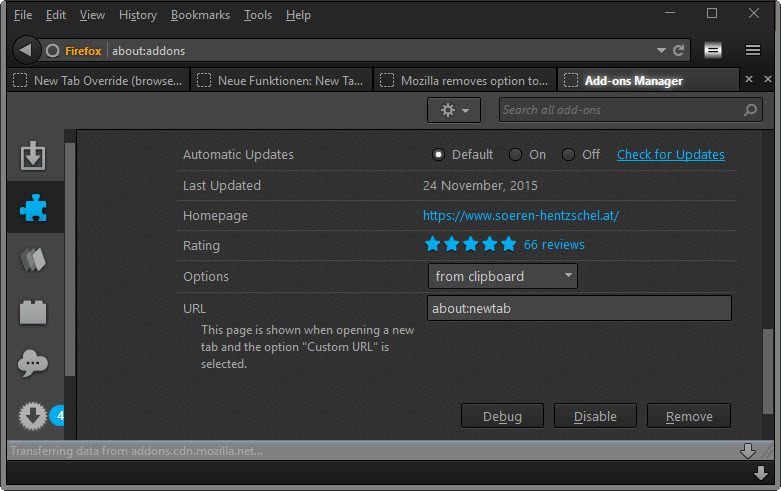
The update to version 2.0 introduces new features that Firefox users may find useful. Nothing changes initially for those who have already installed the add-on, as they are updated to the new version automatically and retain the address they have set in the add-on's options.
A visit of the options page however reveals the new capabilities of the extension:
- Quickly set the new tab page url to about:blank, about:home, about:newtab (Default), or the home page.
- Set the URL to a custom address (this one was already part of previous versions).
- Set the URL to "from Clipboard".
The third option requires some explanation. When you select it, Firefox will open the last address copied to the clipboard provided that the browser was already open when the address was copied to the clipboard. The add-on remembers the last used url for that so that it is opened even if you copy something else to the Clipboard in the meantime.
This can be an interesting option for users who often copy an address to open it in a new tab in the Firefox browser.
Granted, it may be better to set the new tab page url to a blank page instead and paste the url manually when that is required. The feature has a bug right now, at least when I tested it on top of that. While it did open the clipboard url just fine, it prevented the opening of the Add-ons Manager by clicking on the button in the Firefox menu.
The changes make the add-on more versatile and at the same time easier to use for users thanks to the new preconfigured options it ships with.
This article was first seen on ComTek's "TekBits" Technology News

- Log in to post comments