Google’s Star Wars Experience
The new Star Wars movie The Force Awakens will be out in less than a month and the hype surrounding it is already in full swing.
The movie marks a new era for the Star Wars franchise, as it is now part of Disney. It is the first film that George Lucas won't have a say in at all, and kind of a reboot of the series considering that the official Star Wars canon has been severely limited.
Google's Star Wars Experience promotes the film, and while Google makes no mention of it, it is likely that the company is compensated for it.
It enables you to select a site in the battle between light and dark, and in doing so, adds light or dark side themes to Google apps on the web.
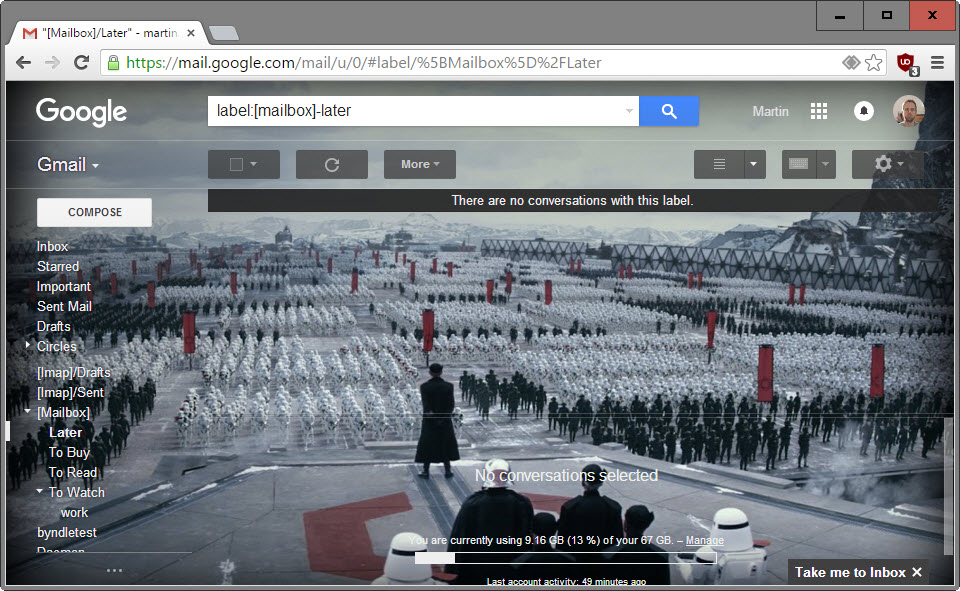
Note: A side-effect of choosing a site is that Star Wars related events will be added to Google Calendar. These are removed when you leave the experience again, or when the experience runs its course and ends.
To get started visit the Star Wars Experience side on Google. Make sure you are signed in to your account, as this is a requirement. There you can then select to join the light side or dark side.
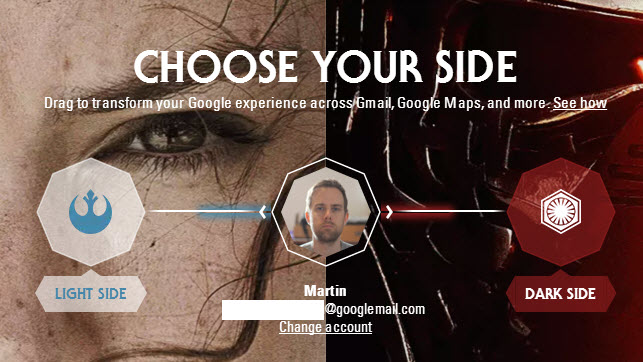
A click on either side displays a join button that you need to click on to join that side and add themes to many Google apps based on the selection that you have made.
Apps that will be themed accordingly include Gmail, Google Chrome (if you install an extension), the main Google Search page, YouTube, Google Maps or Chromecast.
If you visit any of these apps or services, you will notice slight, and sometimes even huge, changes. All are Star Wars themed, as you can see on the first screenshot of this article.
This may include backgrounds, colors, or smaller changes such as different loading animations or icons. Google notes that it may take a couple of hours before apps or services change based on your selection on the Star Wars experience site. Also, the transformations can only be experienced on the desktop and not on mobile devices.
You can switch sides at any time, or leave the experiment and reset everything to default values in the process.
Simply visit the Star Wars experience website again, and click on change side underneath your selection. From there either select the other side, if you want to switch sides, or the center if you want to exit the experiment.
Now You: Dark or light side? Your take on the Force Awakens movie?
This article was first seen on ComTek's "TekBits" Technology News

- Log in to post comments