Download or stream files hosted on Mega with MegaDownloader
MegaDownloader is a third-party client for the file hosting and sharing service Mega that provides you with options to download files from the service and to stream online videos directly to the client without downloading those media files first.
Mega is one of the world's largest and most popular online hosting services that is offering free and paid accounts. Free users get 50 Gigabyte of free storage while paid users up to 4 Terabyte of storage.
The implementation of encryption used on the site prevents it from accessing uploaded files by users unless files are made available publicly.
MegaDownloader has been created specifically for the file hosting service, and there for situations where you need to download or stream files hosted by third-party accounts.
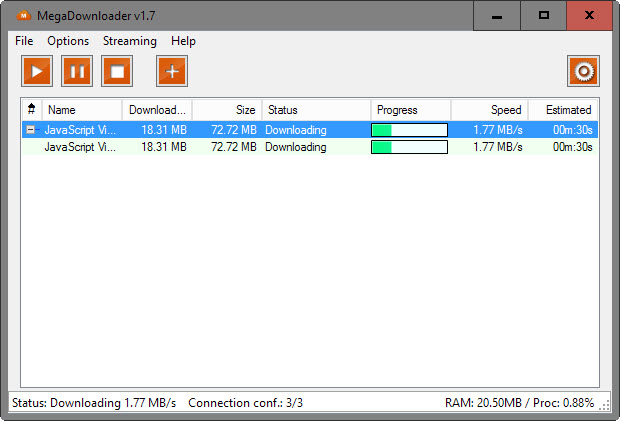
You may enter Mega account credentials in the settings but that is no requirement to use the program. What you do need to do however if you want to use it to stream video is to enable streaming in the settings.
This is done with a click on Options > Configuration, the selection of the Streaming-tab in the interface, and there the enabling of the "use streaming server" option.
Please note that this works only properly if a portable or installed copy of the media player VLC is available on the system.
You may change the default port and enter a password optionally as well on the page.
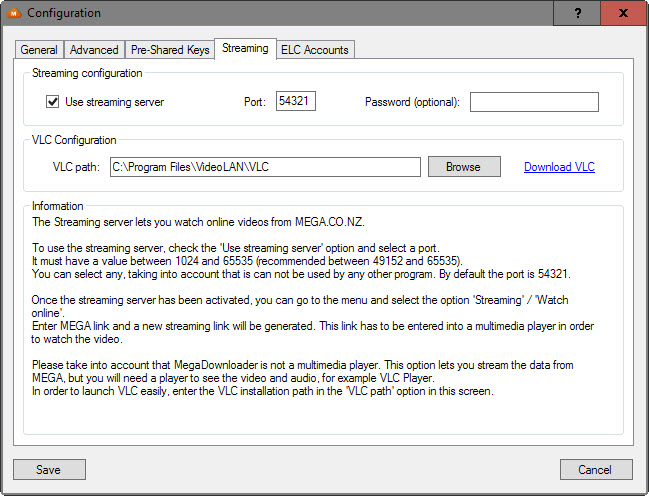
The program picks up Mega links automatically when you copy them to the clipboard. That's handy as you don't need to copy and paste the links manually into the application.
The configuration page that opens offers options to either add the link to the download queue, or to watch it online. The prompt collects links as you copy them to the clipboard so that you can batch-add them to MegaDownload once you have added them all.
The page lists several comfortable options, for instance to enable the automatic extraction of archives, and an option to add a password for those archives.
If you select "watch online" and have made the necessary preparations in the streaming options, you will notice that the client will launch VLC Media Player and start streaming the selected video right away.
All downloads are listed in the main interface with their name, size, progress and status information. A right-click on a download opens a context menu with options to open the directory containing the file, deleting it, revealing Mega links or open the file's properties for additional information.
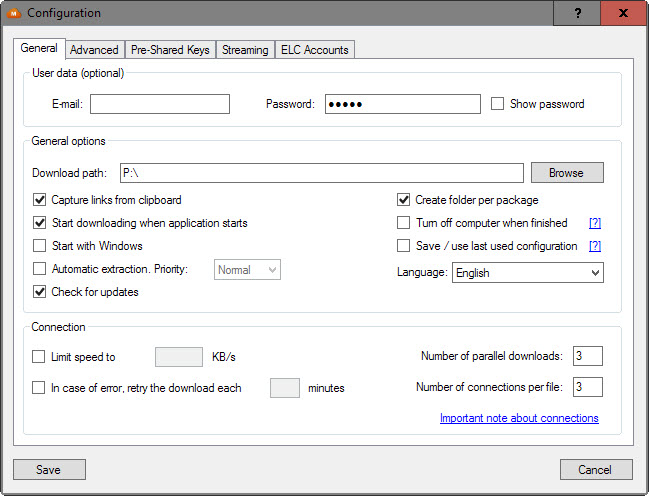
MegaDownload supports common download manager operations such as limiting the download speed of individual files or all of them, increasing the number of parallel downloads and connections per file, or setting a retry interval for downloads with errors.
You find Mega-specific options in the program's configuration as well. You may add pre-shared keys for instance which allow you to download or stream files that don't contain the key in the url, and add so-called ELC accounts to MegaDownloader as well.
ELC, which stands for Encoded Link Container, are special files that protection against link reporting or copying.
Closing Words
MegaDownloader is a useful desktop program for Windows users who download files from Mega regularly. The streaming feature it supports can be useful as well, and the options that it provides make it a powerful, if not the most powerful, download manager for Mega.nz.
This article was first seen on ComTek's "TekBits" Technology News

- Log in to post comments