Vivaldi Browser gets silent tabs and Netflix support in latest build
The latest build of the Vivaldi web browser ships with a bunch of improvements that include support to silence websites in the browser with a simple click, and support for Netflix.
The silencing of websites works exactly like it does in other browsers that support the feature already. Vivaldi indicates that sound is playing with an icon that it adds to the tab the site is loaded in.
A click on that icon toggles sound meaning that one click mutes it while another unmutes it again. As is the case with all mute sound implementations, toggling sound has no effect on the site itself.
This means that a video or audio stream continues to play on it even if the sound itself is muted on the device.
Vivaldi Browser Audio Muting and Netflix support
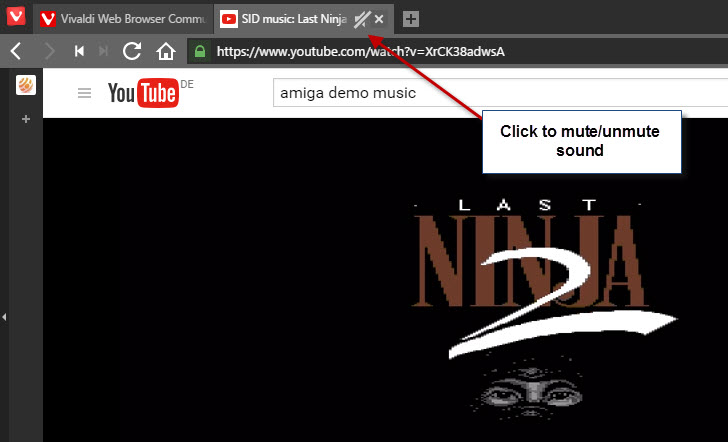
Options to mute all tabs, or all sound in background tabs, are not available but that is something that may appeal only to some users and not the majority.
Since Vivaldi is based on Chromium, you may want to check out the Mute Shortcut extension for Chrome to do that. I have not tested it in Vivaldi though and cannot say whether it is fully compatible with the browser at this stage in development.
The second big improvement comes in form of Netflix support. Vivaldi added support for the proprietary media formats H.264/AAC and MP3 some time ago but that alone was not enough to get Netflix streaming working properly in the browser.
The developers have customized the implementation for Netflix so that TV and Movie buffs can use Netflix in Vivaldi after installing the update on their system. This seems to work well on Windows currently for the most part while the functionality on Linux depends on the use of the correct FFmpeg and Chrome libs.
The third change introduces support for HTML5 notifications to Vivaldi. The browser displays a prompt whenever websites request to display notifications giving users control over the feature.
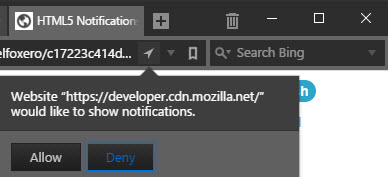
Websites may display notifications if you select allow in the prompt, or are blocked from doing so if you select deny or make no selection at all.
The current implementation seems to allow this only for the active browsing session. You can test this yourself by allowing a site to display HTML5 notifications. A restart of the browser will reset the permission, so that you need to give it again in that session to make use of the feature.
The most likely explanation why Vivaldi handles it this way currently is because there are no notification preferences currently which you could make use of to remove permissions you have given out previously.
I expect the feature to get fleshed out in future versions of the web browser though so that it matches the system that browsers like Firefox or Chrome use.
You can check out the full announcement of the new version on the official Vivaldi blog. There you find downloads for all supported versions as well.
This article was first seen on ComTek's "TekBits" Technology News

- Log in to post comments