PatchCleaner: remove orphan Windows installer files to free up disk space
PatchCleaner is a free program for the Windows operating system that can free up huge amounts of disk space by cleaning up the Windows Installer Directory.
The Microsoft Windows operating system stores installer and patch files in a hidden directory on the Windows partition.
The directory c:\Windows\Installer is a protected system folder that becomes only visible if you disable the "hide protected operating system files (Recommended)" option in the Folder options.
It lists installer files (msi) and patch files (msp) in the directory directly and in directories. Some of these files are required during updates or removals and should not be deleted while others may be orphaned and no longer of use.
Depending on the age of the system, these orphaned files may take up a considerable amount of space (the most I have seen is 17 Gigabyte).
While it is possible to clean these files manually, by determining whether files in the Windows Installer folder are still registered on the system or not.
Several programs have been created to automate the process, and while they work fine most of the time, it is highly suggested to create a full backup of the system partition before any Installer files are removed from the directory.
PatchCleaner
PatchCleaner is a free program for Windows that automates the process. It requires the Microsoft .NET Framework 4 and is only compatible with Windows 7 and newer versions of Windows. Please note that some antivirus solutions may flag it as malicious but that is a false positive.
The windows operating system holds a list of current installers and patches, that can be accessed via WMI calls, (Windows Management Instrumentation ).
PatchCleaner obtains this list of the known msi/msp files and compares that against all the msi/msp files that are found in the c:\Windows\Installer directory. Anything that is in the folder but not on the windows provided list is considered an orphaned file and is tagged to be moved or deleted
The program requires to be installed and displays the following interface when run on the system (it appears to create no start menu entry, you find it listed under C:\Program Files (x86)\HomeDev if c: is the main partition of the system.
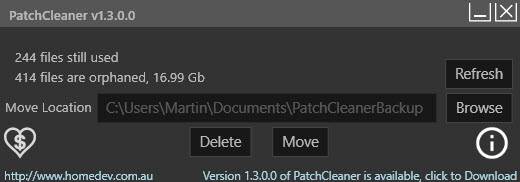
PatchCleaner displays the files in the Installer directory that are still in use, and the orphaned files. The size of the orphaned files is displayed by the program as well.
While you can delete those orphaned files right away with a click on the "delete" button, you may want to move them instead.
This is a precaution that you may want to take as it allows you to move files back should they be required after all. If you delete the files without backup, you may run into serious update issues on the system that are not easy to fix.
The newest version of PatchCleaner can be run from the command line as well. Use /d to delete found orphaned files, or /m [FilePath] to move them instead.
Verdict
PatchCleaner can free up a considerable amount of disk space by removing orphaned installer files from Windows.
It worked without issues during tests, and while that is the case, it is highly recommended to move the files first to a backup location using the program before you delete them. You can move them a Flash drive for instance and delete them once you are certain they are no longer needed.
If you want to be 100% sure nothing bad happens, create a system backup so that you can restore it when the need arises.
This article was first seen on ComTek's "TekBits" Technology News

- Log in to post comments