Microsoft Internet Explorer end of life upgrade notification update
Microsoft announced a while ago that it plans to make fundamental changes to Internet Explorer support on machines running the Windows operating system.
The company wants to support only the latest available version of Internet Explorer for each version of Windows that it supports which in turn means that it will drop support for all versions but the latest version of Internet Explorer on all Windows systems.
The change affects Windows 7 and Windows 8 systems for the most part, as Microsoft plans to only support Internet Explorer 11 on those systems.
Older versions of Internet Explorer on these operating systems won't receive security updates or technical support once the change goes live on January 12, 2016.
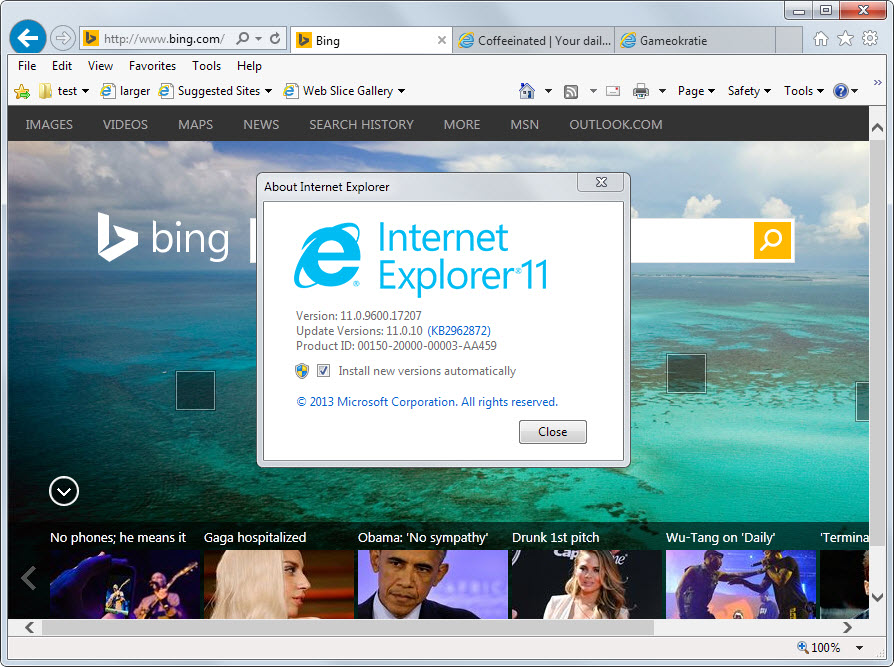
To make this clear to users, Microsoft plans to release an update for Windows 7 and Windows Server 2008 R2 to remind users of the change.
That update will only be deployed if the following conditions are met:
- Windows 7: If Internet Explorer 8, 9 or 10 are installed.
- Windows Server 2008 R2: If Internet Explorer 8, 9 or 10 are installed.
The update will be made available on the first Patch Day of the year 2016 which coincides with the end of support for older versions of Internet Explorer policy.
It is unclear right now how those reminders will be displayed on the system. Possible options include a system tray icon but also reminders similar to the "Get Windows 10" offer that Microsoft displays on Windows 7 or 8 systems.
The reminders can be disabled in the Windows Registry:
- Tap on the Windows-key, type regedit.exe and hit enter.
- Confirm the UAC prompt if it appears.
- If you run a 32-bit version of Windows, nN
- Right-click on FeatureControl, select New > Dword (32-bit) Value.
- Name it iexplore.exe
- Double-click the newly created Dword.
- Enter the value 1 and click ok.
- If you run a 32-bit version of Windows, you are done. If you run a 64-bit version, do the following as well.
- Navigate to the key: HKEY_LOCAL_MACHINE\SOFTWARE\Wow6432Node\Microsoft\Internet Explorer\Main\FeatureControl\FEATURE_DISABLE_IE11_UPGRADE_TAB_LAUNCH
- Right-click on FeatureControl, select New > Dword (32-bit) Value.
- Name it iexplore.exe
- Double-click the newly created Dword.
- Enter the value 1 and click ok.
Microsoft has not revealed a similar update for Windows 8 systems, and it is unclear if it plans to release one on the same day or at a later point in time. The update would only affect Windows 8, and not Windows 8.1 as the latter ships with Internet Explorer 11 already.
Windows Vista users are not affected by this at all. Their copy of Internet Explorer 9 will remain supported until the end of life of Windows Vista on April 11, 2017.
This article was first seen on ComTek's "TekBits" Technology News

- Log in to post comments