AIMP 4.0 final for Windows is out
The developers of the popular audio player AIMP have released AIMP 4.0 final after pushing out four beta releases and three release candidate builds of the program.
AIMP 4.0 is a major redesign of the player which becomes obvious right away as it ships with a new interface. That's however not that much of a problem for users who prefer the old interface as it is possible to switch to it in the interface.
You can do so with a right-click on the main header bar, and selecting Skins > Pandemic or Pandemic AIO Simple from the context menu.
The new interface requires some getting used to time but it is quite flexible and offers customization options to adjust it to your needs.
AIMP 4.0 review
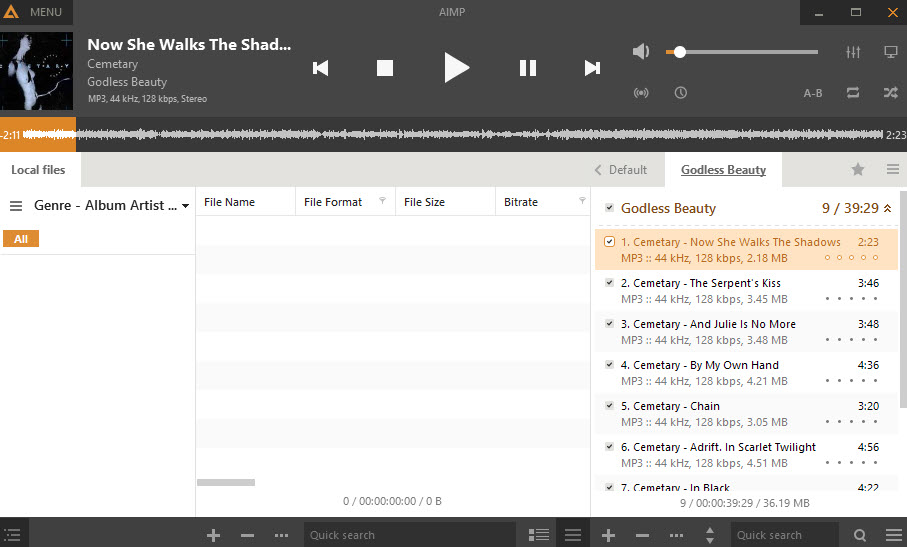
One main change built right in the new user interface is the integration of the music library in the main application. You can add local files or folders to AIMP 4 to browse them using the application.
The Music Library has been improved a lot, here is just a quick list of features that I find the most interesting:
- Improved support for network files.
- Option to find misplaced files automatically and to delete non-existent files.
- Holding down Ctrl-key to scroll faster.
- Better sorting and column options.
The new version of the music player features a lot more than just a redesigned interface though. The plugin API has been updated, and several plugins are already available by default. This includes new scheduler options to set a sleep timer.

AIMP ships with several tools that let you work with audio files. These tools, the Tag Editor and Audio Converter for instance, have been updated as well with new options.
The Tag Editor for instance allows you to copy or paste album art images to or from the clipboard, supports multiple values for ID3v2, APEv2, Vorbis Comments and M4A tag formats, and a new option to select all types of tags by one click.
Playlists have improved in AIMP 4.0. There is a new find in music library command to find music quickly as well as improved quick search, new smart playlists features that let you build playlists based on your selection, and performance has been improved significantly as well.
What else? You can limit the number of connection retries to Internet radio stations now, new macros have been added and some modified, and the sound engine supports the 352.8 KHz sample rate.
A detailed log of all changes, including those in beta and release candidate builds, is available on the official AIMP website. Downloads are provided on it as well.
In related news, AIMP 2.0 for Android has been released as well.
Closing Words
AIMP 4.0 is a great music player with a great set of features that go well beyond playing music. While that is great for users who want a full music player for Windows, others may prefer a lightweight solution or use a media player to play all media files instead.
As far as I'm concerned, I prefer a dedicated music player over media players that can play music as well as dedicated players offer better playback options usually.
Now You: Which program do you use to play music on your computer?
This article was first seen on ComTek's "TekBits" Technology News

- Log in to post comments