WhySoSlow tells you why your PC is running slow
WhySoSlow is a program for the Windows operating system that brings together a system monitor with a component that analyzes core PC metrics to inform you about potential issues that may slow down the computer.
The performance of most PCs and other computing devices deteriorates over time as hardware starts to age, batteries get worse and the PC gets filled with all kinds of files and software running on it.
While it is possible to do something about that, for instance by cleaning up the PC regularly, it is my experience that most computer users don't do that.
In addition, hardware issues are difficult to notice especially if the owner of the computer is inexperienced.
WhySoSlow
Please note that WhySoSlow is a beta program. It is not intended for beginners according to the developer, and may have issues on top of it. The version will stop working on February 1, 2016 and it is unclear currently whether a free version will be made available next to the professional version.
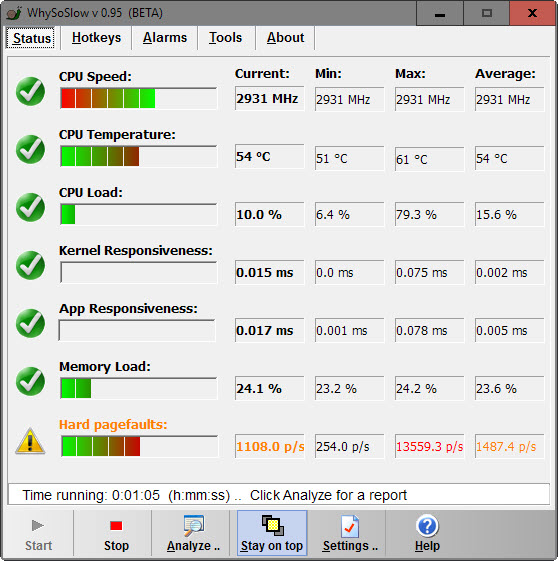
The program runs a hardware monitor on start right away which looks at the following metrics:
- CPU Speed
- CPU Temperature
- CPU Load
- Kernel Responsiveness
- App Responsiveness
- Memory Load
- Hard Pagefaults
Most are self-explanatory with the exception of hard pagefaults. Page Faults occur when programs request addresses on pages that are not in the current set of memory resident pages. This may slow down performance of the system.
The program records min, max, the average and the current value of each item it monitors, and highlights potential issues in orange or red right away.
You can stop the monitoring at any time as it is taxing as well. While the status information are useful on their own, the analyze function is what may provide you with better information on why your PC is slow.
This opens a new report window explaining what the analyze mode is and what it does. Another click on analyze, this time in the new program window, generates a report by enabling the monitoring for a moment to grab recent values.
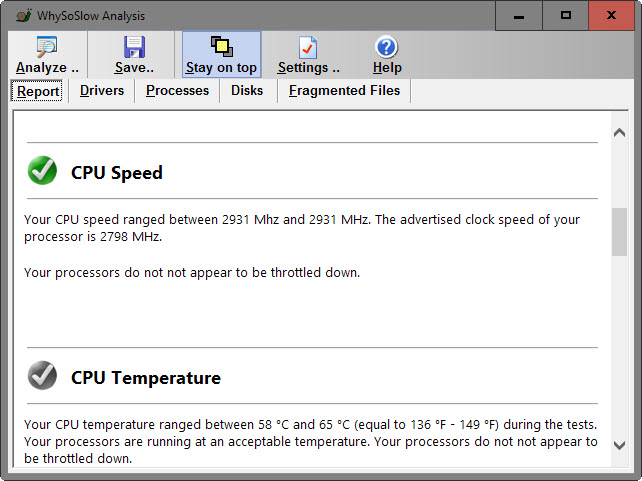
What's special about the report is that it provides detailed information and suggestions. For instance, it may indicate to you that the temperature of the CPU is too high (which you may resolve in a variety of ways, from cleaning the cpu cooler to optimizing the airflow in the tower to buying a better cooler) or that memory usage is often maxed out.
Some tests did not return any information on my test system and it is likely that this is because of the program's beta status.
The same window offers detailed lists of drivers, processes, disks and if you run non-SSD drives, fragmented files. The report can be saved at any time.
Note: The program adds itself to system start which you may not want. You can disable that in the program settings under startup. There you find options to use what the program author calls antifreeze. Antifreeze is not enabled by default and when you enable it, it will automatically suspend processes to prevent the program from freezing up.
Closing Words
WhySoSlow is a handy program for Windows, but it is not useful to anyone. If you are an experienced computer user, then you may have no need for it as you can look up the information easily as well. Inexperienced users on the other hand may find it useful as it puts the finger right on the issues.
While that is the case, it could do with more recommendations on how to resolve these issues. For instance, a tips section highlighting things that users could try to improve a certain area would be really useful.
This article was first seen on ComTek's "TekBits" Technology News

- Log in to post comments