Missed Features Installer for Windows 10
Missed Features Installer for Windows 10 is the latest version of the popular application that brings back removed or altered features to Windows 10 that were part of previous versions of the operating system.
It can best be described as an all-in-one tool featuring dozens of applications, games and tools that bring back old features or modify them so that they resemble features of the past.
Packed in the 1.3 gigabyte ISO image are third-party programs such as Classic Shell, Gadgets 2.0 or the Windows Experience Index Tool, native programs from previous versions of Windows such as games, the .Net Framework 1.1 or DirectX 9.0c, and assets such as icons and conversion tools.
Missed Features Installer for Windows 10
The whole collection is offered as an ISO image that you need to burn to disc or mount using virtual mount software like WinCDEmu or IsoDisk.
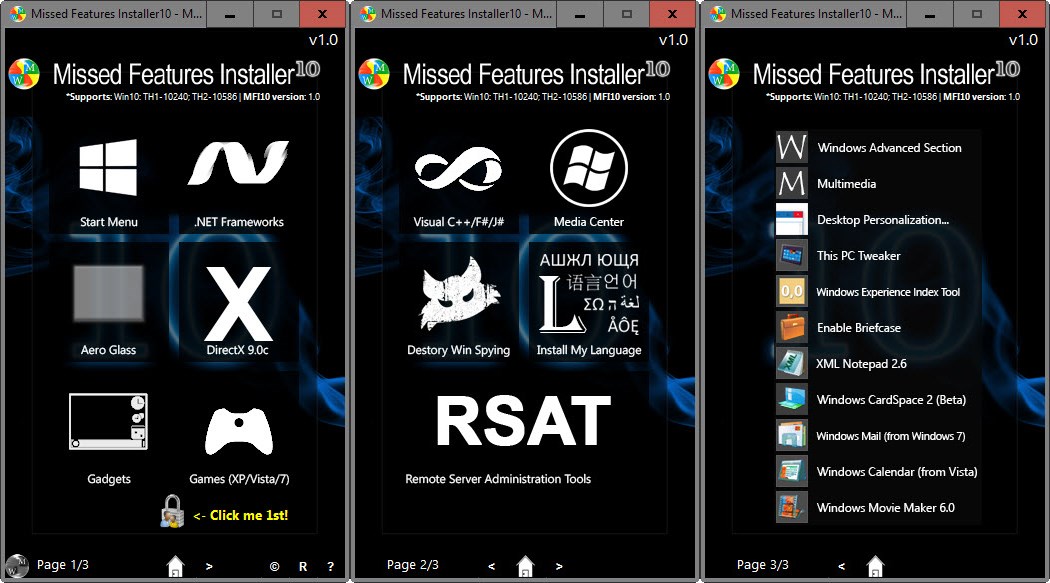
Once you have burned or mounted the ISO image, you can launch the main application from the DVD's root directory.
From there, it is a matter of selecting what you want to install on the machine running the Windows 10 operating system.
The listing can be confusing as there is no indication whether a button will run an installer right away or display a selection menu instead first.
If you pick start menu for instance, options are displayed to install Classic Shell or Start Menu Orbs on the Windows 10 machine. A click on games on the other hand starts the installer right away with no selection option.
The help file, which you display with a click on the ?-icon in the interface, lists all the programs and features that you can install on the different pages the application makes available.
While the list is helpful, it too does not indicate what gets installed directly, and what does not.
The third-page links to an advanced section which displays a variety of features that modify Windows 10 in significant ways. Here is what is offered on the page:
- Win Updates Disabler.
- Set Updates to only download from Microsoft.
- Enable Last Known Good Configuration.
- Disable Fast Startup (Hybrid boot / shutdown).
- Disable Administrator Shares.
- Disable Windows Defender.
- Windows 10 Deployment Tools.
- Convert your Admin account to Super-Admin.
- All Modern Apps remover (except Edge and Cortana).
- Advanced Components Remover (Edge, Cortana Telemetry).
- Set Internet Explorer 11 as default browser.
It is advised to create a backup before you run the program as it won't create a backup of its own to restore a previous system state if you run into issues after installing applications or features on the system.
Missed Features Installer is a collection of programs, features and tools that modify the Windows 10 operating system in one way or another. While it is possible to make these modifications individually by downloading the included programs or collections individually, it is the immense collection of programs and modifications that make Missed Features Installer an interesting tool especially on newly set up systems or after upgrades.
It is interesting to note that it is also available for previous versions of the Windows operating system.
This article was first seen on ComTek's "TekBits" Technology News

- Log in to post comments