HTMTied: create browser-independent links quickly
HTMTied is a free portable program for the Windows operating system that allows you to create browser-independent links.
If you want to have links to websites available on the desktop or another location on a device you own or even in the cloud, then you have a couple of options to do that.
You can drag and drop a site url directly to the location to store it there. The process works in most modern browsers, but a caveat is that the link may not be universal in nature.
If you have done the operation using Microsoft's Internet Explorer web browser for instance, you may have noticed that the link will open in Internet Explorer regardless whether it is the default browser on the system.
HTMTied
HTMTied is a specialized application that may come in handy if you want to ensure that the saved link is browser-independent.
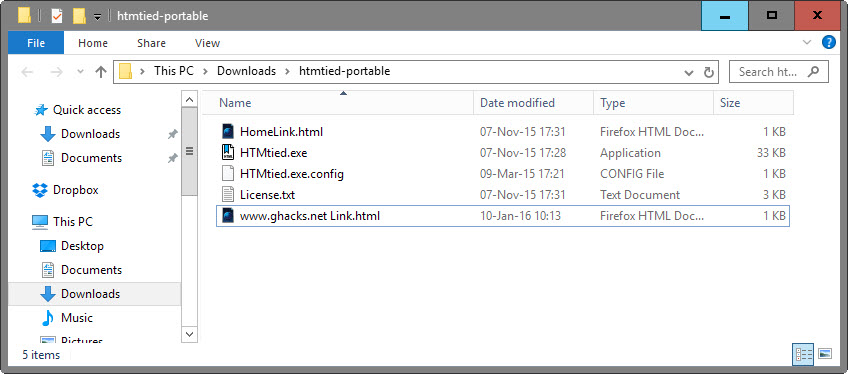
The program is a parser at its core that turns Clipboard data -- if it is a URL -- into universal links. It works in the following way:
- Copy any link to the clipboard. You can do so in a browser of choice or any third-party program.
- Run HTMtied once the link has been copied.
- Press Ctrl-V in any location to create the link file (actually an HTML file) in the select location.
This link opens in the default browser automatically regardless of its origin, but you may open it in other programs as well by selecting the appropriate option from the file's context menu or via drag and drop.
HTMTied is a specialized program that most users may not have much use for. The process is somewhat complicated and limited to individual URL conversions only. An option to convert a bunch of resources at the same time would improve the application, as would an option to monitor the clipboard and run the conversion automatically so that you would only have to press Ctrl-V to drop the new HTML file anywhere on the system.
The program is portable and small (26 Kilobyte), and even though it is a bit of a pain to use, may be useful in some cases. Since it does not take up much space it may be worth keeping it around in case you need to create one or multiple browser-independent links.
This article was first seen on ComTek's "TekBits" Technology News

- Log in to post comments