My Disk Wiper erases disks securely
My Disk Wiper is a free program for the Windows operating system to delete data on disks securely so that it cannot be recovered anymore.
There are quite a few situations where you may want to wipe a disk clean of any data, for instance before you hand it over to someone else, say as a gift to a family member or colleague, or sell it on eBay or another marketplace.
If you are not careful, the new owner of the device or disk could restore data on it, especially if you have taken no precautions or ones that don't protect data from restoration properly.
The latter is for instance the case if you quick format a disk as it is easy enough to restore data if that's the only protective measure taken.
My Disk Wiper
My Disk Wiper is a free program. It requires the Microsoft .Net Framework 3.5 to run so keep that in mind.
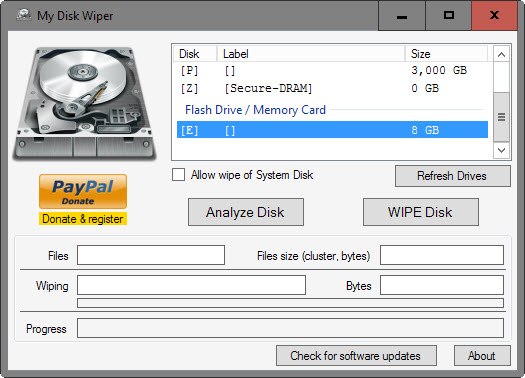
The program interface displays a list of all drives connected to the computer. It protects the system drive by default, and separates hard drives from Flash drives.
Each drive is listed with its drive letter, its label, and size so that it is easy to identify them using those information.
You may hit the analyze disk button before you wipe the disk. Doing so returns the number of files stored on the disk currently and their total file size.
Once you are satisfied with your selection, you may initiate the disk wiping process with a click on the wipe disk button.
My Disk Wiper displays a confirmation prompt stating that the operation will delete all files in a way that they cannot be recovered anymore. A click on yes displays a secondary warning prompt. It highlights the files and the size of files, and acts as a second "are you sure" prompt.
Another click on yes starts the operation. The progress is highlighted in the interface with each file listed individually by the application as the operation progresses.
My Disk Wiper removes file names from the drive before it deletes files to improve the overall process.
It is recommended to check the effectiveness of the process afterwards by using disk recovery software such as Testdisk or Recuva.
Closing Words
Tests revealed that the program works well and does not leave traces on processed disks. Operations may take some time to complete, and other processes to delete data may be quicker than using the program.
This article was first seen on ComTek's "TekBits" Technology News

- Log in to post comments