Tab handling changed in latest Vivaldi browser snapshot
Vivaldi released a new snapshot of the up and coming web browser bringing it to version 1.0.385.5 that introduces changes to how tabs are handled in the program.
Tabs are an essential part of every modern desktop browser, and the way tabs get opened and closed is essential to a user's workflow while using the browser.
Most browsers use either relational or chronological methods when it comes to tabs. Relational refers to the creation of families of tabs that are in relation to each other, and that's what Vivaldi has implemented in the most recent snapshot of the browser.
Tab Opening Changes
Basically, when opening new tabs in the browser, the new tab is either opened next to a tab it was spawned from, or at the end of the tab bar.
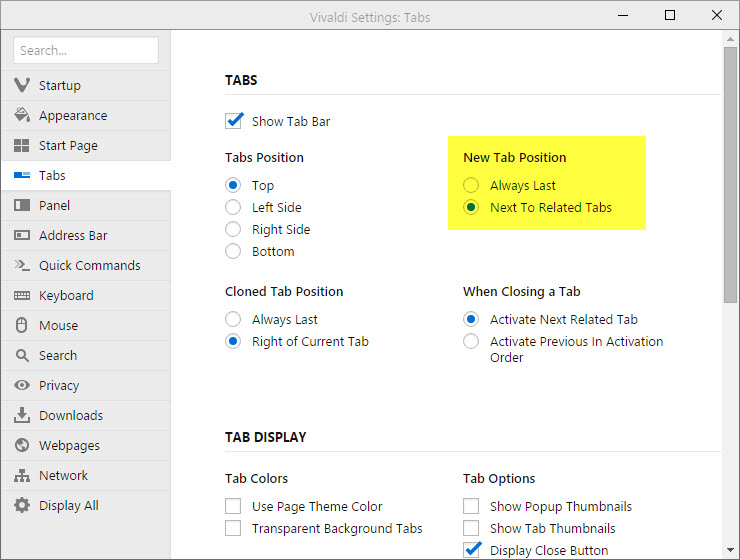
If you open a tab from within an existing open website in Vivaldi, for instance by middle-clicking on links in a website open in a tab in the browser, then you will notice that the new tab that gets opened during the operation spawns directly next to the originating tab.
New blank tabs are on the other hand opened at the end of the tab bar as they have no relation to any of the websites already open in the Vivaldi browser.
Vivaldi users who don't like the new tab opening behavior of the Internet browser can restore the classic method in the settings:
- Select Vivaldi > Tools > Settings, or use Ctrl-P.
- Switch to Tabs in the Settings sidebar.
- Select "Always Last" instead of "Next to Related Tabs" under "New Tab Position".
This changes the tab opening behavior so that new tabs get opened at the end of the tab bar all the time regardless of relation to other tabs.
Tab Closing Behavior
The Vivaldi team changed the tab closing behavior of the browser at the same time. It will jump to the right-most relative tab now automatically when a tab is closed, provided that the tab has a relative open in the browser.
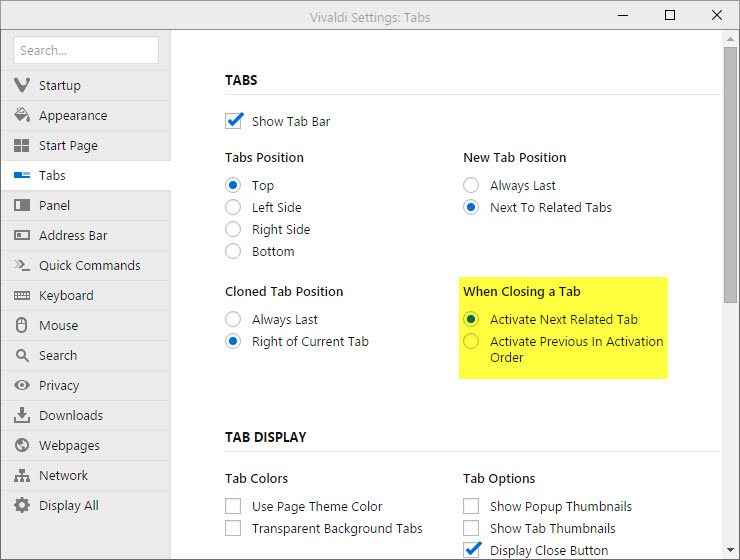
When there is no relative tab available, Vivaldi will jump to the last active tab instead. As is the case with the new tab opening behavior, Vivaldi users can change the new default method of closing tabs back to the classic method if they prefer it.
This is done in the settings as well under Tabs. Repeat the first two steps outlined above, and switch on the Tabs page to "Activate Previous in Activation Order" from "Activate Next Related Tab" under "When closing a Tab".
You can check out the Vivaldi Team Blog post on other changes in the new build.
This article was first seen on ComTek's "TekBits" Technology News

- Log in to post comments