Tabli is an advanced tab manager for Google Chrome
Tabli is a free browser extension for Google Chrome and compatible web browsers that improves the tab management in several significant ways.
One of the main limitations of Google Chrome is the browser's non-scrolling tab bar. The more tabs you open in a browser window, the less information about each open tab is displayed by the Chrome browser.
Eventually, all you get are very small tabs that don't show text or site favicons at all making it nearly impossible to identify open websites in the browser.
While you can resolve the issue by limiting the number of tabs open at any given time, or by using multiple browser windows, most tab-heavy Chrome users help themselves by installing browser extensions that improve tab management.
Tabli
Chrome's extension APIs don't allow add-ons to manipulate the browser interface, and the majority of tab management solutions for Chrome use icon-based management instead.
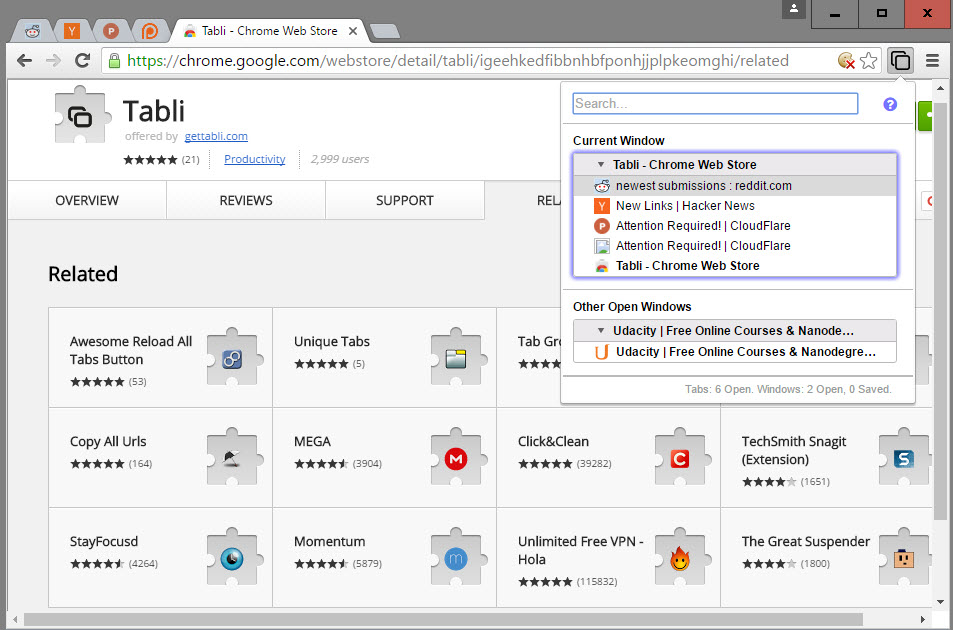
Tabli is a new extension for Chrome that does the same. It adds an icon to Chrome's toolbar that you can click on to display all open tabs in the current and other open windows.
A click jumps directly to any of the open tabs, and there is also an option to close tabs directly from the menu.
A search at the top provides you with options to find open websites quickly. This can be very useful if lots of tabs are open as space for the display is limited.
There is more to the extension than that though. If you like to use the keyboard, you will find several new keyboard shortcuts added to Chrome by the extension that improve tab and window handling.
The main shortcut is Ctrl-. which opens the Tabli popup. Once the popup is open, you may use up and down arrow keys, or Ctrl-up or Ctrl-down to navigate between tabs or windows that are open.
Enter jumps to the selection, and Esc closes the popup window again.
Another interesting feature is the ability to save windows and tabs. This works similar to Firefox's Tab Groups feature, allowing you to save and restore windows at any time.
To save a window, and all tabs it contains, simply open the Tabli menu in Chrome, hover over the window and check the box that appears next to its title.
Saved windows can be closed, and Tabli will display them the next time you launch its interface under "saved closed windows" from where they can be opened again.
The feature is useful if you use a specific set of websites at times, but not all the time. Maybe you require some for work, entertainment or shopping. Using the save window feature, you could save them and open them only when you need to access them.
You reduce the memory that Chrome requires to run if you close tabs that you don't need at that point in time.
Closing Words
Tabli does not reinvent the wheel, but it is a well designed tab management extension for the Chrome browser that improves how you work with tabs in it significantly.
It is of little use to Chrome users who have only a handful of tabs open in the browser at any given time though.
Now You: Do you use tab management extensions?
This article was first seen on ComTek's "TekBits" Technology News

- Log in to post comments