Notibox: backup, search and block Android notifications
Notibox is a free application for the Android operating system that backs up notifications you receive for you among other things.
Notifications inform you about application or system events, say a new message on WhatsApp, a missed phone call or that a system update is available for installation.
You can tap on notifications to open the app that fired them, or swipe them to remove them from the list of notifications.
What you cannot do easily, at least not on the majority of Android devices, is to re-open notifications that you have closed.
Notibox
While you get a protocol of notifications on some devices, most don't offer that option which leaves third-party apps for that if you require the option.
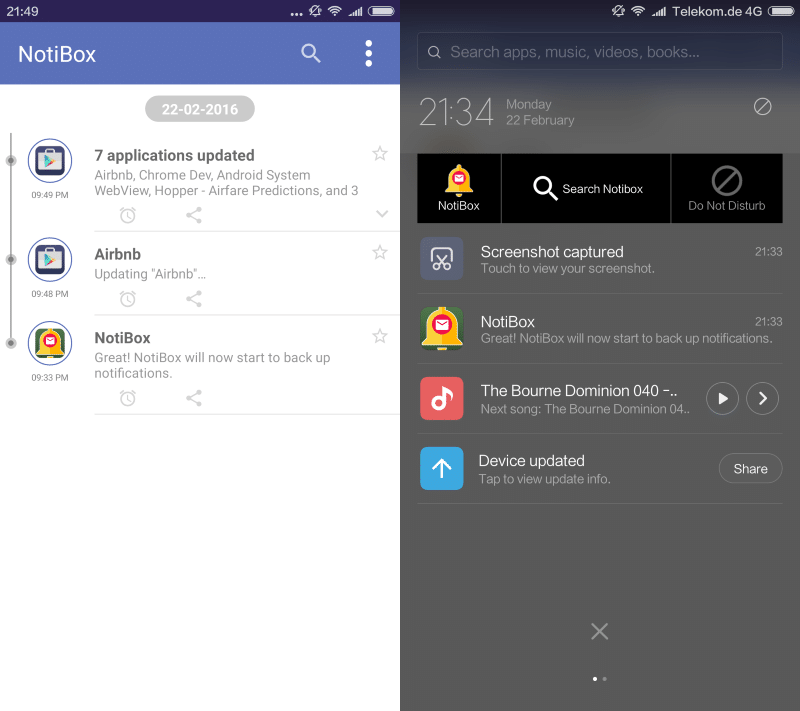
You need to authorize the application to tap into Android's notification system before you can start using its functionality.
The app takes you to the list of installed applications afterwards where you can customize the application's backup functionality.
Basically, you can decide to turn off notification backup for select applications. This can be useful if you are not interested in notifications fired off by some apps, or if you don't want specific notifications backed up.
The app backs up all notifications from that moment on and displays them in its interface in chronological order even if you have removed them from Android's own notification screen.
You may want to check the settings right away as you find useful preferences there. For one, you may enable the back up of system notifications there which can be useful as it keeps a record of updates among other things.
You may also change the back up period which is set to 1 week by default. The available periods are 1 month, 6 months and all.
Last but not least, you may disable the widget that Notibox displays on Android's notification screen.
The widget displays two options that you may find useful. The first is to run a search which takes you to the Notibox interface from where you can search all backed up notifications.
The second allows you to turn on do not disturb mode which suppresses notifications for as long as it is enabled. While notifications are not shown to you by Android during the do not disturb period, you can rest assured as they are all backed up by the application which means that you can access them at a later point in time.
The apps' list of received notifications offers two additional options beside chronological access and search: you can share a notification using Android's share system. May be useful if you share things regularly using various channels. The other options provides you with the means to add notifications to the calendar. You may use this for record keeping, or quickly adding a meeting or another important event to the calendar directly.
Closing Words
The majority of Android users may have no use for Notibox, but users who want access to a full backup of notifications received on their device might. Others may like the additional features that Notibox provides, like being able to share notifications or quickly adding events to the calendar.
This article was first seen on ComTek's "TekBits" Technology News

- Log in to post comments