Vivaldi update brings tabbed browsing improvements
Vivaldi released a new build of the company's browser today, version 1.0.403.15 for those who keep record, which introduces several interesting tabbed browsing improvements and other changes to the web browser.
Probably the biggest feature that Vivaldi introduces in this build is tab session management. This is taken directly from classic Opera's playbook which supported the feature -- probably -- first.
Basically, what it enables you to do is save all open tabs as a session so that you can access them at a later point in time again. The tabs remain open but you may close the browser window to close them as you can reopen them later at any time.
The feature does not impact the browser's session restore feature -- when enabled -- which opens the tabs that were open in it the last time.
Session management
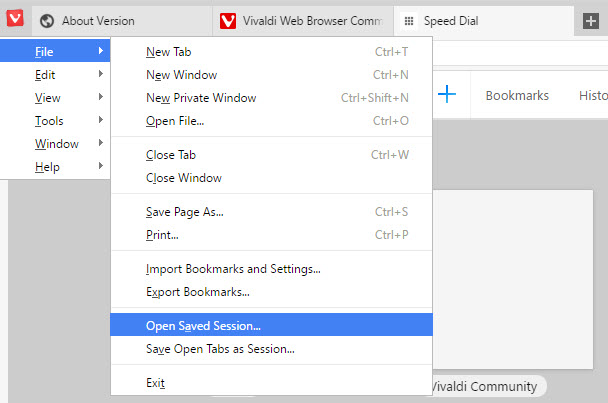
To save all open tabs as a session do the following:
- Either select Vivaldi menu > File > Save Open Tabs as Session.
- Or, press F2 to open Vivaldi's Quick Commands menu and type Session to select the option this way.
You are prompted to name the session before it is saved by the web browser.
Note: All tabs open in all windows are saved by the feature, and all tabs and windows will be opened when the "open saved sessions" option is selected.
You may need to close tabs or windows manually after you have saved the session if you have done so to improve the management of open sites in the browser.
Tab sessions can be useful as an extra method of saving important tabs in the browser, to keep focused on a single task, or to create task-related sessions that you open when needed.
Background Tab hibernation
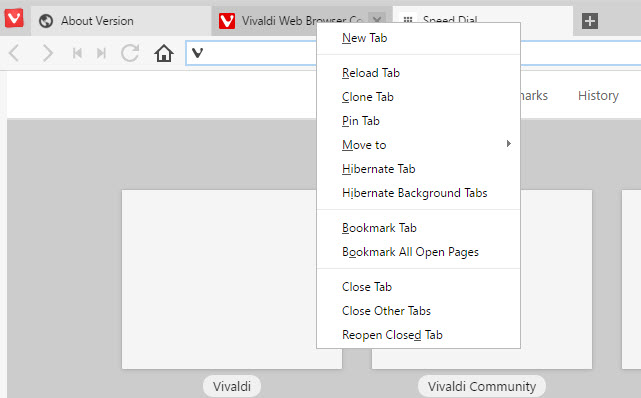
The feature is not the only addition to tabs though. If you right-click on a tab you find a new option listed in the context menu that allows you to hibernate all other tabs open in the browser freeing up memory in the process.
These tabs are put to sleep but kept open, and when you click on any of the hibernated tabs they are activated again.
Background tab loading indicator
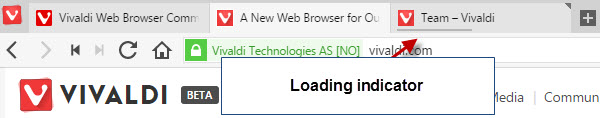
Another new feature is a loading indicator for background tabs. The loading bar is displayed underneath the page title and removed once the page has been loaded completely by the browser.
Per-Tab Zooming
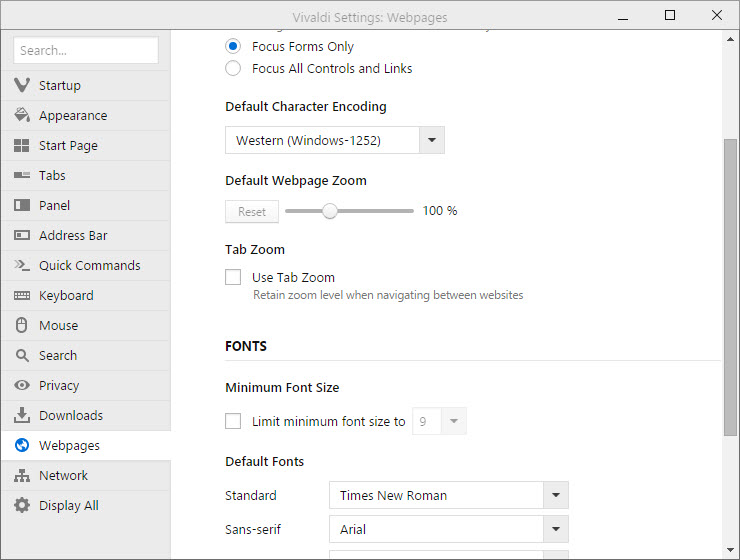
Tab Zooming is the last of the new tab related options. You need to enable the feature under Vivaldi Menu > Tools > Settings > Webpages before it becomes available.
Once activated, Vivaldi remembers zoom levels for each web page individually instead.
Other improvements
The team is working on improving the startup speed of the browser, and has improved the startup time in this build. Work is still underway though so expect improvements there in the near future as well.
A new beta is on its away as well but other than "soon" nothing has been mentioned in regards to when it will be made available.
You can upgrade the browser to the new version directly or visit the Vivaldi blog to download the latest browser snapshot for all supported operating systems from there.
This article was first seen on ComTek's "TekBits" Technology News

- Log in to post comments