NetX is a network discovery app for Android
NetX is a new network discovery application for Android that displays information about all devices connected to a network among other things.
One of the many appeals of the application is that it is extremely easy to use yet powerful enough to satisfy the needs of users who demand more than just a list of devices found in a computer network.
The application displays all connected d6evices on start listing each device by type, name, IP address, Mac address and manufacturer. One interesting aspect of this is that it will display these devices in the future even if they are offline (or hidden) at that period in time.
From here, it is possible to tap on any of the devices to display additional information and -- some -- controls on a new page.
NetX
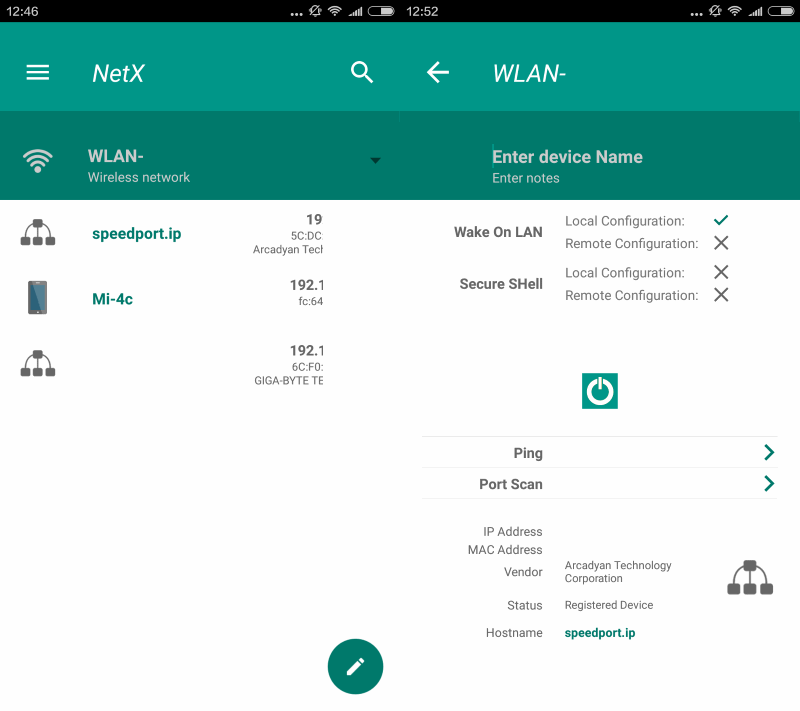
Information provided on the page varies depending on the device and range from basic device type information (e.g. make, model and Android version of a mobile device) to Wake on Lan, Secure Shell, Operating System information for other types of network devices. You may also find listed the Bounjour name, Netbios name and domain if those information are provided by the device.
In addition to those information, options to ping the device or run a port scan, and to control it remotely are provided.
The remote capabilities depend largely on the configuration, and Wake on Lan is the only command that is available at all times.
Ping and port scan commands are executed automatically when run from the device screen. Ping send several pings to the device and lists information about the process afterwards. This includes packets received and packet loss information, the time it took to execute, and error information.
The port scan checks for open ports on the selected device and displays them in the interface after a short moment.
Both of these options are available with a tap on the main menu of the application as well. The core difference is that you need to enter the hostname or IP address of the device that you want pinged or port scanned.
NetX ships with a couple of other features of interest. You may use the application to run a WiFi scan for instance which returns information about each wireless network found during the scan.
Information like its name, strength or channel are highlighted by NetX after the scan.
There is also a connection information page that reveals how the Android device is connected to the network, its upload and download bandwidth, IP address, and more.
You may use the menu to add hidden devices to the application, and to export data to csv files or import previously saved data.
Other features of NetX that you may find useful include monitoring access to network WiFi and pushing notifications on the device when new or unknown devices connect to it, and monitoring remote device metrics such as CPU and RAM usage. Obviously, this depends on how devices are set up.
Closing Words
NetX is a free application for Android that is easy to use yet very powerful at the same time. It could do with a couple of smaller feature additions such as letting you pick custom ports you want scanned and not only scanning popular ports without providing a list of what those might be.
All in all, if you are looking for a network discovery app with extra features on top of that for Android, you may want to give this a try.
This article was first seen on ComTek's "TekBits" Technology News

- Log in to post comments