Cumulative Update KB3140743 for Windows 10 released
Microsoft pushed out two new updates for stable versions of the company's Windows 10 operating system today.
The updates KB3140743 and KB3139907 are available via the operating system's update service or as direct downloads from Microsoft's Download Center.
KB3140743 is a cumulative update for Windows 10 Version 1511 that introduces a bunch of improvements and fixes, but no new features, to Windows 10.
The update is on the heavy side at 311 MB for 32-bit versions and 548 MB for 64-bit versions of Windows 10.
Check for Updates in Windows 10
You probably know how to check for updates if you are a regular here on Ghacks Technology News, so, just a short summary of how its done this time:
- Use Windows-I to open the Settings application on the operating system.
- Open Update & security.
- Windows 10 checks for updates automatically, and presents them to you on the Windows Update page.
- Click on download to download and install the updates.
KB3140743
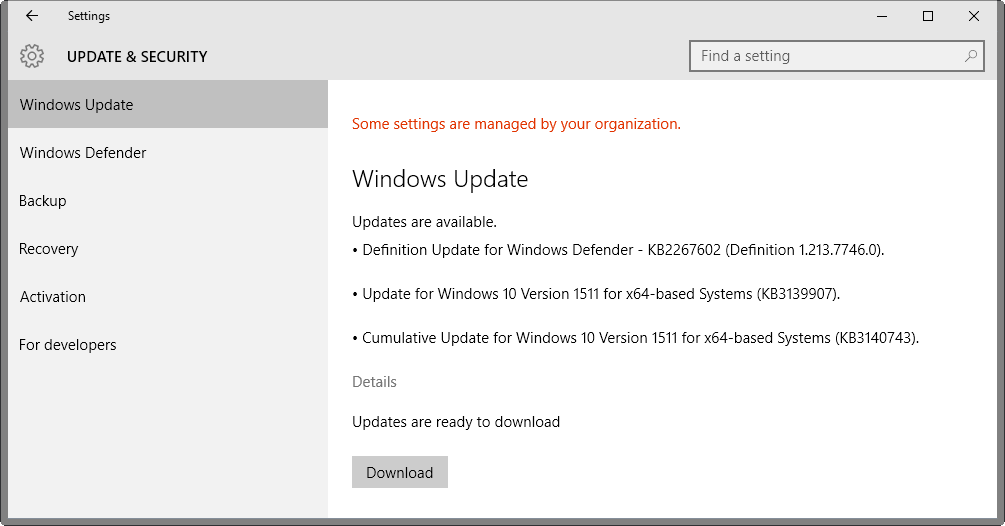
Microsoft's new update history page reveals key changes that the update brings to the Windows 10 operating system:
- Reliability improvements in many areas including the operating system and Windows Update installation, startup, first time configuration, authentication, resuming the operating system, the Start menu, Microsoft Edge, network connectivity, and File Explorer.
- Video thumbnail generation performance improvements.
- Power consumption improvements in NetLogon, Windows Store and standby.
- Improved device support for "some" wearables, displays and printers.
- App defaults are reset when a Registry setting is deleted or corrupted, and notifications about the corruption were streamlined.
- Improved support for numerous items including apps, fonts, graphics and display, Group Policy, PowerShell MDM, Microsoft Edge, printing, touch display, Windows UX, local and streaming video, audio quality, and error reporting.
- The audio quality of Cortana has been improved.
- Issues that caused apps to fail to launch, update or allow in-app purchases have been fixed.
- Fixed an issue where favorites were lost after the installation of updates.
Check out the full release log that Microsoft provided on the Windows 10 update history page linked above.
The cumulative update increases the build version of Windows 10 to 10586.122 after it has been installed.
The update KB3139907 is not included in the cumulative update but available as a separate update instead. Microsoft notes that it makes stability improvements to the servicing stack.
This update makes stability improvements for Windows 10 Version 1511 and Windows Server 2016 Technical Preview 4 servicing stack.
As is the case with all Windows Updates lately, it is highly suggested to create a backup before they are applied. In addition, you may want to check settings (default applications, privacy settings) after the updates are installed as things may have been reset once again.
Now You: Have you updated yet?
This article was first seen on ComTek's "TekBits" Technology News

- Log in to post comments