Opera 37 desktop ships with built-in ad blocker
Opera Software announced today that it has added native ad-blocking to the latest developer version of the Opera desktop browser.
While Opera Software is not the first company that integrated an ad-blocker in a desktop browser, it is the first with a sizable market share that did so.
You could say that Mozilla was first with Tracking Protection in Firefox, but that mode is limited to the browser's Private Browsing mode by default.
The new feature in Opera browser is not enabled by default, but it will inform users about the new functionality when it detects advertisement that can be blocked on the active web page.
This did not work overly well during tests, but there is an option to enable ad-blocking directly in the settings.
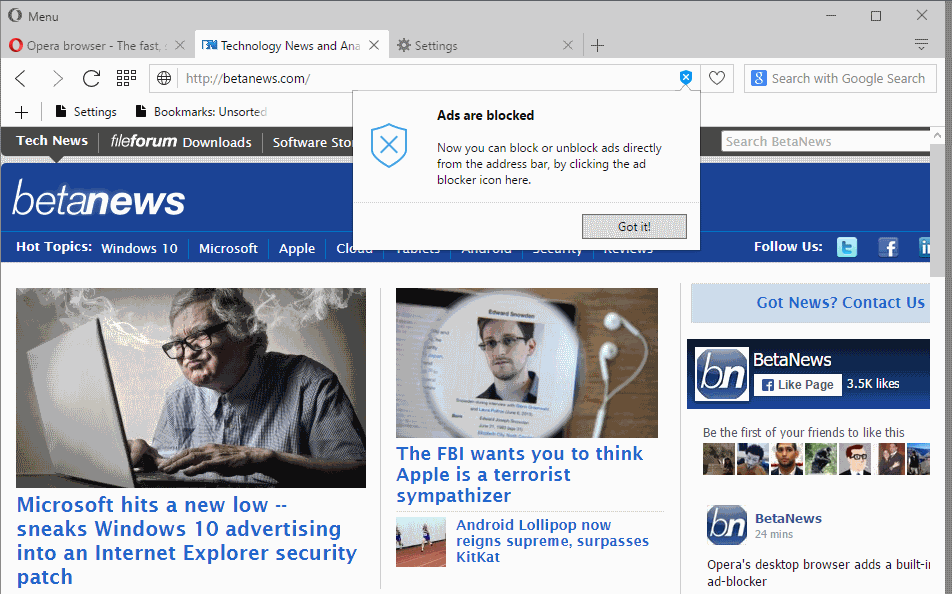
The notification that Opera displays automatically to users when it detects blockable advertisement on a page gives users the option to block ads on while using the browser.
Once the feature has been turned on, either by selecting the "block ads" option when the prompt is displayed or in the settings, advertisement will be blocked automatically on all pages visit in the web browser.
To enable ad-blocking in the settings, do the following:
- Use Alt-P to open the Settings. Alternatively, load opera://settings/ directly in the browser's address bar.
- Switch to "Privacy & security" in the sidebar on the left.
- Scroll down until you find the "block ads" section.
- Check "" to enable the functionality.
There you find an option to "manage exceptions", and a host of sites where ads are not blocked including Cnet, Bing, Amazon, Opera or Facebook.
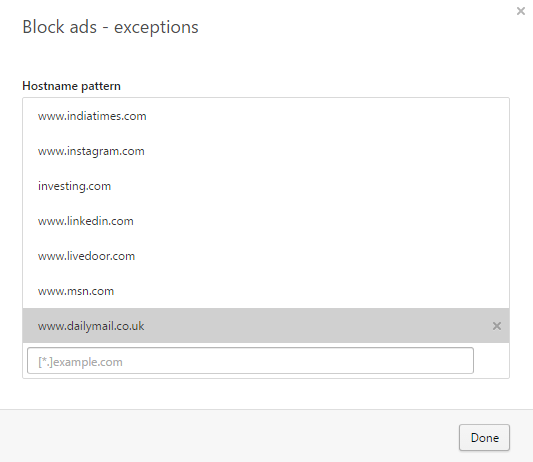
You can remove any site listed there and add others that you may want to exclude from the ad-blocking.
Opera uses Easylist, a popular ad-blocking list, currently for the ad-blocking functionality in the browser.
The browser indicates that ads are blocked with a shield icon in the address bar. You can click on the icon to display how many ads were blocked on the active site, and how many were blocked in total today and in the last 7 days.
You may also allow ads to run on a site by flipping the "ads are blocked on this site" switch at the top, and click on the speed test link to see how much faster websites load with ads disabled.
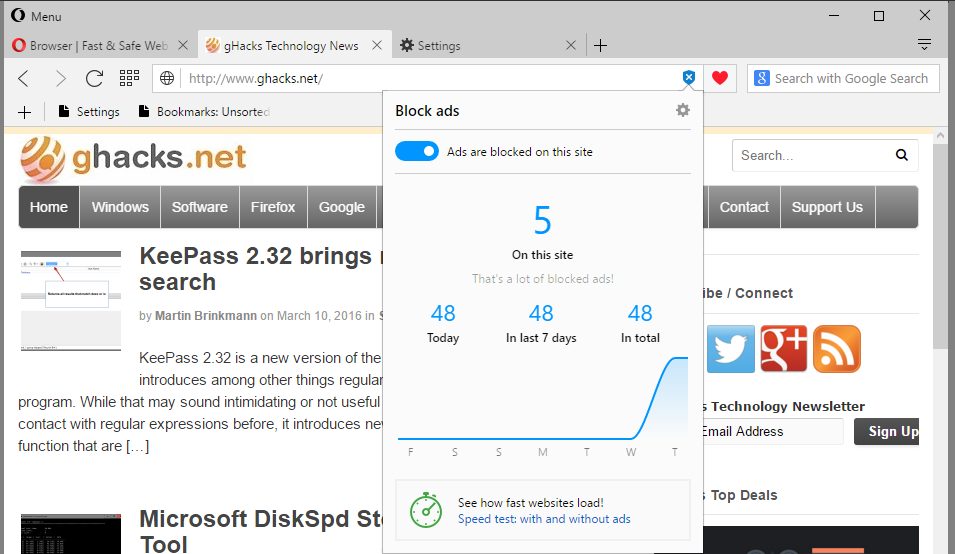
What's interesting about this is that it will simulate the experience on the site you are on highlighting the page's loading time with and without ads.
You can run the speed test manually in the browser using by loading opera://adblockertest/?url=http://www.comtek4u.com/ directly in the browser. Replace the domain name with the one you want to test.
Closing Words
Ad-blocking is about to enter the mainstream, and sites can either adopt to that or die. While sites will load a lot faster as a consequence, what is going to happen is that sites will add in-content monetization streams instead.
So, less direct ads in form of banners, and more direct or indirect ads in form of affiliate links, sponsored posts, deals, pushing newsletters and reviews that may not be reviews at all but ads for a product.
In the end, the majority of individually run sites like mine will wither away, while corporate sites, sites backed by large companies, and hobbyist sites will remain.
This article was first seen on ComTek's "TekBits" Technology News

- Log in to post comments