Transmission BitTorrent client released for Windows
The popular BitTorrent client Transmission, formerly only available for Mac OS X and Linux distributions, has been released as a binary for Windows officially.
The new release is not advertised yet on the project's website but Windows users who are interested in trying out the program on their operating system can download it from the official files repository (scroll down to the end).
The version is 2.92 which is the same version that Linux and Mac versions of the BitTorrent client are available in currently.
Windows users may select to install a daemon, command line tools and web interface during installation. These are not required for Transmission to run, but extend the program, for instance by allowing users to access the client via a web browser or remotely.
Transmission for Windows
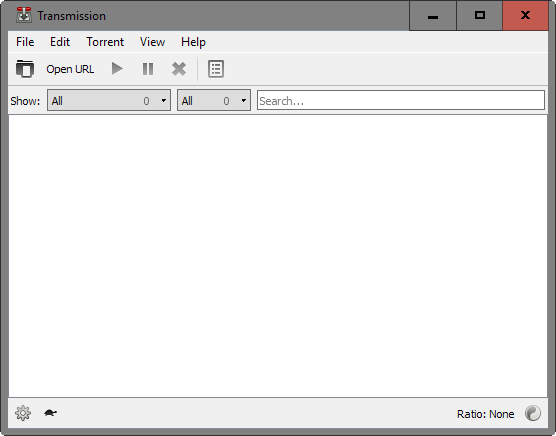
The interface of Transmission for Windows is streamlined, some would say bare bones. You can load torrent files into the program directly by associating the file type with Transmission, by drag and drop, or by using the open options provided in the program's interface.
Torrents added this way are listed with their name, the download speed, the size on the local computer and the total size, percentage, time left, and other information.
A double-click on the file opens its properties which display additional information like the connected peers, trackers, or options.
Options are interesting as they provide you with settings to overrule the global upload or download speed limit as well as seeding limits.
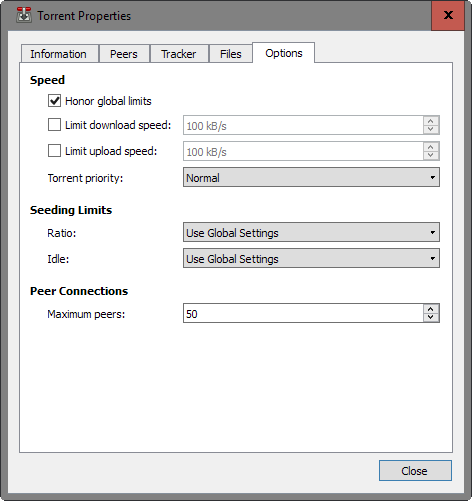
The global list of preferences reveals additional options of interest. You may configure alternative speed limits for specific days or time of the day, enable a blocklist which you can use to block peers from connecting to your computer, or enable remote control support.
You may also configure Transmission to watch a folder for new torrent files, define encryption rules, or add/remove trackers from individual torrents.
Add to that local peer discovery, support for DHT, uTP and PEX, and options to control the client remotely from the web or terminals.
Transmission celebrates simplicity and while it is a powerful client, even beginners should not have any troubles using it thanks to its streamlined interface.
It is suggested to go through the preferences at least once, for instance to change the default download directory but all in all you can be set up and downloading your first torrent files in a matter of minutes.
Experienced users may find it lacking in terms of interface flexibility. While you can sort the torrent files using the view menu, there is no directly option to quickly sort them with a click on a table header as there is none.
This is different from the majority of BitTorrent clients for Windows which let you sort data with a click on a table header.
Good news is, Transmission for Windows is rather lightweight and not overladen with features or annoying things such as advertisement.
Now You: Which BitTorrent client are you using, if any?
This article was first seen on ComTek's "TekBits" Technology News

- Log in to post comments