Keypirinha is a new Windows launcher
Keypirinha is a new Windows launcher that lets you search for and run files on the system, and run other actions like web searches from its interface.
Are launchers making a comeback on Windows? Keypirinha is the second launcher reviewed this month (Wox was the first).
Keypirinha is a new program that is listed as beta currently by its developer. While that is the case, it is pretty advanced already and did not cause any issues during tests.
The author decided to create a new launcher after tests of existing launchers revealed that none provided them with what he wanted. Apart from being usable only with a keyboard, it is battery friendly as it consumes no cpu cycles when not in use.
The program itself is available as a portable version which you can run from any location. Once executed, it will automatically wait for activation.
Keypirinha
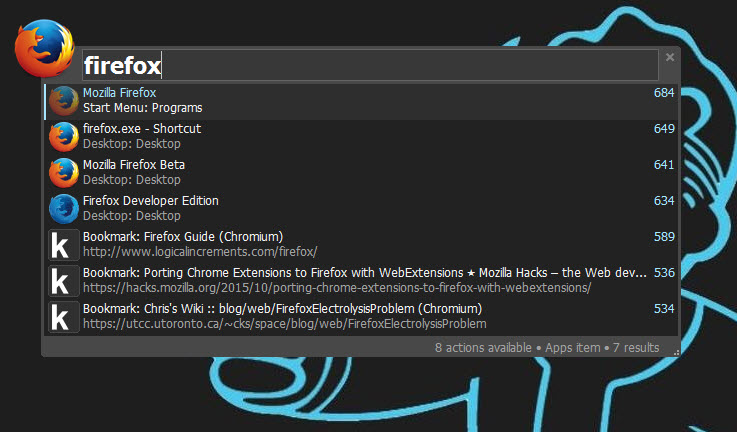
The default keyboard shortcut to bring up the launcher is Ctrl-Windows-K but you can change that in the preferences. The preferences are currently provided as ini files only which means that you need to edit them using a plain text editor.
The launcher appears when you use the keyboard shortcut or the system tray icon to invoke it. Results are displayed near instantly to you based on what you are typing and other actions.
You can navigate the listing using the cursor keys or mouse, and select any entry with the enter key or the left mouse button.
The program scans the start menu and all system path locations by default to return results for searches. These paths can be extended in the apps.ini file by adding additional directories to the "extend" section there.
This way, you can add a directory of portable applications, program files, or any other directory to the list of scanned folders.
Apart from applications, Keypirinha will also suggest bookmarks that match the query. Similar to how application directories are configured, it is possible to add or remove generic bookmark files or browser bookmark files to the bookmarks.ini file to include or exclude bookmarks from search.
The author of the application has added several useful features to it. Items that you launch have their score increased for instance which moves them to the top of related searches.
Another interesting feature is that you can associate keywords with items. This works similar to how keywords work in browsers such as Firefox. So, instead of having to type Thunderbird to launch Mozilla Thunderbird, you could associate the keyword email with Thunderbird's listing to use it instead.
Programs can be launched with arguments which you add by hitting tab after you have entered the name of the program (hit Esc to go back).
You may also notice that some items have multiple actions associated with them. You display those actions with the shortcut key Ctrl-Enter, or by tapping on the Tab-key twice. For programs, you may find useful options there such as opening them with elevated privileges or displaying their properties.
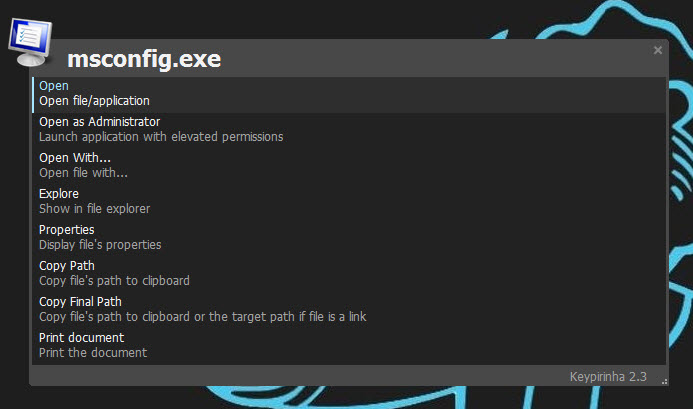
Keypirinha ships with several packages that extend the program's functionality. I have mentioned the apps and bookmarks package already, but there are more packages that you may find interesting.
There is a web search package to run searches on supported search engines in the default system browser. To get started type the name of a supported search engine or option, e.g. twitter, google, or wikipedia, and hit tab afterwards. Now type the search term and hit enter again to open the search results page in the default browser.
Next to web search, there are packages for WinSCP, Putty and FileZilla to launch sessions saved in those programs, a Winamp package to control the player from the Keypirinha interface, a Control Panel package to load control panel applets, a Calc package to run calculations, and a Task Switcher package to list open tasks and switch to one quickly using the launcher.
An API is provided that allows developers to extend the program by adding their own packages to it.
Closing Words
Keypirinha offer several interesting features that other may not offer in this form. The missing configuration GUI makes it difficult to configure, especially since you are handling multiple ini files (one for the main app, one for each package).
You can control the launcher using nothing but the keyboard if you like.
This article was first seen on ComTek's "TekBits" Technology News

- Log in to post comments