Honeyview: fast image viewer for Windows
Honeyview is a fast portable image viewer for Windows from the makers of the excellent archive manager Bandizip.
When it comes to image viewers, Windows users can select from a wide variety of free and commercial tools: from XnViewer and FastStone Image Viewer to Irfanview or the commercial FastPictureViewer Professional.
HoneyView, just like Bandizip, is a well designed program that delivers exactly what you'd expect from an image viewer.
HoneyView Review
It is really fast, even if you throw a directory full of high resolution photos at it, and if your hard drive is fast enough, you won't notice any slow downs while browsing the collection.

The program's designed to be used with the mouse, but you can add keyboard shortcuts for most operations in the program's preferences. Some keyboard shortcuts work out of the box, like left and right to flip through photos.
If you prefer to use the mouse, you find a small navigational tool attached to the bottom of the screen that you can use to quickly browse to the next or previous item. Additionally, you may right-click on the icons to jump ten photos ahead or back, rotate the image, lock the controls, zoom in or out, and use a slider to jump to another part of the collection quickly.
You can display or hide EXIF information if available. If you enable the feature with a click on EXIF in the interface, information such as the make and model of the camera, and other technical information are displayed on the photo.
A click on GPS on the other hand opens the location in Google Maps using the default system browser.
Additional controls are displayed in the main toolbar at the top. You can change the View mode, for instance to fit images on the screen or display them in full size all the time, or run a slideshow by selecting the time in seconds between images, and effects.
There is also an option to bookmark an image, and to use light editing tools to resize or rotate the active picture.
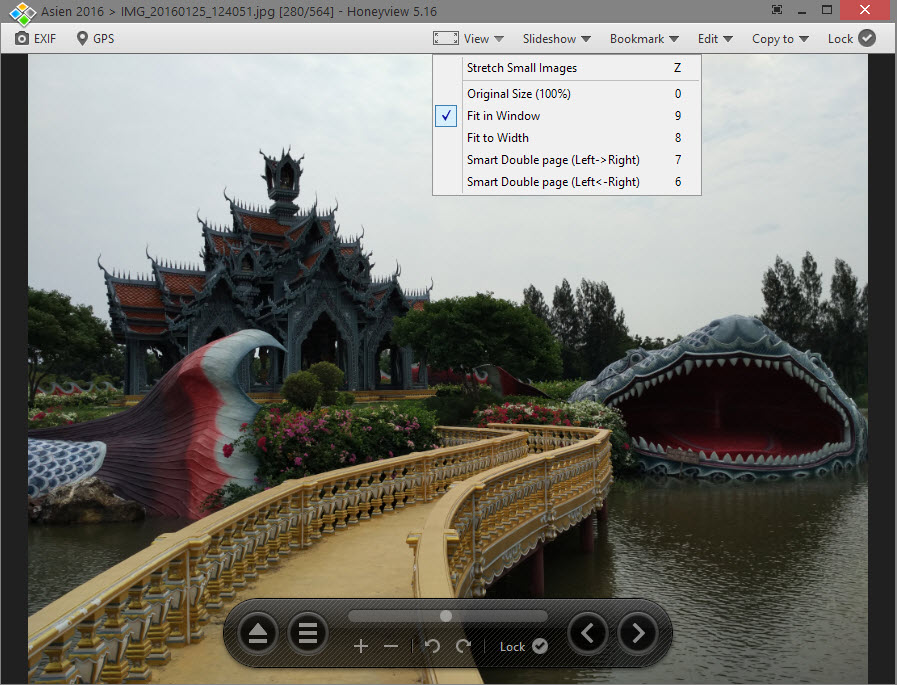
The edit menu displays options to set the image as the background on the desktop, to copy it to the clipboard, and to open it in the default image editor on the system.
Last but not least, a copy to folder option is provided that you may use to copy active images to a folder you have added previously.
This can be used to go through a collection of photos quickly to move a selection to a folder for further processing or uploading to the Internet.
Honeyview File Support
One of the most important features of an image viewer is its support for file types. If it only supports a few, it may not be suitable for you.
Honeyview supports major image formats, including jpg, gif, png, bmp, tga as well as psd, webp, pcx and other lesser used formats. The image viewer supports RAW image formats as well, and can display images found in compressed file formats as well. This includes zip, rar and 7z, but also formats that are simply renamed such as cbr.
Verdict
Honeyview is a fast image viewer for Windows with excellent image format support and options that make it interesting for quick reviews of large photo collections.
While it is no FastPictureViewer Professional, it should be suitable for most home uses.
Now You: Which image viewer are you using and why?
This article was first seen on ComTek's "TekBits" Technology News

- Log in to post comments