Windows 10: control app volume individually
If you are running a stable version of Windows 10 currently, you may have noticed that you cannot control the volume of apps running on the system individually.
While you can use the volume mixer to manage the volume of desktop programs, there is no such option to do the same for apps you installed from the operating system's store.
You are left with using the global volume control instead to change the volume, but that affects all programs and apps running on the system, and not only the one app that you want to change the volume for.
Additionally, changing the global volume is somewhat inconvenient as you may need to adjust it again after you are done using the application.
Windows 10: control app volume
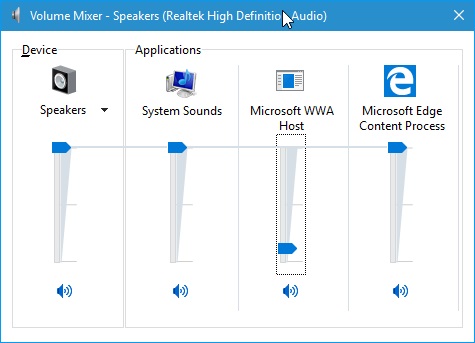
Microsoft plans to ship a big update for Windows 10 this summer which it calls the Anniversary Update. It is a free update for all devices running Windows 10, and will ship with lots of changes and new features.
One of those features is the ability to control the volume of apps individually on Windows 10.
The feature landed in the latest Insider Preview build of Windows 10, and is currently being tested by participants of the Insider program.
To use it, simply right-click on the volume icon in the Windows system tray area and select Volume Mixer from the options.
All programs and apps, and the global volume indicator, are displayed by Windows afterwards. As has been the case for programs for a very long time, you can now use it to change the volume of applications individually, and to mute them as well if you want that.
Windows 10 remembers the setting so that you don't need to repeat the steps every time you use the application.
One issue that you may encounter currently is that it is sometimes difficult to identify the right application as application names are not always displayed by the Volume Mixer.
Microsoft WWA Host for instance that you see on the screenshot above is the Netflix application volume control.
While it may be easy enough to identify apps if you run only one at a time that uses sound, or a couple, it may sometimes make identification difficult.
Obviously, you can use trial and error to find the right volume slide but that is all but comfortable.
Good news is, you will soon be able to control the volume of Windows Store applications individually on Windows 10.
It is unclear however if Microsoft will improve the naming of applications in the Volume Mixer before the Anniversary Update is released.
It is quite puzzling that basic features such as controlling the volume individually are not already available in current versions of Windows 10.
This article was first seen on ComTek's "TekBits" Technology News

- Log in to post comments