Time to uninstall QuickTime for Windows
Trend Micro's Zero Day Initiative published two security advisories, ZDI-16-241 and ZDI-16-242, affecting Apple QuickTime for Windows yesterday.
Both vulnerabilities allow attackers to execute code remotely if exploited successfully by getting users to visit malicious pages or open malicious files.
Trend Micro furthermore revealed that Apple deprecated QuickTime for Windows. This means that the company won't release updates for the product anymore including security updates for it according to Trend Micro.
This may come as a surprise as the last QuickTime for Windows update dates back to January 2016. Back then, Apple released QuickTime 7.7.9 for Windows.
QuickTime for Windows
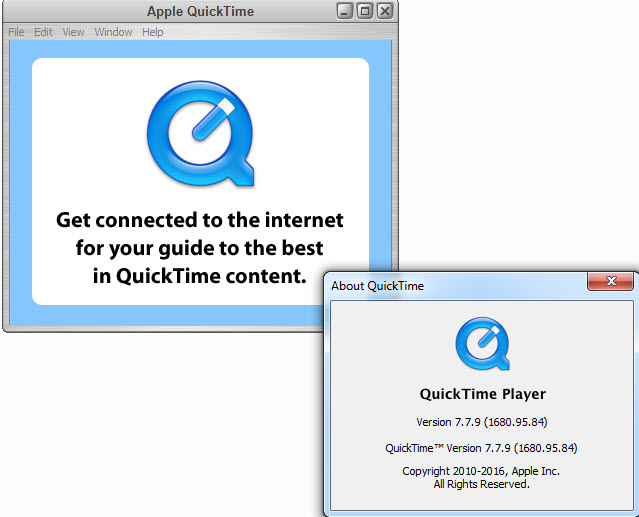
I could not find verification for Trend Micro's claim on Apple's website yet. The QuickTime for Windows download page is still up on the company website and while it is outdated, the last supported operating system is Windows 7, there is no indication that it is no longer maintained by the company.
If you compare that to how Safari for Windows is handled by Apple, another software the company deprecated for Microsoft's operating system, you will notice that things are different. Safari downloads for Windows are not offered anymore by Apple on its website.
Time may be a factor here though and Trend Micro may have received information directly from Apple that the company deprecated QuickTime for Windows.
Fact is, QuickTime for Windows has two vulnerabilities that are not patched right now. If you trust Trend Micro, Apple won't release fixes for the product which means that all versions of the application for Windows will remain vulnerable.
It is suggested to uninstall QuickTime for Windows if it is still installed on PCs to protect against these vulnerabilities.
However, even with protections, ultimately the right answer is to follow Apple’s guidance and uninstall QuickTime for Windows. That is the only sure way to be protected against all current and future vulnerabilities in the product now that Apple is no longer providing security updates for it.
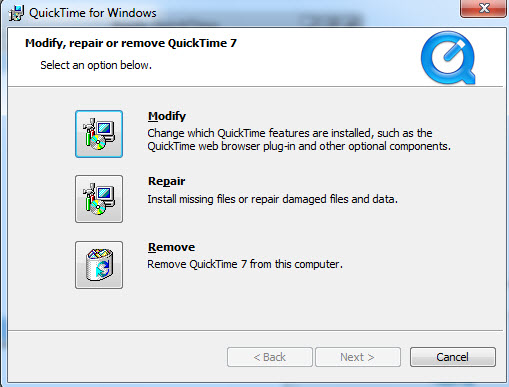
To remove QuickTime for Windows, do the following:
- Tap on Windows-Pause to open the Control Panel.
- Click on Control Panel Home when the window that opens.
- Select Programs and features from the listing.
- Locate QuickTime, for instance by clicking on the "installed on" column to change the sort order to installation date.
- Right-click on QuickTime 7 and select uninstall.
- Follow the on-screen instructions to remove the application from Windows.
Tip: Apple installs other software alongside QuickTime which does not get removed when you remove the video player. Find Apple Application Support and Apple Software Update in the listing and remove those as well provided that you don't have any other product by the company installed.
There are plenty of QuickTime alternatives available when it comes to watching videos on Windows. Even Apple's Trailer website no longer requires QuickTime. Suggested media players are VLC Media Player or SMPlayer.
Side note: it is rather interesting to see how Apple's and Microsoft's strategies vary. While Microsoft is pushing more and more of its products to Android and iOS, Apple seems to do the opposite and keep everything Mac and iOS exclusive.
Now You: When was the last time you used QuickTime on Windows?
This article was first seen on ComTek's "TekBits" Technology News

- Log in to post comments