Ron’s Renamer: powerful rename utility
Ron's Renamer is a powerful rename software for Microsoft's Windows operating system that is easy to use.
The application is provided as a limited free version and a commercial version, and the core difference between both versions is that the free version is limited to 75 renames at a time.
This makes it unusable for situations where you want to rename thousands of mp3 files or a large collection of images, but still suitable for all jobs where 75 or less files need to be renamed.
Ron's Renamer
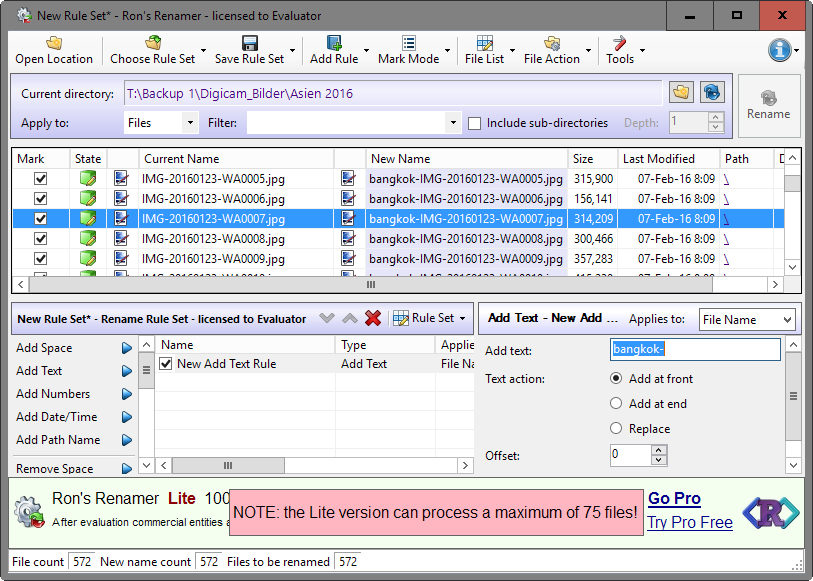
Ron's Renamer needs to be installed but does not ship with any surprises in the installer.
The interface displays files and previews in the upper half, and the rename rules in the lower half.
First thing you may want to do is use the open location button to load files that you want to rename. Please note that you can only select one location and not multiple ones, or individual files for processing.
What you can do however is have Ron's Renamer parse sub-directories, but you may still end up having to move files if they reside in different directories due to that limitation.
The application displays the current and new name automatically, and checkboxes which you use to select the files you want renamed.
The program supports filters to display only specific files of the selected location in the interface. The filter *.jpg would display all files with the .jpg extension for instance.
You can modify file names directly in the interface without setting up rules first. Just click on any current name file in the interface to change its name. This is reflected immediately in the "new name" column with rules being taken into account as well.
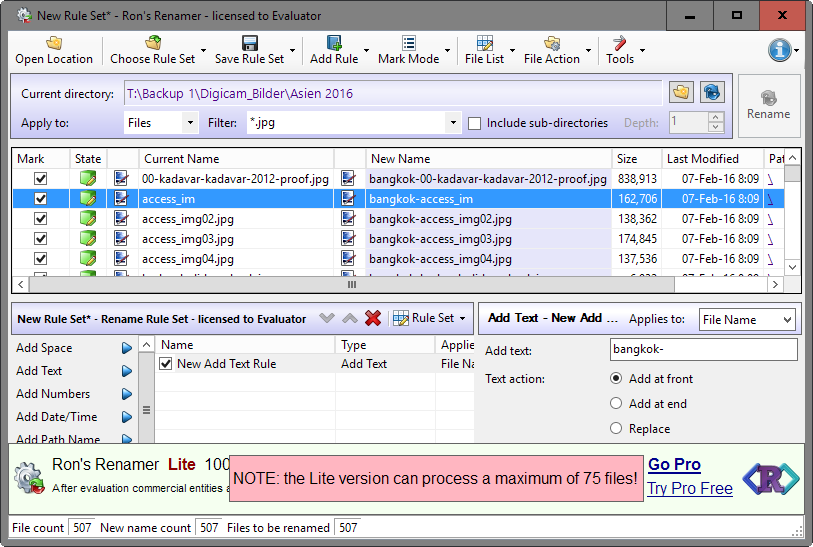
The "new name" field updates automatically as soon as you start to add rules. Ron's Renamer supports a total of 18 different rules to modify the file name or extension of selected files.
You can use rules to add or remove text, add date or time, numbers, change the case, or add audio or image tags, and each rule you add may modify the file name, file extension, or both.
Rules can be combined, and you can change the order of rules at any time. Even better, you can use the rule set menu to save and load rules so that you can these sets at a later point in time.
The rename button becomes available if you have selected less than 76 files if you are using the free version. A click on it processes all selected files based on your manual edits and the rules you have added.
You may save the rules set to reuse it at a later point in time.
Closing Words
Ron's Renamer Lite is held back by the rename file limit that it imposes on users. If you need to rename more files, you may want to check out Bulk Rename Utility or Siren instead which are both free and without limits.
If you need it to process less than 76 files though, or don't mind paying the one-time fee of $15 for the Pro version, then you will get an easy to use file rename software for Windows that is well designed and powerful.
This article was first seen on ComTek's "TekBits" Technology News

- Log in to post comments