MailStore Home 9.7 is out
MailStore Home is a popular email backup and archiving software for Microsoft Windows operating systems.
Today's update brings a massive version jump from MailStore Home 8.3 released in September 2015 to MailStore Home 9.7.
The version jump can be explained by the integration of a large number of new features, and reintegration of MailSsore Home into the main development branch.
Several hundred fixes and improvements were added to MailStore Home thanks to the reintegration.
MailStore Home is an email backup program for Windows that is free for personal use. You can use it to backup emails from local desktop clients such as Outlook or Thunderbird, email files, and email accounts and services.
The program ships with built-in support for Microsoft Exchange and Gmail, but works with other services equally good.
What makes it attractive is not only its support for various email services and protocols, but also that it provides you with a searchable index of all backed up emails and attachments.
MailStore Home 9.7
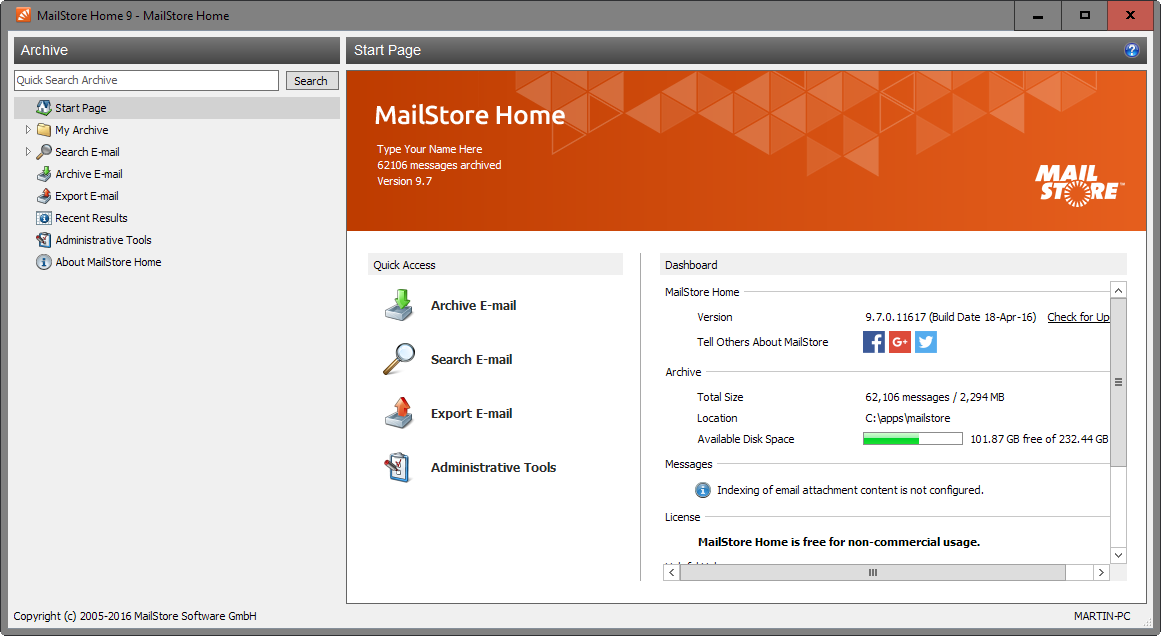
The changelog starts with several notes that provide you with information about important changes that may affect how you are using the program.
First, the new version requires the Microsoft .Net Framework 4.5.1 so make sure that is installed before you upgrade or run the installer (you can check for updates when the program is open).
Changes were made to how some content is indexed by the program, and it is recommended to verify that iFilters are not missing by loading the Administrative Tools after the upgrade and clicking on the change-button next to "search index.
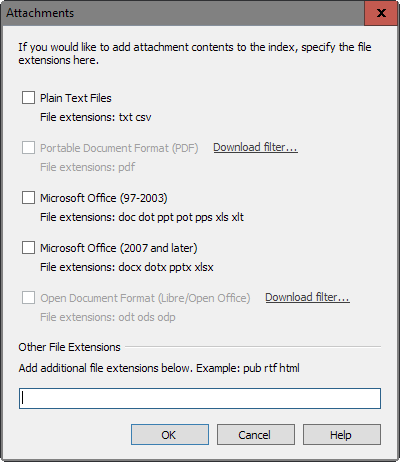
There you find listed supported formats that you can enable right away, and formats that you need to download filters for.
To do so click on "download filter" next to the filter you can to enable. This loads a help page on the MailStore Home website that details how you can add the missing filter to the system and have it picked up by the program.
The last note mentions that support for Gmail has been improved. You may delete emails from the Gmail inbox now for instance. Support for a new Gmail profile with OAuth support has been added on top of that which improves support for Google Mail even further. Additionally, you may configure the profile to remove messages from the mailbox automatically (after backup)
Archiving performance has been improved for Microsoft Exchange 2007 or higher EWS-based mailboxes, and for IMAP-based mailboxes. Both benefit from "a new Firebird-based property cache" and a "new folder contents sync module".
Another new feature is support for importing Outlook PST files directly into the Home version of MailStore.
Last but not least, data integrity checks can be run from the Administrative Tools page of the application. The function was only available as a command line parameter previously.
As far as feature removals are concerned, MailStore Home 9.7 does not ship with the AVM Ken archiving profile anymore, and you may notice that the integrated backup function has been removed as well.
Now you: Do you backup your emails? If so, which program do you use for the job?
This article was first seen on ComTek's "TekBits" Technology News

- Log in to post comments