Opera ships with free VPN client
Norwegian company Opera Software released a new version of the Developer Edition of its web browser today that ships with a free built-in VPN option.
Opera browser is the first major browser that ships with built-in VPN functionality to improve user privacy and security while connected the Internet.
When Opera Software acquired the VPN provider SurfEasy in early 2015, I stated that it would make sense for the company to integrate the VPN service into the web browser.
Nothing came out of it in 2015 though except for promoting the VPN in Opera's private browsing mode.
This changes with today's release of Opera Developer 38 which brings access to the virtual private network service free of charge to all users of the browser.
The VPN enables Opera users to better protect their Internet activities while using the browser, for instance while connected to public networks but also when using home connections.
I asked Opera about the VPN, and the company confirmed to me that it is indeed powered by SurfEasy. Opera told me that it is completely free and not limited in any way. Additionally, no user data logs are being kept by the company.
Configuring the VPN in Opera
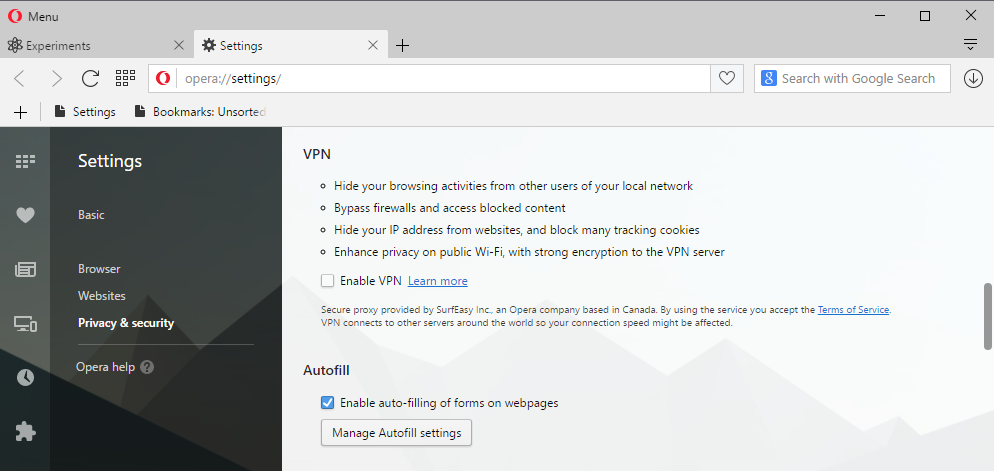
The VPN that Opera ships with is not enabled by default. To enable it, do the following:
- Load opera://settings/ in the web browser's address bar.
- Switch to privacy & security using the sidebar menu.
- Scroll down until you find the VPN section.
- Check the "enable VPN" box.
And that's it. Opera will make use of the VPN from that moment on for all connections the browser makes. This means that your "real" IP address won't be visible anymore to websites (unless they use other means of detection if available), and that your connection is encrypted which prevents eavesdropping.
The Opera browser displays a VPN icon in the browser's address bar when the virtual private network connection feature has been enabled in the settings.
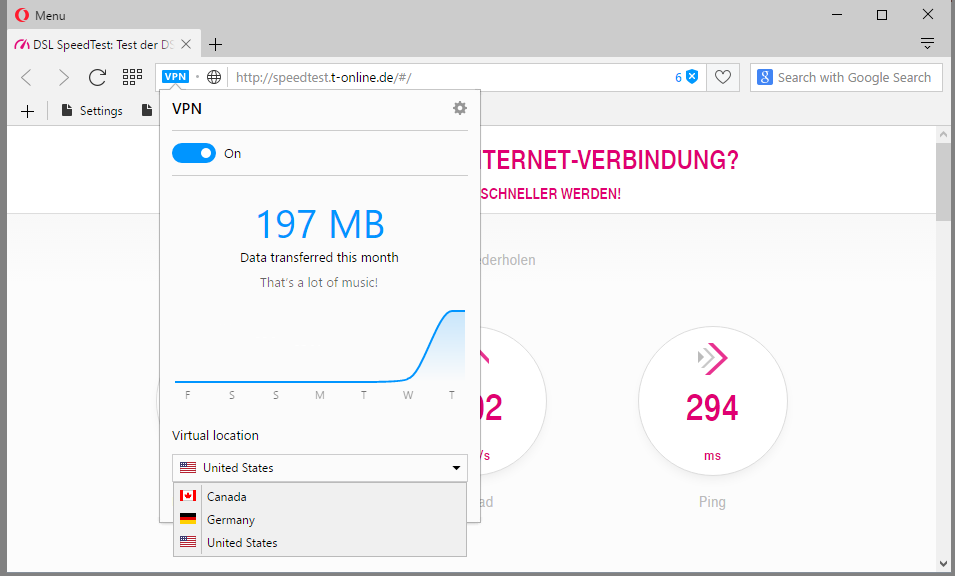
You can click on the icon to display data transfer stats and switch to another virtual location. The current implementation supports servers in the United States, Canada and Germany.
There is also an option to turn the VPN on or off quickly using the interface. This can be useful if services on the Internet block you from accessing them (..Netflix..) when you are using a VPN or proxy, or when you want to a direct connection to a service.
Opera lists the following reasons for using the VPN
- Hide your browsing activities from other users of your local network
- Bypass firewalls and access blocked content
- Hide your IP address from websites, and block many tracking cookies
- Enhance privacy on public Wi-Fi, with strong encryption to the VPN server
The VPN connection is limited to the Opera browser, but it appears to work really well. I ran some tests, DNS leak, fingerprinting and speed tests, and all returned good results.
Speed tests revealed that the bandwidth you get when connected to the VPN depends on the server location of it. The German server maxed out my 50Mbit/10Mbit connection almost completely while I got 35Mbit/8Mbit on the US server.
Still, both are sufficient for HD and 4K streams, and most other activities on the Internet. (The server is blocked by Netflix however which means you cannot use it for that).
Closing Words
It is unclear right now if and when the feature will land in Opera Stable. In the most optimistic case, it will become available in Opera Beta in the next release cycle, and then in Opera Stable in the release cycle after it.
Still, it is likely that Opera will keep an eye on the service, especially on bandwidth and availability, before it moves it to Beta or Stable versions of the web browser.
Integration of the VPN service distinguishes Opera more from other popular web browsers who don't ship with such an option currently. This is especially important when compared to other Chromium-based browsers such as Google Chrome or Vivaldi, but also other non-Chromium browsers like Firefox or Internet Explorer/Microsoft Edge.
The integration is beneficial to users as it improves privacy and security while using the browser, and because it may be used to circumvent censorship and other restrictions.
This article was first seen on ComTek's "TekBits" Technology News

- Log in to post comments