Cache Killer clears Chrome’s cache automatically
Cache Killer is a browser extension for Google Chrome that clears the cache of the browser before every page load when it is enabled.
Caching is quite useful from a user perspective as it may speed up the loading of web pages when enabled as data may be loaded from a local cache instead of a remote server.
Another side effect of caching is that you may save bandwidth for the very same reason.
As a user, caching may sometimes get in the way when content is loaded from the cache instead of a live site. You may have experienced issues where a site's content would apparently not change in a browser even though you knew or suspected that new content was already published on it.
The same issue can arise for web developers who work on a site and need to test progress regularly. If old content is cached, it may be loaded instead of the live content on the server.
Cache Killer
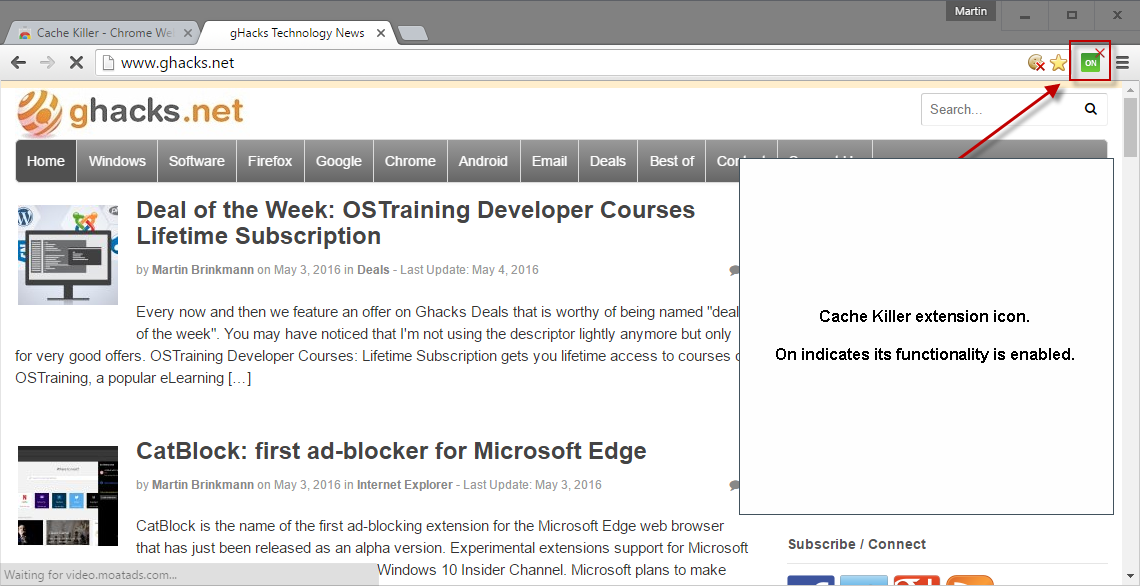
Cache Killer makes sure that the cache is not used when you are connecting to sites in Google Chrome. The extension adds an icon to Chrome's address bar that you click on to toggle the functionality.
Cache Killer behaves different from how you'd expect it to work though as it does not disable the cache in Chrome but instead clears it before pages are loaded in the browser.
That's less ideal than disabling caching outright or disabling the cache only for select sites, but both options don't appear to be possible with the APIs that extensions can make use of in Google Chrome.
Also, some advanced caches, like IndexDB, don't seem to be cleared by the extension currently. While this may not affect users who simply want to get a site to load content from its servers and not the cache, it may affect web developers.
Chrome users have other means to deal with caching issues. While the shortcut Ctrl-F5 may be useful at times, it does not help under certain circumstances, for instance if a site redirects you.
Chrome's Developer Tools feature a disable cache option as well, but you need to load the Developer Tools interface first (you find it under Network there) and it is only valid for the session.
Last but not least, you may clear the cache manually or use a program like CCleaner for the job instead.
Cache Killer is easier to use however as you simply click on its icon to enable or disable its functionality.
The extension ships with an option to enable its functionality directly on browser start. A quick test revealed that it should work in other Chrome-based browsers such as Opera or Vivaldi as well.
This article was first seen on ComTek's "TekBits" Technology News

- Log in to post comments