KB3150513 is another Windows 10 update patch
KB3150513 is yet another patch for Windows 7 and Windows 8.x operating systems that prepares those systems for the upgrade to Windows 10.
Admins who manage Windows 8.x or 7 systems, or users who run computers with those operating systems, face a big issue if they don't want their devices to upgrade to Windows 10.
Microsoft's strategy is quite aggressive and if you don't take precautions, Windows 10 will find its way on the device even without your doings.
Admins and users who take precautions on the other hand face quite a few challenges as they need to research any new update patch that Microsoft releases to make sure that it does not enable the upgrade to Windows 10 again.
Hiding patches won't work for instance as Microsoft re-releases them regularly which makes them appear again in the list of available updates.
KB3150513
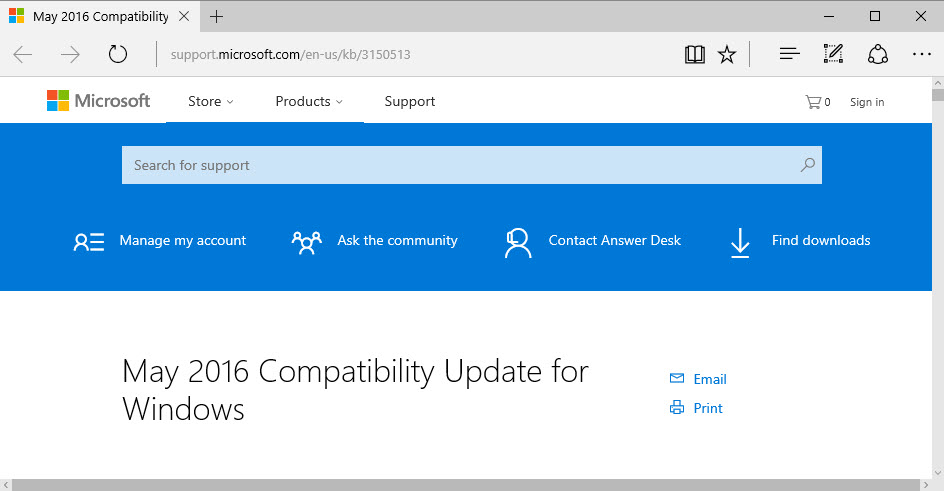
Probably the best option right now is to run software like Never 10 or GWX Control Panel to block the upgrade to Windows 10. Even those programs are not surefire ways as Microsoft may introduce changes that require them to be updated as well before they block the upgrade again.
KB3150513 is a new patch for Windows 8.1 and older versions of Windows that Microsoft released recently. The Knowledge Base entry of the patch was not online when Microsoft first released it, something that I have criticized for a while as Microsoft seems to have formed a habit of releasing support pages minutes, hours or even days after the release of patches for Windows.
What makes this even more problematic in the case of KB3150513 than it already is, is that the update is provided as a recommended update on Windows Update which means that it will be installed automatically unless users have changed the default updating behavior.
The support page is up now and reveals basic information about the update:
This update provides updated configuration and definitions for compatibility diagnostics performed on the system. The updated definitions will improve accuracy and help enable Microsoft and its partners ensure compatibility for customers who want to install the latest Windows operating system. This update will be offered only if KB2977759, KB2952664, or KB2976978 is installed on Windows 8.1, Windows 8, Windows 7 Service Pack 1 (SP1), or Windows 7 RTM.
The linked Knowledgebase entries describe compatibility updates as well.
The patch updates AppRaiser compatibility data which Microsoft uses to determine if hardware or software is compatible with the company's Windows 10 operating system.
So, basically, it is used during the upgrade process to Windows 10 to ensure that the computer can be upgraded and to inform the user about any incompatibilities, for instance software that will be removed because it is not compatible with Windows 10.
If you don't want your device to upgrade to Windows 10, you best hide the update patch like all the others so that it won't be installed. Also, make sure you monitor re-releases as those may bring it back to the update queue.
Check out how to remove Windows 10 upgrade updates in previous versions of Windows if you suspect some were already installed on your device.
This article was first seen on ComTek's "TekBits" Technology News

- Log in to post comments