Windows Live Mail 2012 end of Outlook support
Windows Live Mail 2012 users who use it to connect to Microsoft's Outlook email service receive emails from Microsoft currently that state that they won't be able to use the solution anymore come June 30th, 2016.
Windows Live Mail is a free email client by Microsoft that Microsoft made available as part of the Windows Essentials 2012 suite of programs.
It is supported by Windows 7 and newer versions of Windows, and still available for download on the Windows Essentials website.
Windows Live Mail supports web based email clients, RSS feeds and a number of other features that most desktop email programs supported when it first came out.
Windows Live Mail 2012 end of Outlook support
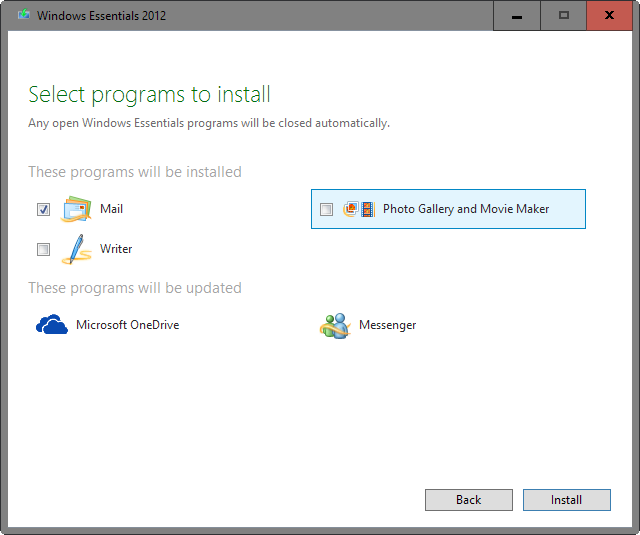
Microsoft explains in the email why Windows Live Mail 2012 users won't be able to synchronize data to update their Outlook (or previous Microsoft accounts such as Hotmail or MSN) using the application.
Windows Live Mail 2012 does not support the synchronization technologies used by the new Outlook.com. When account upgrades begin at the end of June, you will no longer be able to receive email sent to your Outlook.com account in Windows Live Mail 2012
Users are however still able to access their emails on the Outlook.com website. All data remains accessible on the Internet and already downloaded data in the client.
Microsoft recommends furthermore that users switch to the Mail application instead which it launched with Windows 8.
Users who are still on Windows 7 are encouraged to upgrade to a newer version of Windows to utilize the mail application.
If you currently use Windows Live Mail 2012, we recommend that you switch to the Mail app in Windows today. The Mail app is built in to Windows 8/8.1 and Windows 10, and has a more modern design. To begin using it, simply launch the app and add your Outlook.com account.
Alternatively, they may take advantage of a one year free subscription of Office 365 Personal to use Outlook 2016 to connect to the account.
What Microsoft fails to mention
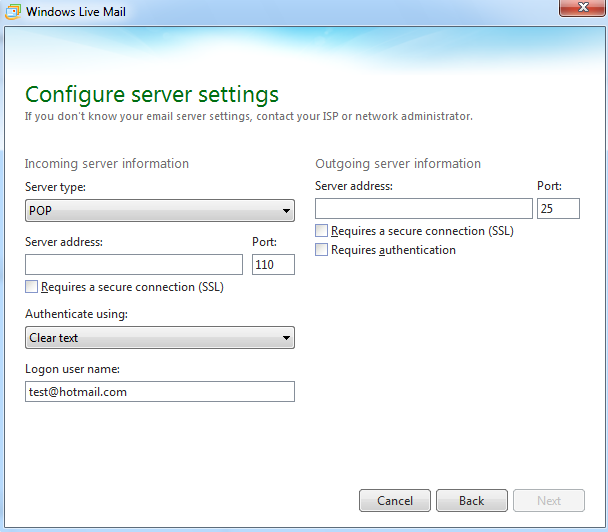
Windows Live Mail supports three different connection types: POP, IMAP, and Outlook / Windows Live synchronization.
You can configure your Outlook.com account to connect using POP or IMAP instead, and this should still work after June 30, 2016 as Microsoft won't disable POP or IMAP access to Outlook.com as it would affect all third-party clients if they would do so.
If you are using Windows Live Mail 2012 to connect to a Microsoft email account, make sure it is set up to connect via Pop3 or IMAP and you should be set to survive the cut on June 30th.
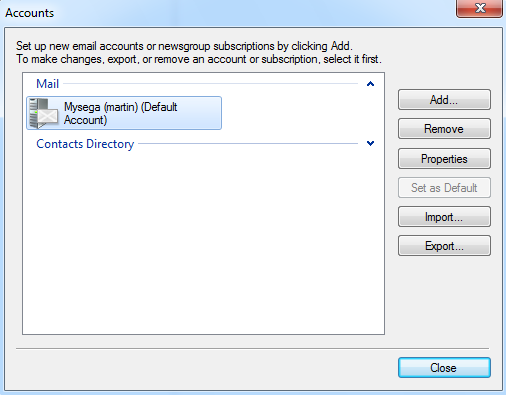
To check an existing account do the following:
- Select Menu > Options > Email accounts in Windows Live Mail.
- Double-click on the email account that you want to check.
- Switch to the servers tab.
- Make sure Pop or IMAP is selected there.
It seems that you cannot modify an account directly. To add a new Pop3 or IMAP connection click on Add under accounts and follow the instructions.
The information you need are published on this Microsoft support website.
This article was first seen on ComTek's "TekBits" Technology News

- Log in to post comments