OW Shredder review
OW Shredder is a free portable program for Windows that allows you to erase files or entire drives securely, and to remove traces from unused disk space.
There is certainly no shortage when it comes to programs that erase files securely. Not only are there dedicated programs for the job, FileWing Shredder or Eraser for instance, but many system cleaners are also providing the functionality nowadays.
Select Tools > Drive Wiper in CCleaner for instance to wipe free space on the selected drives.
OW Shredder looks on first glance like a copy of these tools that uses a different interface, but if you dig in, you will notice that it has more to offer than that.
OW Shredder
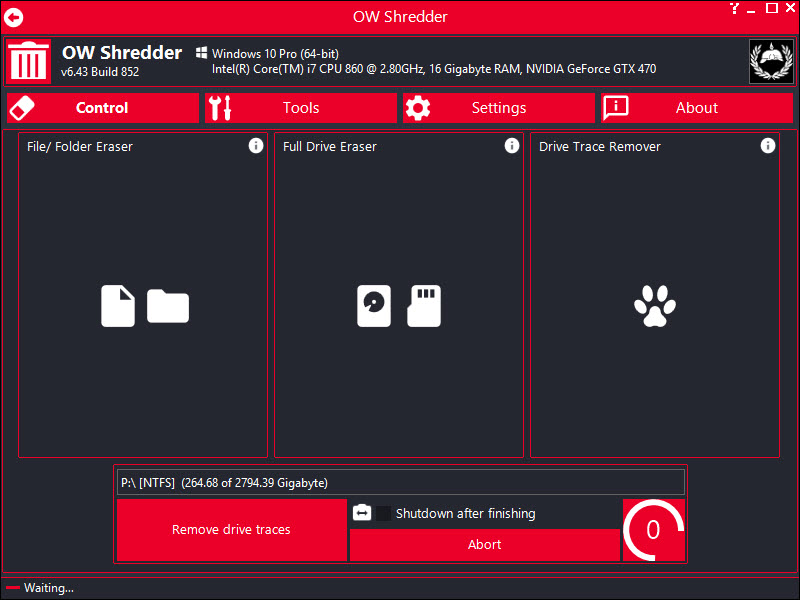
The interface is somewhat confusing which is my biggest gripe with the program. If you left-click on one of the three main functions File/Folder Eraser, Full Drive Eraser or Drive Trace Remover, you will notice that nothing happens.
You have to double-click on an item to start the configuration program. Doing so opens a file browser that you use to select a drive, folder or file.
The program hides all Solid State Drives automatically so that you don't select those accidentally as the usual methods to erase traces or data won't work on these drives.
OW Shredder displays information about the selection afterwards in the lower quarter of the interface. If you have selected a drive for instance, its free and total space are revealed there.
You can hit the action button right away, for instance remove drive traces if you selected that function, and configure the process to shut down the PC afterwards if you want that.
Settings
Before you use any of the functions, you may want to open the program settings first as it reveals which algorithm the program uses when it deletes data or traces on the system.
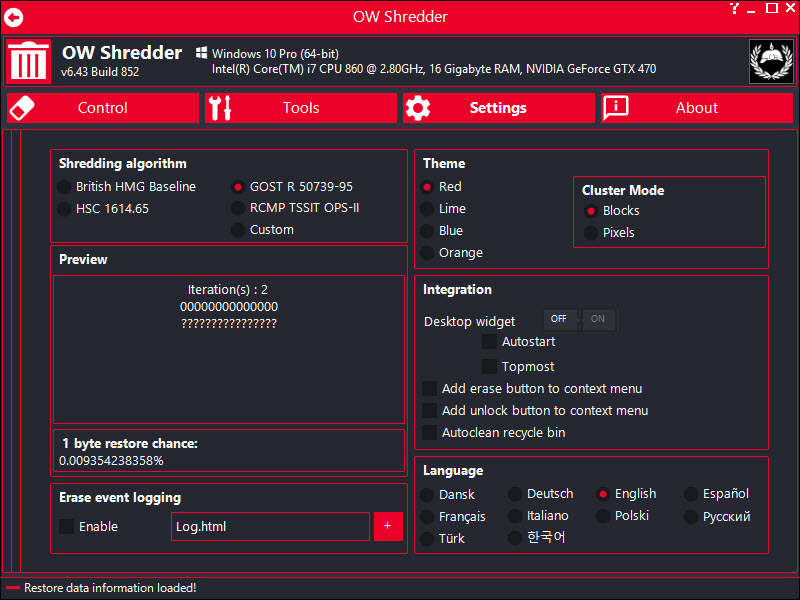
The default algorithm overwrites the data twice and OW Shredder highlights what it does in the preview area and even lists a restore chance when that algorithm is used which may help you figure out if the selected algorithm is secure enough.
The number of overwrites reduces the chance of recovery but it prolongs the whole process significantly on the other hand.
You may also select a custom algorithm by selecting custom overwrite patterns (0, 1, 01, or random).
The settings allow you to change the default theme, enable erase logging, and to add a desktop widget to the system which enables you to drag and drop files or folders on to the widget so that they are deleted securely from the system.
Other options add erase and unlock buttons to the Windows Explorer context menu, and set the recycle bin to be securely cleaned automatically.
Tools
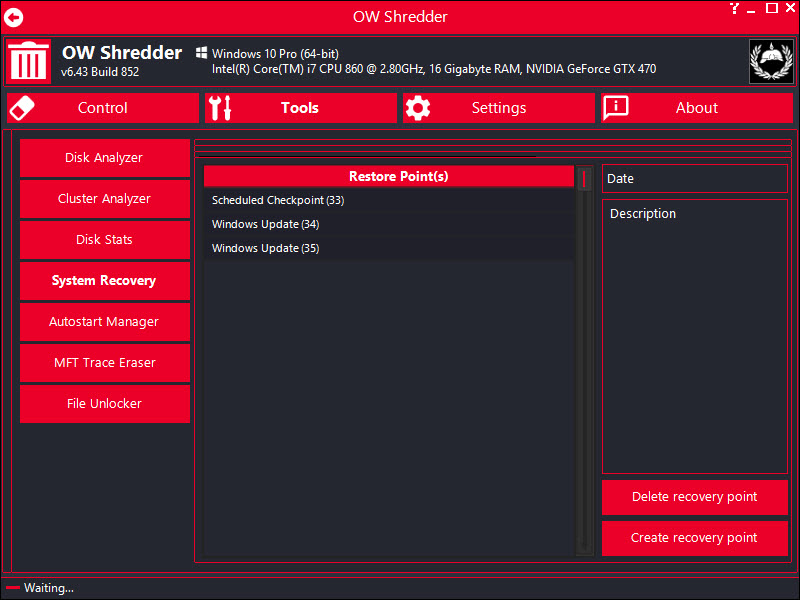
OW Shredder ships with a selection of tools that are not all related to the secure deletion of files but they may come in handy nevertheless.
- Disk Analyzer visualizes different file categories such as pictures, videos or executable files.
- Cluster Analyzer displays the number of filled and total clusters, and visualizes them.
- Disk Stats lists drive information such as the model, partitions, interface type or status.
- System Recovery displays all restore points, and provides you with options to delete or create recovery points.
- Autostart Manager lists programs that run on system start. You may use it to delete entries.
- MFT Trace Eraser allows you to erase information from the Master File Table that are no longer valid.
- File Unlocker can be used to unlock files that are locked by other applications, the system, or by bugs.
Closing Words
OW Shredder does not reinvent the wheel, but it is a well designed application that is easy to use for the most part.
While you may not find the tools that it ships with all that useful, the secure delete options that it provides are without doubt the core reason why you'd run the program, and those are sufficient for these tasks.
Now You: Do you delete data securely on your systems?
This article was first seen on ComTek's "TekBits" Technology News

- Log in to post comments