Remove the Microsoft XPS Document Writer printer
Microsoft XPS Document Writer is a printer that is installed on all recent versions of the Microsoft operating system by default.
The printer enables you to create XPS documents that use the .xps file extension. The XPS format was created by Microsoft a long time ago as an alternative to Adobe's popular PDF format but never managed to establish itself as an alternative.
It supports many of the features that makes the PDF format popular including a fixed layout, support for digital signatures and also DRM.
While it is rarely used these days, it is still distributed with Microsoft's Windows operating system. To be precise, XPS drivers and viewers are installed on modern versions of Windows by default.
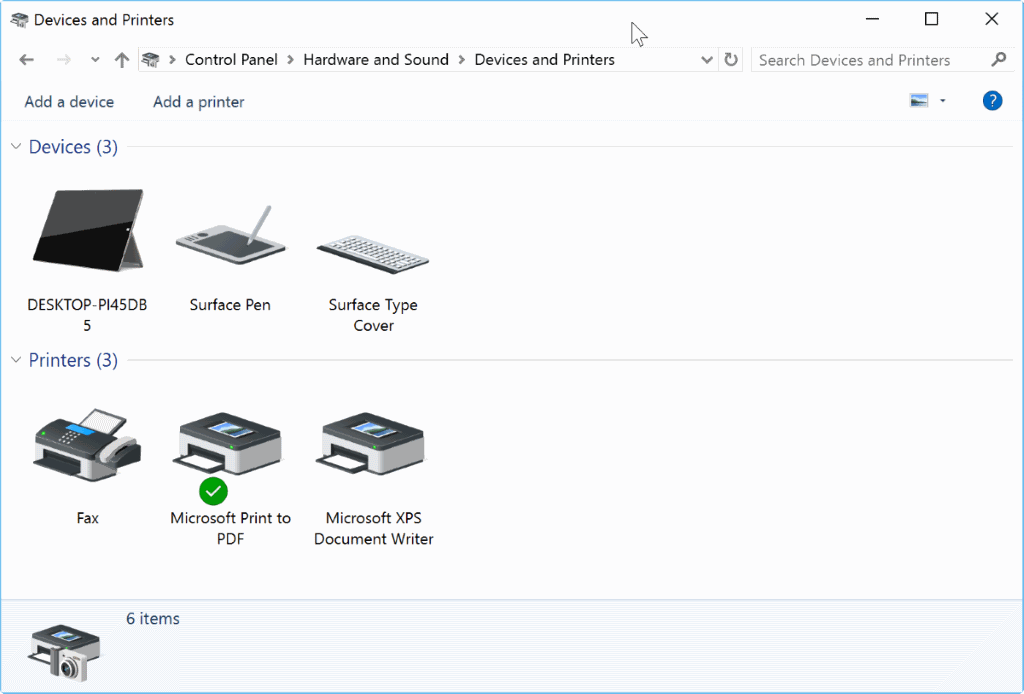
If you ever tried to print or save a document using a Microsoft Office application or any other program that is offering the functionality, you may have noticed the Microsoft XPS Document Writer printer listed there as one of the available printing or saving options.
If you are not using the Microsoft XPS Document Writer or viewer on your Windows system, then you may want to consider removing it from the device. Doing so may improve the manageability of print and save features, and prevent accidental selection of the XPS Writer.
Remove the Microsoft XPS Document Writer printer
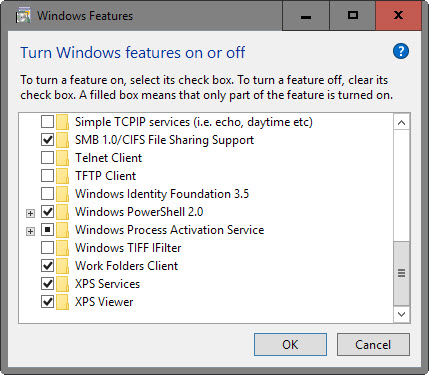
To remove XPS support from the system, do the following:
- Use the Windows-X key to open the "special" context menu if you are running Windows 8.1 or newer, and select Programs and Features from the menu.
- If you are running an older version of Windows, say Windows 7, tap on the Windows-key instead, and type turn Windows features on or off.
- The Turn Windows features on or off window opens afterwards.
- Scroll down until you find XPS Services and uncheck the option.
- If you don't require XPS viewing capabilities, uncheck the XPS Viewer box as well. You will receive a prompt that informs you that turning off the feature may affect other Windows features or programs.
- Click on the ok button to proceed.
- Windows applies the changes afterwards. Please note that features are only turned off but not deleted from the computer.
Once you have turned of XPS Services, you will notice that the Microsoft XPS Document Writer printer won't show up anymore when you print documents.
If you notice that features that you rely on are not working anymore, or want to restore the functionality, you simply follow the steps outlined above again to do so.
Now You: Do you work with XPS documents?
This article was first seen on ComTek's "TekBits" Technology News

- Log in to post comments