Chrome 52 blocks Backspace Back navigation
Google implemented a change in Chrome 52 that blocks the back navigation functionality of the backspace key on the keyboard.
Chrome users were able to use backspace on any page to navigate to the previous page in history with a tap on the button.
That feature is no longer available with the release of Chrome 52. According to Google, it is all for the user -- again -- as it prevents the loss of form data when hitting the backspace key accidentally.
We have UseCounters showing that 0.04% of page views navigate back via the backspace button and 0.005% of page views are after a form interaction. The latter are often cases where the user loses data.
Years of user complaints have been enough that we think it's the right choice to change this given the degree of pain users feel by losing their data and because every platform has another keyboard combination that navigates back.
What Google is saying is that only a small portion of Chrome users made use of the backspace functionality, and that more than 10% of user interactions with the backspace key were after form interactions on a web page.
While that does not necessarily mean that form data was lost in 10% of interactions with the backspace key, it is certainly the case for part of those interactions.
Google removed the backspace-key back navigation functionality instead of implementing a safeguard (do you really want to leave the page you are on, you will lose form data) but notes that it has not removed code yet and will monitor user outcry.
While 0.04% of all page views seems like a low number, it is not really that low if you consider that Chrome has hundreds of millions of users and that Google is referring to page views and not users.
So what can Chrome users do who use the functionality of the backspace key actively?
There is no option or flag that restores the functionality, but there are options to restore it nevertheless.
Option 1: Back to Back extension
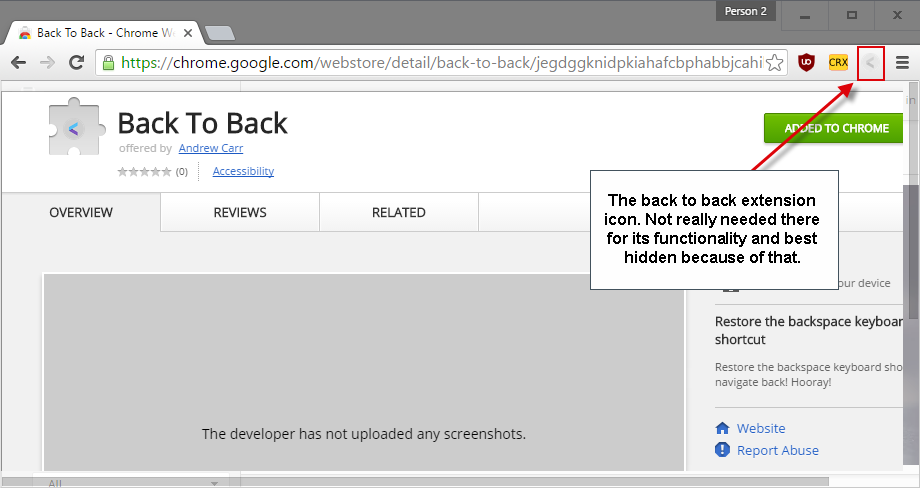
The Back to Back browser extension for Google Chrome restores the backspace back navigation feature in the browser.
Note that it requires permission to read and change data on web pages you visit.
The extension works right out of the box which means that you can hit the backspace key to go back a page in the Chrome browser.
Option 2: Use Alt-Left-Arrow
While Google removed the back navigation mapping from the backspace key, it did not touch the Alt-key Left-Arrow-key combination that navigates back a page in history as well.
While it means getting used to a new keyboard shortcut for navigating back, and using both hands to invoke its functionality, it allows you to use the functionality without having to install a new browser extension in the Chrome browser.
Now You: How do you navigate back in the browser?
This article was first seen on ComTek's "TekBits" Technology News

- Log in to post comments