Vivaldi Themes got a whole lot better
Vivaldi launched version 1.2 of the web browser just yesterday but it seems that the team did not waste any time celebrating the new version as the first Vivaldi 1.3 snapshot was just released.
One would not necessarily expect a major feature to ship with the first snapshot released a day after a major release, but it happens occasionally and it definitely happened here.
The themes feature of Vivaldi has been improved and made a whole lot better in this new release. Not only that, it is now very easy to create your own custom theme that changes the color scheme and other features of the full user interface.
While I could talk about it all day long, why not make the following screenshots speak for the browser's new feature instead?
Vivaldi Themes
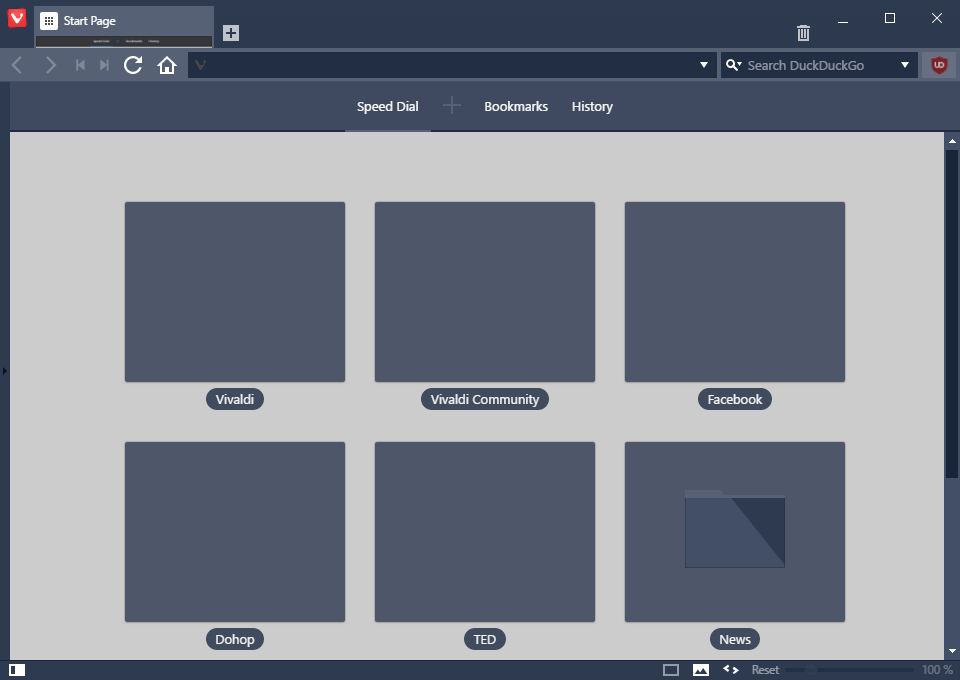
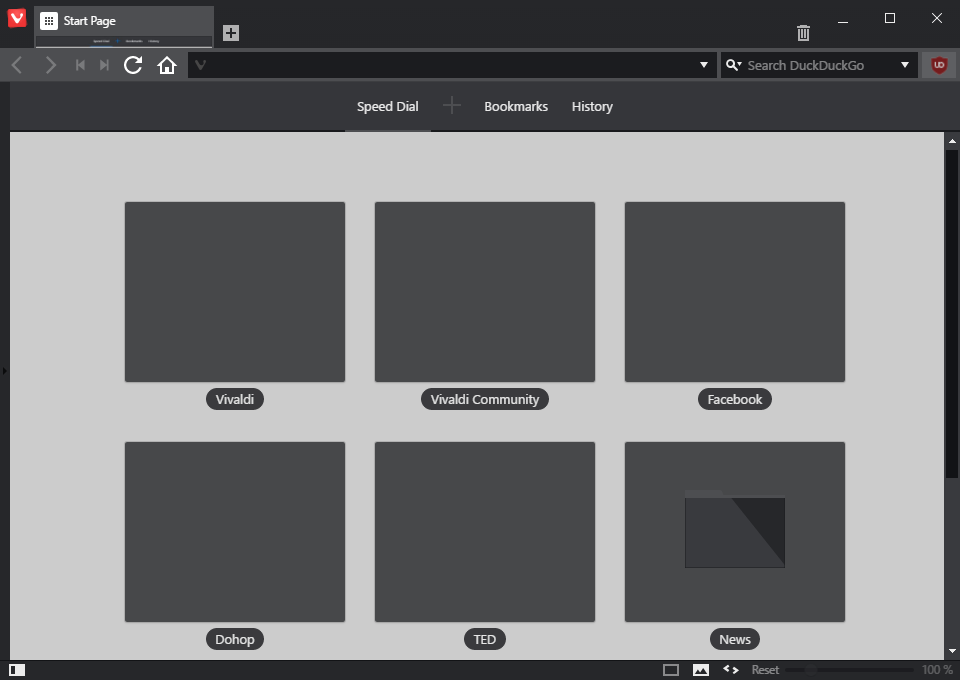
Note that I'm a sucker for less colorful themes as it helps me better concentrate on work and is generally less distracting to my eyes.
To make my point, here is another one:
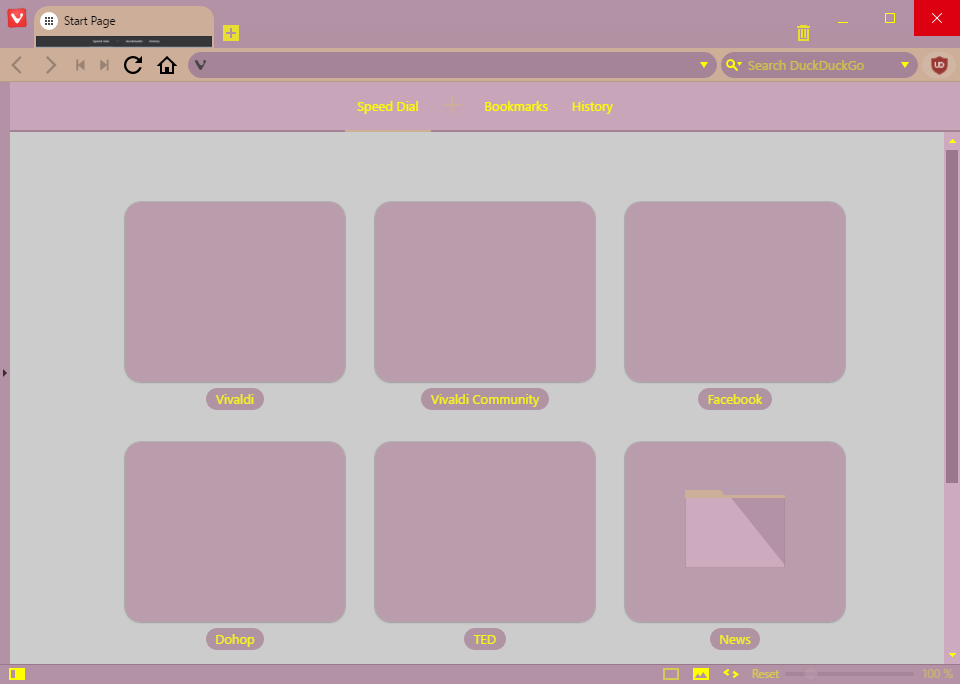
New users will be presented with a new theme right away while existing users need to explore the feature in the settings first.
- To do so press Alt-P on the keyboard or select Vivaldi Menu > Tools > Settings.
- From there, it is just a matter of switching to the Themes section.
Vivaldi 1.3 ships with seven default themes designed for various tastes. The selection includes a light and dark theme, and three colorful themes.
What may be more interesting is that you can create your own theme using the same customization options.
Simply click on the plus icon at the top to create a new theme, or on the edit button after selecting one of the existing themes to get started.
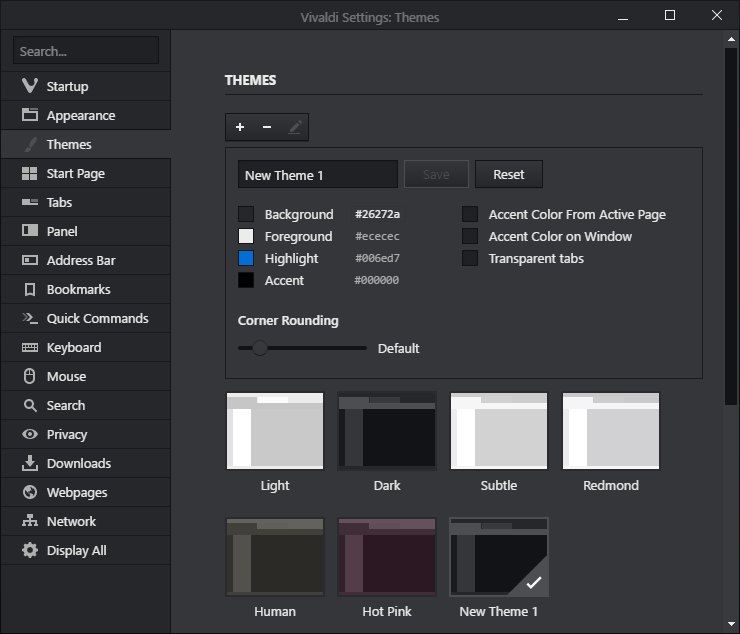
The options that you have right now are the following ones:
- Set the background, foreground, highlight and accent color of the theme.
- Customize the corner rounding.
- Toggle Accent Color from Active Page.
- Toggle Accent Color on Window.
- Transparent tabs.
All changes that you make are immediately visible in the Settings window, and once you active the underlying browser window there also.
Please note that you can make things really hard to read if you pick the wrong background and foreground colors for instance, but it is easy enough to reset the theme or switch to another even if you cannot read a thing anymore on the screen.
Additionally, you have the following color related options that are global:
- Enforce Minimum Contrast: no modifications, WCAG AA, WCAG AAA, Maximum Contrast
- Out-of-Focus Behavior: Fade Foreground Colors.
Vivaldi is already working on making the color selection process more comfortable. You cannot enter color hex codes directly right now but that will likely change in the near future.
Closing Words
The new theme options are excellent as they finally give you full control over the browser UI from the Settings window. While it is not as complex as creating a theme from scratch using hundreds of colors and options, it should be sufficient for many users who just want the browser UI to look how they want it to look like.
Feel free to share your Vivaldi theme creations below if you have played around with the new feature already.
As always, you can download the latest snapshot from the official website.
This article was first seen on ComTek's "TekBits" Technology News

- Log in to post comments