NoSquint Plus for Firefox and Chrome
NoSquint Plus is a new add-on for the Firefox and Chrome web browser that is a fork of the very popular but no longer maintained NoSquint extension for Firefox.
NoSquint enabled you to customize color and zoom levels of websites individually. While Firefox allows you to make some changes to colors and zoom on a global level, it ships without options to customize the settings for individual sites.
NoSquint Plus stays true to the core of the original add-on both in the Firefox and the Chrome version.
The extension displays three icons in the main toolbar upon installation in Firefox, and a single icon in Chrome's toolbar.
Note: The extension opens a web page in Firefox upon installation that contains a thank you note, but it seems to do so only once right after installation.
NoSquint Plus
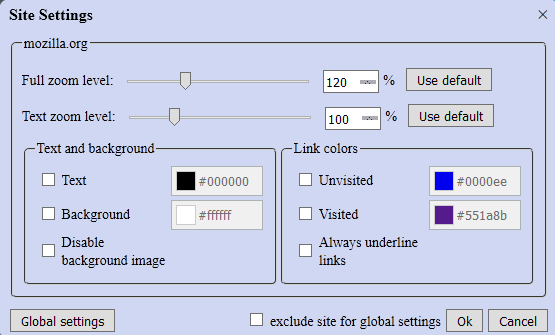
The Firefox icons provide you with zoom in, zoom out and zoom reset functionality, while the Chrome icon opens the site configuration panel instead. You may remove some or all of the icons from Firefox's main toolbar, but cannot remove the Chrome toolbar icon completely due to browser limitations.
Firefox users can open the options panel by right-clicking on a web page and selecting the NoSquint option that is provided there.
The extension remembers the zoom level automatically on a per-site basis, which means that you don't need to open the customization options for that.
The customization options are identical in both browsers. NoSquint applies the global settings to all sites by default which you may notice immediately as it ships with a zoom level of 120% instead of the default 100% that the browser's ship with.
NoSquint Plus custom settings
You may change the following settings on a per-site basis using NoSquint Plus:
- Full page and Text zoom level.
- Text and background color.
- Disable background image.
- Unvisited and visited link color.
- Always underline links.
The settings are sufficient to make text or all content larger or smaller, to improve the readability of text and links.
This can be useful on sites that use hard to read color schemes for text or link, or a font size that is either too large or small.
Apart from making changes on a per-site basis, you may also change the global settings with a click on a link that is provided in the site customization menu.
NoSquint Plus global settings
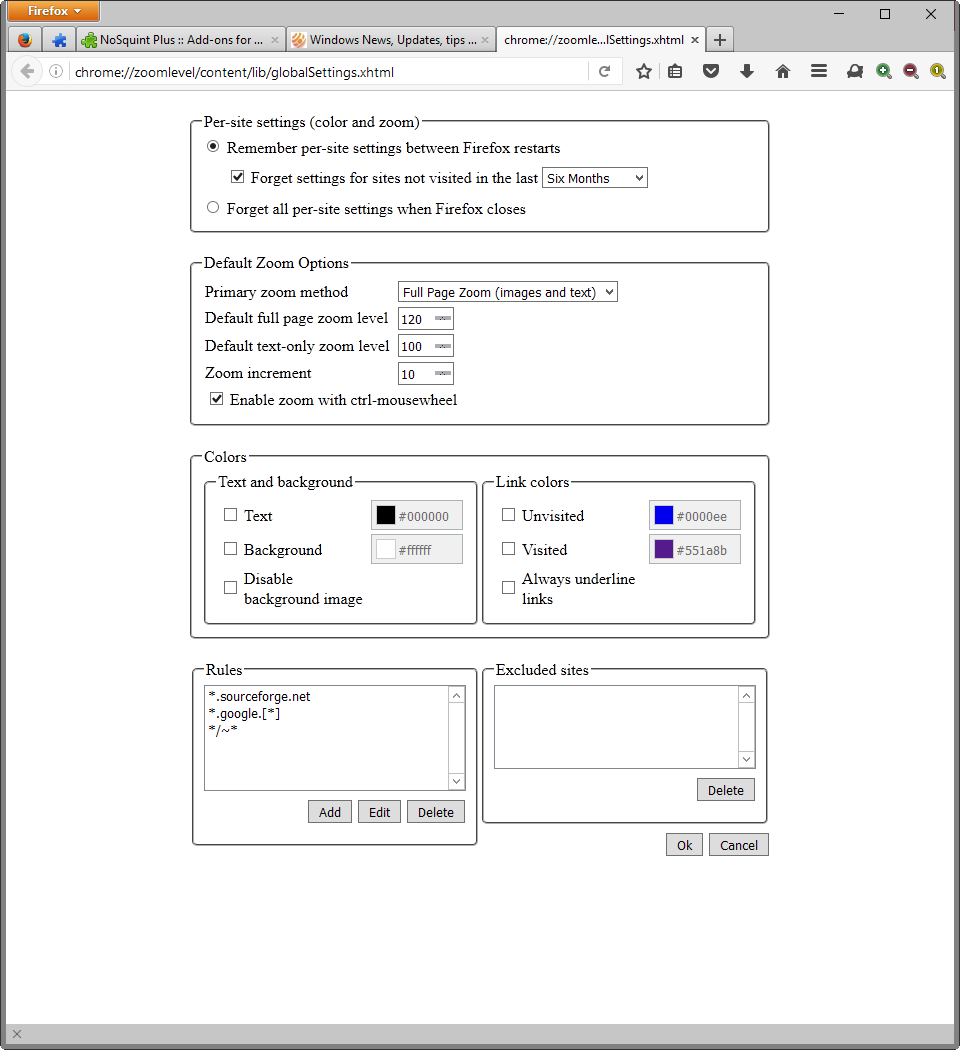
The global settings are applied to any site you visit that you have not customized settings for or excluded from global setting use.
Apart from configuring zoom levels and colors, you may also change the zoom increment when using Ctrl-mousewheel to zoom in or out on a site, and set the preferred zoom method on top of that (either Full page zoom or Text zoom).
NoSquint Plus remembers custom settings across browsing sessions, but will delete them when a site is not visited for six months. You may disable the latter option, or switch to a per-session only configuration which resets all customization when the browser closes.
Chrome users may also switch from using the Chrome API as the zoom method to CSS API instead, but that is the only difference between the Firefox and Chrome version there.
Closing Words
NoSquint Plus is a useful browser extension for Firefox and Chrome. It provides you with options to improve the readability of sites on an individual site by site basis, for instance by increasing the text size on one site, text color on another, and making links look like links again on a third.
This article was first seen on ComTek's "TekBits" Technology News

- Log in to post comments