DoNotSpy78 improve Windows 7 or 8 privacy
DoNotSpy78 is a free program for the Windows operating system that brings options to make privacy related changes to Windows 7 and Windows 8.
The program works similar to the popular DoNotSpy10, one of the several privacy programs for Microsoft's Windows 10 operating system.
Note: The free version of the program ships with third-party offers in the installer. An adware free installer is offered to users who donate to the author.
DoNotSpy78 requires the Microsoft .NET Framework 4.5 and will prompt for the installation when it is not detected on start.
Last but not least, you may only run it on devices powered by Windows 7 or Windows 8.
The program suggests to create a System Restore point on start. It is recommended to create one as it enables you to go back at any time.
DoNotSpy78
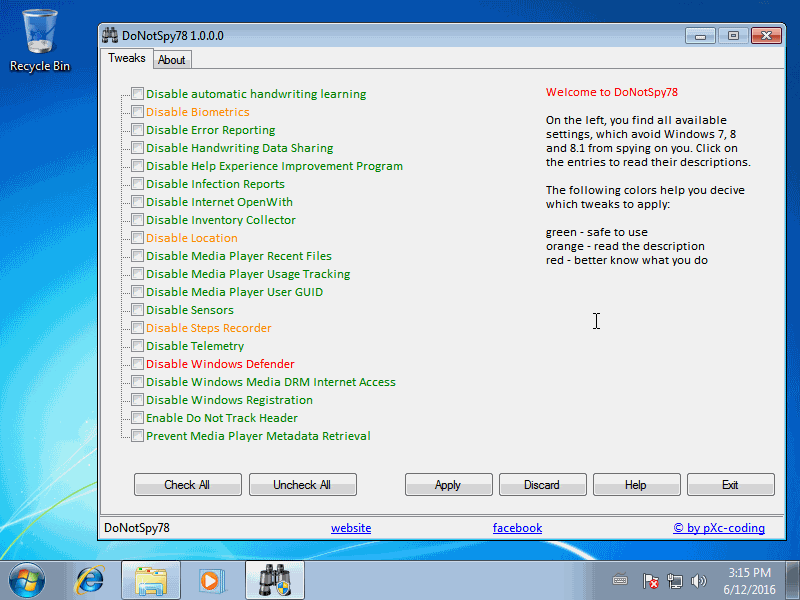
The program has been created partially as a response to Microsoft introducing privacy sensitive features to Windows 7 and Windows 8.
DoNotSpy78 lists all available privacy options when it starts. All options are color coded to indicate their safety rating.
Green items are usually safe to enable, orange and red that the descriptions is read as these settings may have consequences on the system's functionality or may require the installation of alternatives.
A description is displayed when an item is selected which offers some information about the selected tweak. The description is good enough to understand what a preference is about and what consequences activating it may have.
DoNotSpy78 offered the following tweaks at the time of writing
- Disable automatic handwriting learning.
- Disable Error Reporting.
- Disable Handwriting Data Sharing.
- Disable Help Experience Improvement Program.
- Disable Infection Reports.
- Disable Internet OpenWith.
- Disable Inventory Collector.
- Disable Media Player Recent files.
- Disable Media Player Usage Tracking.
- Disable Media Player User GUID.
- Disable Sensors.
- Disable Telemetry.
- Disable Windows Media DRM Internet Access.
- Disable Windows Registration.
- Enable DoNotTrack Header.
- Prevent Media Player Metadata Retrieval.
- Disable Biometrics (orange).
- Disable Location (orange).
- Disable Steps Recorder (orange).
- Disable Windows Defender (red).
While you may change each preference individually using policies or the Windows Registry, the main advantage that the software offers is that it makes them all available in an easy to use interface.
It is theoretically possible to run the program, make the changes, and remove it from the system again after you have made sure that the applied tweaks won't cause any issues.
Closing Words
DoNotSpy78 is a handy program to disable several privacy invasive features of the Windows 7 or Windows 8 operating system at once.
It is let down a bit by the fact that it ships with adware and that the list of tweaks is anything but massive.
This article was first seen on ComTek's "TekBits" Technology News

- Log in to post comments