Firefox 50 custom page permission visibility improved
Firefox 50 ships with a new custom permissions indicator in the address bar that reveals if custom permissions are set.
The Firefox web browser puts you in control when it comes to permissions that you give web pages and web applications.
You may change default permissions, which are then active for all sites and apps, or may customize the permission set for individual sites to override those default permissions.
For instance, you may allow Twitter or Facebook to use notifications to inform you about new posts, allow pop-ups on another site, or allow a site to use the microphone or camera.
Up until Firefox 45, it was possible to use about:permissions to modify global permissions. Mozilla removed the feature from Firefox leaving users with no option to audit custom site permissions.
The only option left is to use about:config to change the default state of permissions in Firefox.
Firefox custom permissions
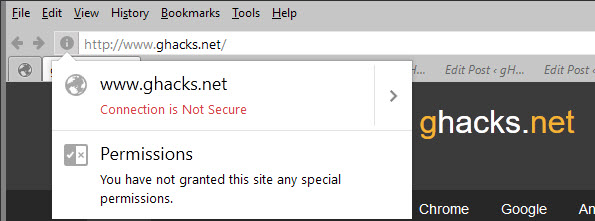
The only UI option left allows Firefox users to manage permissions on a per-site basis. This is done using the Page Info controls of the web browser.
You load them via the leftmost icon in the Firefox address bar, or by right-clicking on a page and selecting the view page info option from the context menu that opens.
Firefox 49 and earlier did not display any indicator if special permissions were assigned to a site. You could only find out about that by clicking on the page info icon on the address bar, or by opening the page info listing directly.
Pay attention to the dot
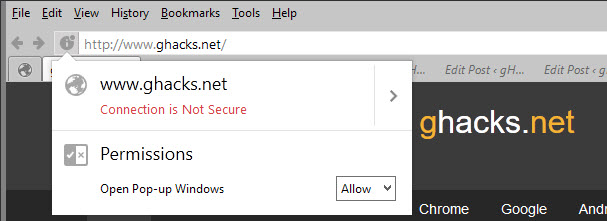
Starting with Firefox 50, this changes as a small dot on the icon in the address bar indicates whether a site uses custom permissions.
The change is marginal and it is likely that many Firefox users won't notice the change at all because of that unless they pay close attention to the icon.
The dot indicates that at least one custom permission is set for that particular site. What it does not reveal is how many custom permissions are set however.
A click on the icon displays the custom permission or permissions, and controls to modify those permissions without having to load the page info window first.
Closing Words
The new indicator is a marginal change, but one that makes sense as it highlights if custom permissions have been set.
This article was first seen on ComTek's "TekBits" Technology News

- Log in to post comments