Repair Tasks resolves the task image is corrupt issues
Repair Tasks is a free program for the Windows operating system to resolve "the task image is corrupt" issues of the Windows Task Scheduler.
The Task Scheduler is one of the core components of the Windows operating system. Microsoft and third-party software use tasks to run programs or commands on schedule.
Task corruption is a major issue and it may not be visible right away to the user. The Task Manager throws error messages but the operating system does not.
The most common error message is "the task image is corrupt or has been tampered with".
You may resolve task corruption or tampering issues manually, but that involves editing the Windows Registry.
Repair Tasks
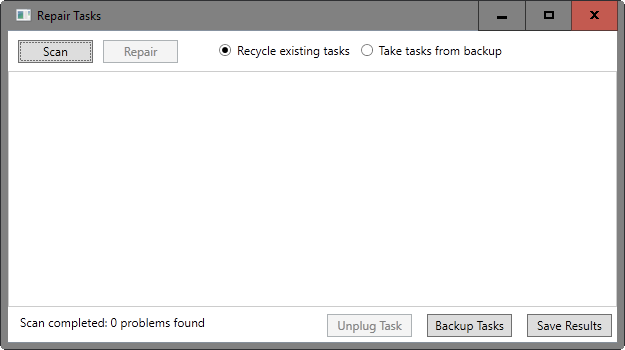
Repair Tasks automates the repair process. You run a simple program which takes care of the issue, instead of having to edit items of the Registry to resolve corruption of scheduled tasks.
Side note: It seems common that task corruption errors occur on devices that run a downgraded copy of Windows. For instance, if you have downgraded from Windows 10 to Windows 7, you may end up with 10 or more corrupt tasks.
This is caused by Windows 10 updating both registry keys and task definitions on an upgrade, but only registry keys on a downgrade so that task definitions and registry keys are not in sync anymore.
Using the program
The program requires no installation but the Microsoft .NET Framework 4.0. You may run it right after downloading and unpacking it from the CodePlex website.
Please note that you may need to run the program with elevated rights. This is done with a right-click on it and selecting the "run as administrator" option from the context menu.
Click on the backup tasks button to create a backup of scheduled tasks for safety purposes.
It may also be a good idea to create a system backup or at the very least a Registry backup as Repair Tasks will make modifications to the Registry when you use the program's repair feature.
A click on scan runs a scan of all tasks, and displays those in the interface that are corrupt.
You may then hit the repair button to resolve corruption issues.
Closing Words
Repair Tasks is a useful program to resolve task corruption automatically. While you may resolve these issues manually as well for greater control over the process, using the program will speed up the process significantly.
This is noticeable especially when lots of tasks are corrupt.
This article was first seen on ComTek's "TekBits" Technology News

- Log in to post comments