qBittorrent’s Advanced Saving Management explained
Today's update to qBittorrent 3.3.5 introduced a feature called Torrent Management Mode to the Bittorrent client to improve torrent organization.
The program offers two options when it comes to the saving of torrents which it calls Simple Saving Management and Advanced Saving Management.
Simply Saving Management or manual mode associates the file path with the torrent in qBittorrent and that is it.
Advanced Saving Management on the other hand uses the file path and a category path if a category is associated with a torrent.
What this means is that you may use categories in the application to categorize torrents on the hard drive.
Advanced Saving Management
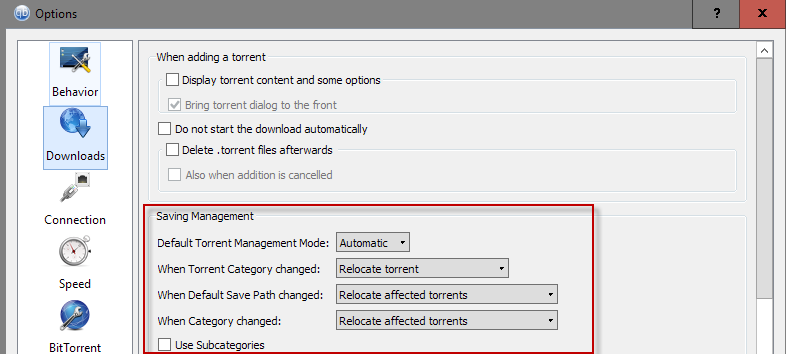
If you associate a video torrent with the video category, it is automatically added to the video subdirectory associated with that category once downloaded.
So, instead of ending up with a large list of files in a single root directory, you may use the feature to sort files automatically based on categories.
The default mode is set to manual which means that qBittorrent won't use category names to sort torrents.
To change that, it is necessary to make adjustments in the application's preferences:
- Launch qBittorrent and make sure at least version 3.3.5 is installed. You can verify the version with a click on Help > About. A click on Help > Check for updates runs a manual check for updates which can also be useful in this regard.
- Select Tools > Options, or use Alt-O, to open the preferences.
- Switch to Downloads when the options window opens.
- Set the "default torrent management mode" to automatic.
You find additional options underneath which you may want to consider changing as well. When Torrent Category changes, When Default Save Path changed, and When category changed can be set to relocate affected torrents, or to switch that torrent to manual mode instead.
If you want to use the new saving management feature, set each preference to relocate torrent as it will adjust the torrent automatically on the hard drive when you make changes to it.
Setting categories
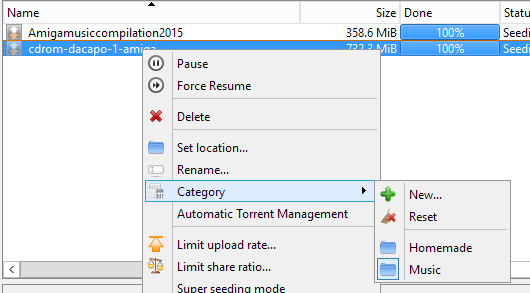
You set categories by right-clicking on a torrent or a selection of torrents, selecting Category from the menu that opens, and either picking one of the existing categories, or selecting the new option to create a new one.
If you have made the adjustments in the previous step, the files of the selected torrents will be moved to the category directory automatically.
Additionally, you may set a category if a prompt is displayed whenever you add a new torrent to qBittorrent. You can use it to pick an existing category or create a new one for the torrent, and the target directory reflects that change automatically.
Now You: What's your take on the new option?
This article was first seen on ComTek's "TekBits" Technology News

- Log in to post comments