How to remove True Key by Intel Security
The following guide walks you through the steps of removing True Key by Intel Security from your operating system.
True Key by Intel Security is a password manager by Intel that is available as a limited free version and a premium subscription version.
Many users may come in contact with the program without really wanting to, as it is offered as an opt-out option when Adobe Flash is downloaded from Adobe's official website.
Instead of just pushing out McAfee Security Scan Plus, which Adobe has done for a while, it is now offering True Key by Intel Security as well to users who download from Adobe's website.
Since McAfee is an Intel company, both offers come from an agreement between Intel and Adobe.
How True Key got on your system
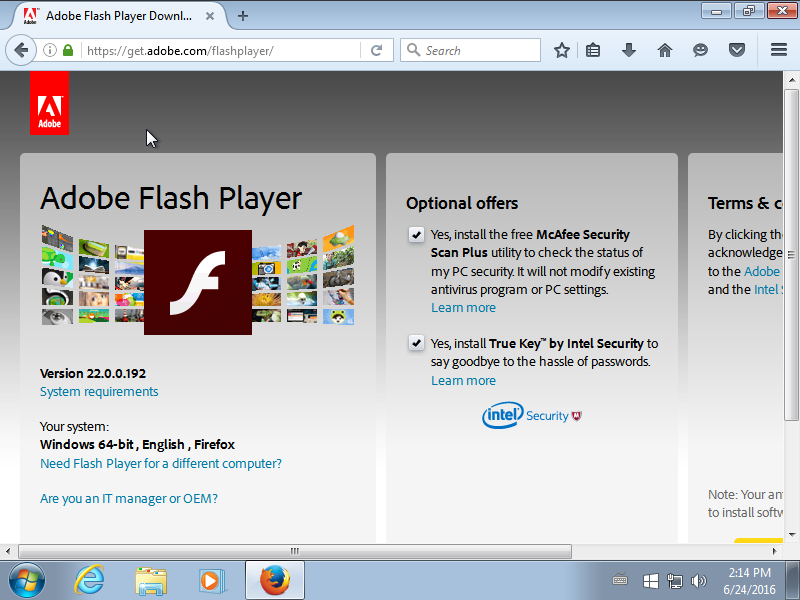
While you can download True Key from the Intel website or various application stores -- it is available for Android and iOS -- many users probably got the program as a third-party offer during software installation.
If you visit the Get Adobe Flash Player website right now for instance, you see True Key by Intel Security listed as an offer on the page.
It, and the McAfee offer, are checked by default which means that they will be downloaded and installed when you execute the Flash Player installer on the local system.
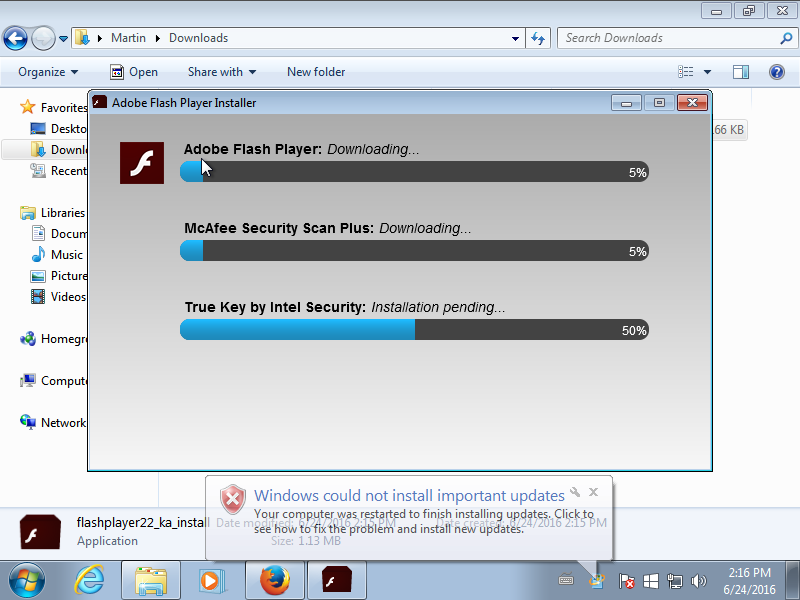
The installer itself offers no opt-out option. The only option you have to stop the installation after launching it, is to forcefully close the Adobe Flash Player Installer application.
You may not want to do that if an installation is already underway though, as things may break in the process.
How to remove True Key by Intel Security
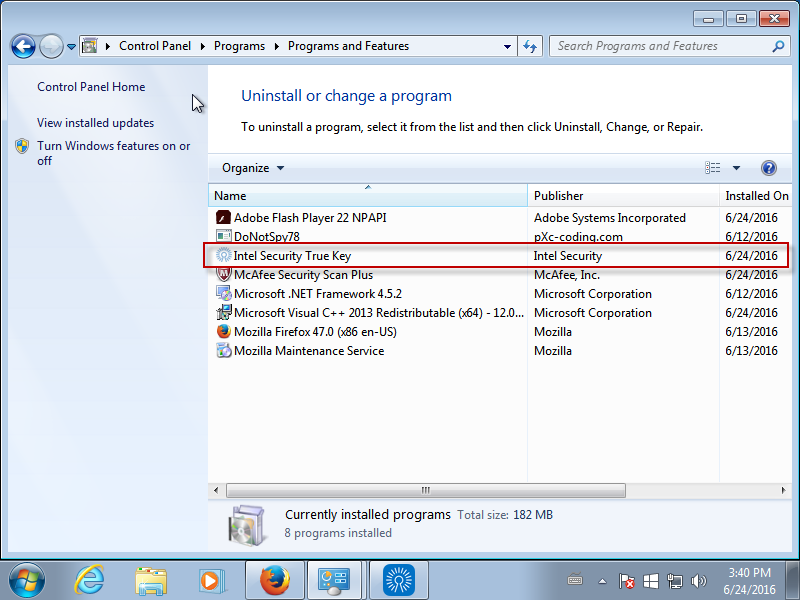
It is simple to uninstall the True Key software as it is installed just like any other program. Do the following to remove it completely from the PC:
- Close all open web browsers.
- Use the shortcut Windows-Pause to open the Control Panel.
- Select Control Panel Home from the menu that opens.
- Click on Programs and Features.
- Right-click on Intel Security True Key and select uninstall/change from the menu.
- When the Remove True Key window opens, select remove.
- Select close open browsers to continue.
- Wait until the process completes.

More information about True Key
True Key is freely available for Windows, Mac OS X, Android and iOS devices. It is a password manager supporting several methods of sign in including face and fingerprint, email, master password or by using a trusted device.
It features a password manager and digital wallet, integrates with popular browsers, supports synchronization, and multi-factor authentication.
But, and that is a big one, it is limited to 15 passwords in the free version. And that is how Intel makes money from the program. Users who require more than 15 passwords need to pay $19.99 per year for the premium version.
It appears that the limit is the only difference between the free and premium version. The premium version supports a maximum of 2000 passwords.
True Key Alternatives
You may want to switch to another password manager instead as it is usually a good thing to use one.
The choice depends largely on your requirements. If you only want one for your desktop PC, try KeePass, a free password manager for Windows (and Linux).
If you want syncing between desktop and mobile devices, try LastPass, which is also free of charge.
This article was first seen on ComTek's "TekBits" Technology News

- Log in to post comments