How to solve a broken captcha
One more step, please complete the security check to access a site, may be displayed to you when you try to access certain sites on the Internet.
This happens to me a lot when I connect the device to a virtual private network or Tor. Usually, it means clicking on the "I'm not a robot" box first, and selecting images showing specific types of objects afterwards.
You may be asked to select all images with grass, house numbers, or store fronts. Depending on CloudFlare's algorithm, you may be done after selecting them on the first screen, or new images are loaded that you need to select matching images from as well.
How to solve a broken captcha
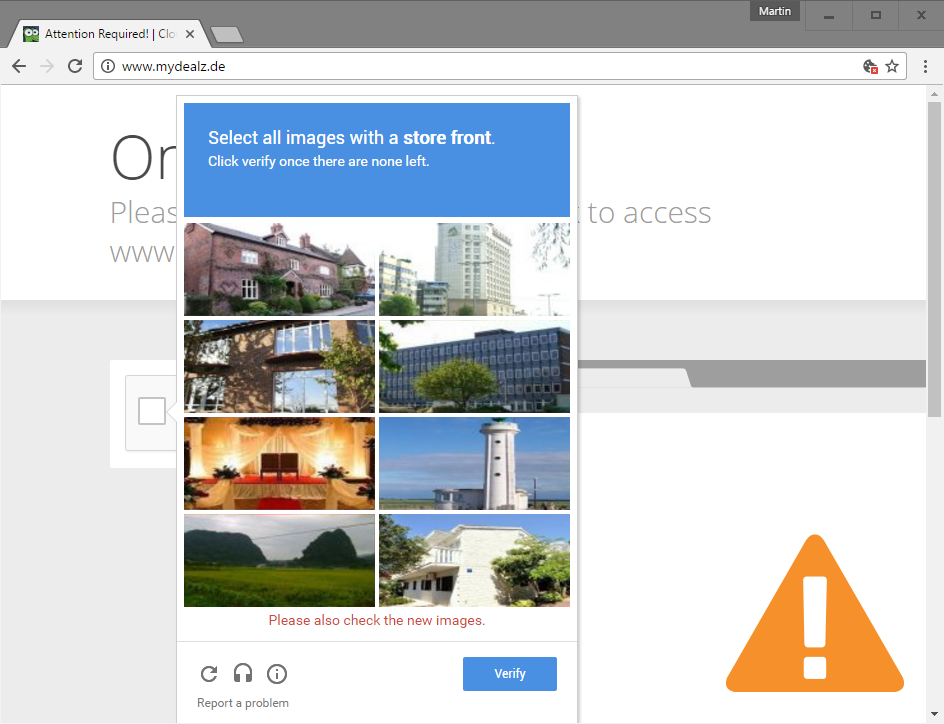
But what if the captcha is broken? What if there are no images with store fronts, trees, or recreational vehicles left, but the captcha claims there are?
Hitting the verify button returns the error "please also check the new images". This you cannot do because there are not any that match the criteria. While you may be tempted to select a random image in this case that resembles the required type the most, you may end up decreasing your "not a bot" score doing so.
Reload
You have two options to deal with the issue. First, you may hit the reload button at the bottom left corner of the captcha interface to get a new challenge.
This loads a new challenge and resets everything so that you can start anew. While it adds to the time it takes to solve the captcha, it is a valid option to solve it and get the site in question to load.
You may also hit the F5 key on the keyboard or click on the reload button instead on the page for the same effect.
Audio Challenge
The second option is to switch to audio challenges. This is the second button at the bottom of the screen.
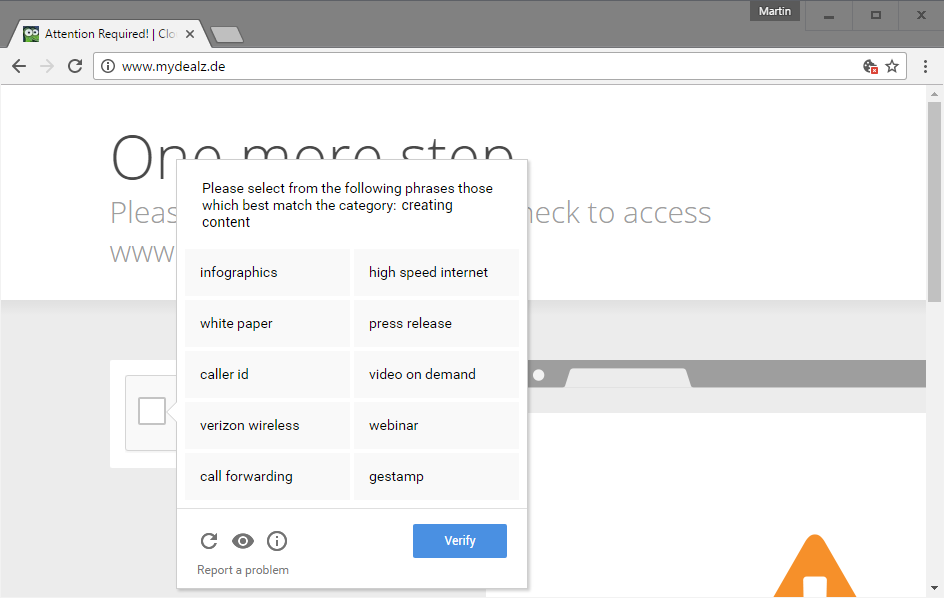
The challenge lists words or phrases, and asks you to pick those that match a category the best. For instance, you may be asked to pick phrases that match creating content, private operator or important resource.
Since it uses the same system as the image captcha, there is a chance that you may not be able to solve that captcha either.
You may go back to the image captcha at any time with another click on the button.
The report a problem link won't help you right away, but you may use it to report captchas without a valid solution. This may help CloudFlare optimize their content better and reduce or eliminate the problem completely.
Closing Words
I ran into captchas without valid solution more often in recent time. While they are few and far between, it is an annoyance that CloudFlare should get a grip on and resolve as it is frustrating.
Another thing that I would like CloudFlare to do is find a way to display a "are you a real human" check only once for a browsing session, and not every time you load a new site protected by their service.
Firefox users may check out CloudHole for that, a third-party solution that aims to make this more user friendly by re-using cookies.
This article was first seen on ComTek's "TekBits" Technology News

- Log in to post comments